How to Choose iPhone Unlocker Tool Download?
iPhone unlocker software are tools that allow you to bypass the lock screen on your iPhone, giving you access to the device even if you've forgotten your password or if you're switching to a new carrier. With so many options available, it's important to choose the right tool for your needs to unlock iPhone for free. In this section, we'll discuss some precautions and considerations you should keep in mind when selecting an iPhone unlocker tool.
- Security: The first and foremost consideration when choosing an iPhone unlocker tool is security. You want to make sure that the tool you download is safe and won't harm your device. Look for tools that have a good reputation, are from reputable developers, and have been tested by other users.
- Reviews: Read reviews from other users to get an idea of the tool's effectiveness and safety. Look for reviews that mention the tool's ease of use, success rate, and any issues or problems that users have encountered.
- Features: Consider the features that the tool offers. Do you need a tool that can unlock your iPhone from a specific carrier? Do you need a tool that can bypass the lock screen for a specific iOS version? Make sure the tool you choose has the features you need.
- Scope: Consider the scope of the tool. Will it unlock your iPhone permanently, or is it a temporary solution? Will it work with your specific iPhone model? Make sure you understand the tool's limitations before you download it.
- Compatibility: Make sure the tool is compatible with your device and operating system. Some tools may only work with certain versions of iOS, so make sure you check compatibility before you download.
- User interface: Consider the user interface of the tool. Is it easy to use? Are the instructions clear and straightforward? You don't want to download a tool that's difficult to use or confusing.
What is the Best iPhone Unlock Software for Windows and Mac?
Now that we've discussed the precautions and considerations you should keep in mind when choosing an iPhone unlock software download, let's take a look at some of the best iPhone unlock software available for Windows and Mac in 2024.
| Tool | Scope of Work | Speed | Security | Ease of Use | Success Rate |
|---|---|---|---|---|---|
| Tenorshare 4uKey | Most Powerful in unlocking all types of iPhone locks | Ultra-fast | Utmost Level | Simple steps and no technical expertise required | 100% Guaranteed |
| iPhone Sim Unlock | Remove specific network restrictions Only | Moderate | Standard | Intermediate | Varies |
| iPhone Carrier Unlock | Unlock carrier restrictions Only | Varies | Standard | Moderate | Varies |
| Unlock iPhone with IMEI Number | Unlocking via IMEI | Slow | Lower | Complex | Varies |
| iPhone Unlock App | App based unlocking | Varies | Varies | User dependent | Varies |
1. Tenorshare 4uKey – iOS Unlocker & Passcode Remover
When it comes to finding the best iPhone unlock software for Windows and Mac users, Tenorshare 4uKey stands out as the top choice. This professional tool is designed to handle a variety of scenarios with guaranteed results. Tenorshare 4uKey effortlessly tackles screen lock passcodes, MDM locks, Apple IDs, and even screen time passcodes without compromising your data. Whether you've forgotten your screen passcode or acquired a second-hand iPhone, 4uKey empowers you to regain full control of your device, ensuring it functions seamlessly once again.
Feature Highlights of Tenorshare 4uKey
- Unlock Various Screen Locks: From passcodes to Apple IDs, this tool can handle a range of screen lock scenarios.
- Swift Unlock Process with 100% Success: Enjoy a quick and reliable unlocking process with a high success rate.
- No Technical Expertise Required: You don't need to be a tech expert to navigate through the software and unlock your device.
- Regular Updates for iOS System: Stay up-to-date with the latest iOS system changes and ensure compatibility with ongoing updates.
- Responsive Customer Tech Support: In case of any queries or issues, a dedicated customer support team is ready to assist you promptly.
Download and Install the Latest Version of Tenorshare 4uKey
First of all, you will need to download and install Tenorshare 4uKey on your PC or Mac. After that, launch the program and click “Start” to begin unlocking the lock screen passcode.
Connect Your iPhone to the Computer
Now, use a USB cable to connect your iPhone to the computer. The software will automatically detect your device once it's connected.
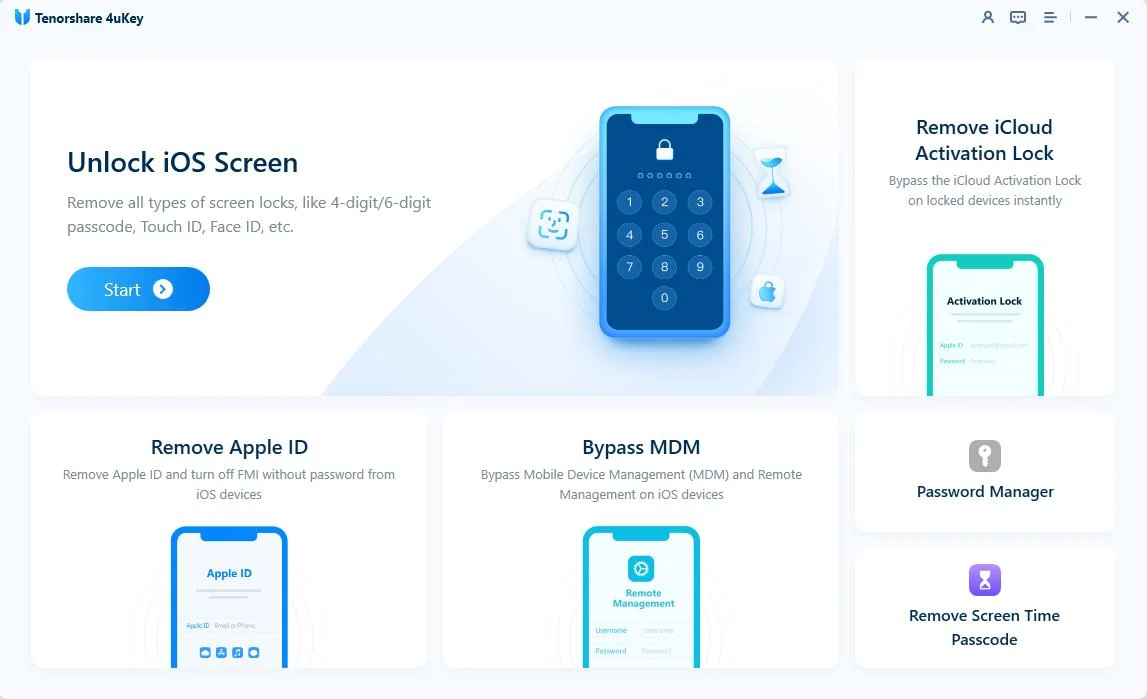
Connect Your iPhone to the Computer
Now, use a USB cable to connect your iPhone to the computer. The software will automatically detect your device once it's connected.
Download the Relevant Firmware Package
After connecting your iPhone, you'll be prompted to download the latest firmware package. Choose a save path on your computer and click “Download” to proceed. Ensure that your computer has at least 7GB of space to download the firmware package.
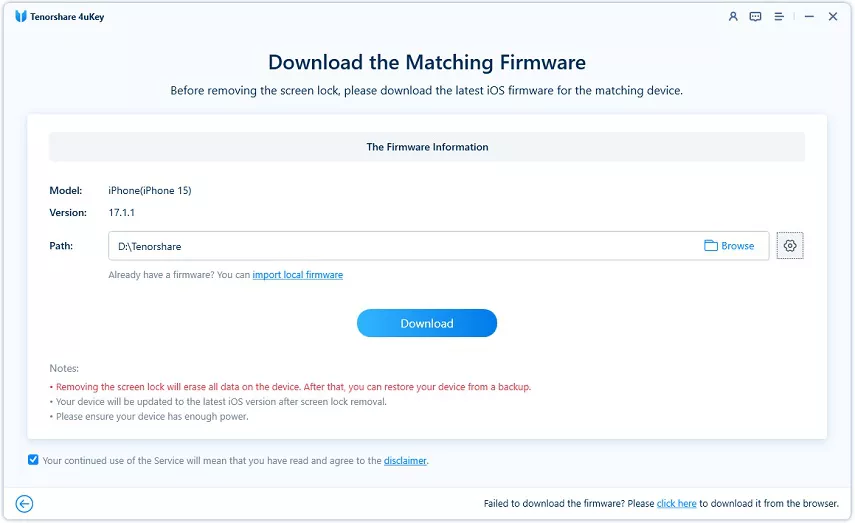
Initiate Unlocking iPhone Lock Screen
Once the firmware package is downloaded, Tenorshare 4uKey will automatically start removing the iPhone passcode. The entire process typically takes several minutes, so please keep your device connected during this time.
Remove Passcode from iPhone Successfully
Upon successful removal of the iPhone passcode, you'll be notified. You can now set up your iPhone as new, including configuring a new passcode, Touch ID, or Face ID settings.
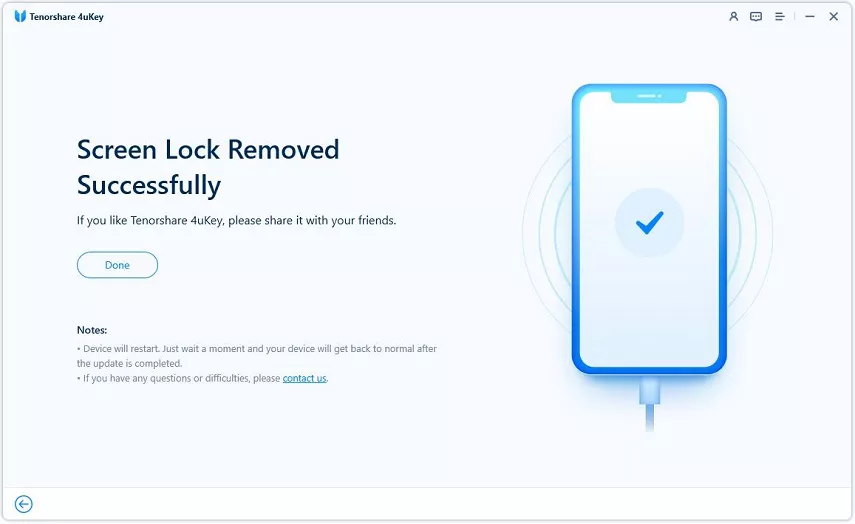
If you have a previous iTunes or iCloud backup, you can also choose to restore your iPhone from backup.
Note:
Although Tenorshare 4uKey is not free, it offers an iphone unlocker free trial, which enable users to experience its powerful capabilities firsthand before making a commitment to purchase the full version. This trial version allows users to assess the effectiveness of the tool in unlocking iPhone locks and explore its features without any financial obligation.
2. iPhone Sim Unlock Free
There are certain iPhone Sim Unlock Free tools are available that enables users to unlock their iPhones from specific carrier restrictions, allowing the use of SIM cards from other networks. This type of software is particularly useful for individuals looking to switch carriers or use international SIM cards while traveling.
The following are the steps you need to follow for using such SIM unlock tool iPhone:
- Step1:Download and install the iPhone Sim Unlock Free software on your computer.
- Step2:Connect your iPhone to the computer using a USB cable.
- Step3:Launch the software and follow the on-screen instructions to initiate the unlocking process.
- Step4:Wait for the software to complete the unlocking procedure.
- Step5:Once unlocked, your iPhone will be able to accept SIM cards from various carriers.
Precautions to Consider:
- Ensure that your iPhone is compatible with the software before proceeding with the unlocking process.
- Backup your iPhone data before unlocking to prevent any potential data loss.
- Use reputable and trusted sources to download the iPhone Sim Unlock Free software to avoid security risks.
3. iPhone Carrier Unlock Software
iPhone Carrier Unlock Software serves a similar purpose to unlock carrier restrictions on iPhones, which provide users with the flexibility to use their device with different network providers. This software is beneficial for individuals looking to switch carriers without purchasing a new iPhone.
Here’s how you can disable network restrictions using any iphone unlocker free carrier software:
- Step1:Download and install the iPhone Carrier Unlock Software on your computer.
- Step2:Connect your iPhone to the computer via a USB cable.
- Step3:Open the software and select the carrier unlock option.
- Step4:Follow the prompts to initiate the carrier unlocking process.
- Step5:Once completed, your iPhone will be successfully unlocked from the carrier restrictions.
Precautions to Consider:
- Make sure to confirm that your iPhone is eligible for carrier unlocking before proceeding.
- Double-check the compatibility of the software with your iPhone model and iOS version.
- Proceed with caution and follow the software instructions carefully to avoid any potential issues during the unlocking process.
4. Unlock iPhone Free with IMEI Number
Unlocking an iPhone for free using the IMEI number is another method that users can explore to gain access to their devices. This method involves utilizing the unique IMEI number associated with each iPhone to unlock it without incurring any additional costs. Here’s a detailed look at how this process works:
- Step1:To start the unlocking process, you need to find the IMEI number of your iPhone. This can be done by dialing #06# on your phone or checking the device settings.
- Step2:Look for a reputable unlock service provider that offers IMEI unlocking services for iPhones.
- Step3:Provide the unlock service with the IMEI number of your iPhone and any other required information.
- Step4:Once you’ve submitted the IMEI details, the unlock service will process your request and provide confirmation once the unlocking is complete.
Precautions to Consider:
- Ensure the unlock service you choose is legitimate and reputable to avoid any potential issues.
- Be cautious of providing personal information to unknown or unverified unlock service providers.
- Follow the instructions provided by the service carefully to prevent any errors during the unlocking process.
5. iPhone Unlock App
Last but not the least, there are various iPhone unlock apps available, both as third-party apps and available on the App Store for iOS devices. These apps offer alternative methods for unlocking iPhones, each with its own set of features and functionalities. iPhone unlock apps typically utilize different techniques to bypass iPhone lock screens and gain access to the device. Some iPhone passcode unlock tool or apps may rely on exploiting vulnerabilities in the iOS system, while others may use brute-force methods or other techniques to unlock iPhones.
- Step1:Select a reputable iPhone unlock app from a trusted source, ensuring that it is compatible with your device’s operating system.
- Step2:Download the app onto your device from the designated source, following the installation instructions provided.
- Step3:Open the app on your iPhone and navigate through the interface to access the unlocking features.
- Step4:Each iPhone unlock app may have specific steps to follow for unlocking your device. Pay close attention to the instructions provided within the app.
- Step5:Proceed with the unlocking process as guided by the app until the process is successfully completed.
Precautions to Consider:
- Make sure that the app you choose is reputable and has positive user reviews to avoid potential scams or malware.
- Be cautious of granting unnecessary permissions to the app during installation.
- Follow the app’s instructions carefully to prevent any errors or issues during the unlocking process.
FAQs about iPhone Unlocker Free Download
1. How to unlock iPhone passcode without computer for free?
While unlocking an iPhone passcode without a computer for free can be challenging, some methods may still be available:
- Using iCloud: If "Find My iPhone" is enabled and you have access to iCloud, you can remotely erase your device and set it up as new.
- Using iTunes: If you've synced your iPhone with iTunes previously, you can use recovery mode to erase your device and restore it from a backup.
- Using Siri: In some older iOS versions, there were loopholes in Siri that allowed bypassing the lock screen. However, these vulnerabilities are often patched by Apple in newer iOS updates.
2. Can I unlock iPhone without password?
Yes, it is possible to unlock an iPhone without a password using various methods:
- Using iCloud: If "Find My iPhone" is enabled, you can remotely erase your device from iCloud and set it up as new.
- Using Recovery Mode: You can put your iPhone into recovery mode and restore it using iTunes or Finder on a computer.
- Using Third-Party Software: Third-party iPhone unlock software for PC like Tenorshare 4uKey provides the best solution in this regard, allowing you to bypass iPhone passcodes without the need for a password.
3. How to unlock iPhone carrier for free?
Unlocking an iPhone from a specific carrier for free may not always be possible, especially if it's still under contract. However, some carriers offer unlocking services after fulfilling specific requirements, such as completing the contract term or paying off the device.
iPhone carrier unlock software, as we have discussed in this article, may also provide solutions for unlocking your iPhone from a specific carrier.
4. iPhone locked to owner, how to unlock for free?
If your iPhone is locked to its previous owner's iCloud account, you can use Tenorshare 4MeKey to remove the iCloud activation lock without the password. Tenorshare 4MeKey is designed to remove iCloud activation lock without a password or remove iCloud account when you forget the password on an iCloud locked iPhone.
Here are the simple steps to Use Tenorshare 4MeKey:
- Step1:Download and install Tenorshare 4MeKey on your computer.
- Step2:Connect your iCloud locked iPhone to the computer.
- Step3:Follow the on-screen instructions to remove the iCloud activation lock without the password.
- Step4:Once the process is complete, you can set up your iPhone as new without any iCloud restrictions.
Crux of the Matter
When it comes to unlocking iPhones, choosing the right tool is paramount. Throughout this article, we've explored five different types of iPhone unlocker free software available for both Windows and Mac platforms in 2024. However, Tenorshare 4uKey emerges as the top choice among the diverse array of iPhone unlock software. Its versatility, ease of use, and high success rate make it the go-to solution for unlocking iPhones in various scenarios. Additionally, by addressing frequently asked questions related to iPhone unlocker free downloads, we've provided users with a comprehensive understanding of the available options and potential solutions to their unlocking needs.
Updated: 2025-04-23 14:12:39 / Unlock iPhone
Main article:
- How To Remove The Lock Screen On iPhone 15/13/11/8/7?
- iPhone Unavailable? Meaning, Top Fixes and Tips Here
- How to Factory Reset iPhone 6/6s/Plus Without Password 2024
- How to Unlock iPod Without Password/Restore - Full Guide
- Get Top iOS 18/17 Unlock Tools Free Download Now
- How to Unlock iOS 18 Without Passcode wtih Easy Ways
