Part 1. What Is iBypass LPro?
iBypass LPro is a Windows-based iCloud activation bypass tool designed to remove the iCloud lock screen from Apple devices. It is primarily used on iPhones, iPads, and iPods that are locked due to forgotten credentials or second-hand ownership.
The tool operates by jailbreaking the device and disabling Apple’s activation lock mechanism, allowing the user to set up the device without logging in to the previous owner’s iCloud account.
Key Features of iBypass LPro
- Supports iPhones and iPads from iOS 12.3 to iOS 16.5
- Compatible with both GSM and MEID devices
- Requires Checkra1n jailbreak
- Supports untethered bypass in some versions
- Free to download and use
Despite its accessibility, iBypass LPro has limitations, which we will discuss later in this article.
How Does iBypass LPro Work?
iBypass LPro uses a two-step process:
- Step 1: Jailbreak the Device
Using tools like Checkra1n, users must first jailbreak the iOS device to remove Apple-imposed software restrictions.
- Step 2: Activate the Bypass
Once jailbroken, iBypass LPro modifies system settings to bypass the iCloud lock screen. After completion, the device can access the home screen, although some functions (like calls or iCloud login) may remain disabled depending on the model and iOS version.
Part 2. iBypass LPro Latest Version Free Download
Looking to download iBypass LPro but not sure which version is right for you? While the official website only offers iBypass LPro V1.0, other versions like V2.0 and Premium V5.0 can be found through third-party sources — although they may come with certain risks.
This section walks you through how to download the latest versions of iBypass LPro for Windows and macOS, including V1.0, V2.0, and V5.0, and what to expect from each.
1.iBypass LPro V1.0 Download
The iBypass LPro V1.0 is the most stable and accessible version. It can be downloaded directly from the official iBypass LPro website. V1.0 is ideal for users with older iPhones seeking a basic and signal-retaining iCloud bypass solution.
Key Features:
- Supports iPhone 6 to iPhone X
- Compatible with both Windows and macOS
- Retains GSM signal after bypass
- One-time license fee (typically $19–$45)
2.iBypass LPro V2.0 Download
iBypass LPro V2.0 expands compatibility and improves device performance post-bypass. This version is available through GSM-focused forums and third-party download sites.
What’s New in V2.0:
- Supports iPhone 5 to iPhone X
- Broader iPad compatibility (MEID & GSM)
- Improved user interface and stability
- Enhanced signal and unlock support
iBypass LPro V2.0 is not available on the official site — search trusted GSM sites for iBypass LPro. Always scan files for malware and verify source credibility.
3.iBypass LPro Premium V5.0 Download
The iBypass LPro Premium 5.0 version introduces advanced bypass methods, aiming for improved compatibility with newer iOS versions and devices. Typically shared via niche sites like Decode.com or user forums. Always verify file integrity before installation.
Highlights of V5.0:
- Advanced DNS and server-side bypass enhancements
- Bug fixes for smoother operation
- Increased bypass success rate
- Better iPad/iPhone support across MEID and GSM models
Tips:
- Always back up your data before running any bypass tools.
- Use antivirus software to scan downloads from unofficial sources.
- If you're not confident in using third-party software, opt for a professional alternative like 4uKey iPhone Unlocker, which offers better support and security.
Part 3. How to Use iBypass LPro for iCloud Bypass
To bypass the iCloud activation lock using iBypass LPro, follow these steps carefully:
Prerequisites
- Compatible device (iOS 12.3 – iOS 16.5)
- Windows PC
- USB cable and iTunes installed
- Jailbreaking tool (e.g., Checkra1n)
Steps to Use iBypass LPro for iCloud Bypass
- Download and unzip the tool from a trusted source.
- Install iTunes and USBDK drivers on your PC.
- Use Checkra1n to jailbreak your iPhone/iPad following the tool's instructions.
- Open iByTool.exe as Administrator and connect your device.
- Register your device’s serial number on the activation page.
- Click “Jailbreak” to verify jailbreak status, then select “Activate Device” to bypass the iCloud lock.
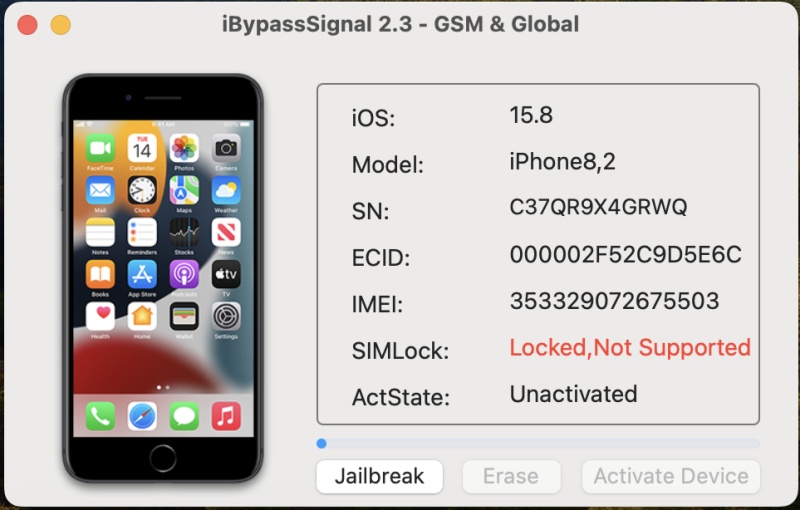
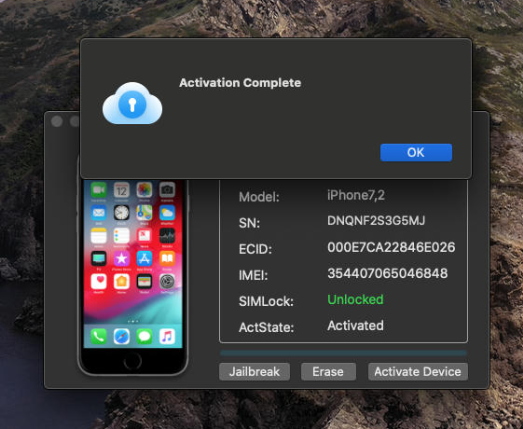
Tips:
- Check your device’s compatibility before using iBypass LPro.
- For devices with A9/A9X chips (e.g., iPhone 6S, iPad Pro), you may need a DCSD cable.
- Avoid resetting or updating the device after bypassing.
Part 4. Pros & Cons - Is iBypass LPro Safe to Use?
Pros
- Free and easy to download online
- Works on iOS 12.3 to 16.5
- Supports GSM and MEID
- Untethered bypass option
Cons
- Requires jailbreak (advanced users only)
- No cellular signal on MEID devices
- Not updated for newer iOS versions
- No customer support or documentation
Using tools like iBypass LPro comes with several risks:
- Security Vulnerabilities: Jailbreaking opens the device to potential malware and unauthorized access.
- Loss of Warranty: Apple voids any warranty on jailbroken devices.
- Legal Uncertainty: Bypassing iCloud activation may violate Apple’s Terms of Service and could be illegal in some regions.
- Limited Updates and Support: iBypass LPro is not backed by a verified developer, and future updates may be unreliable or discontinued.
Part 5. Best iBypass LPro Alternative - 4uKey iPhone Unlocker
While iBypass LPro is helpful for some users, many find it too technical or incompatible with newer iOS versions. Here are common reasons to consider an alternative:
- Need for iOS 17 or newer support
- Preference for a no-jailbreak solution
- Desire for full signal and iCloud functionality
- Wanting professional support and updates
One of the most trusted iCloud bypass tools in the market, 4uKey iPhone Unlocker supports a wide range of devices and iOS versions. This tool offers a simple, safe, and fully-supported alternative to iBypass LPro.
Steps to Bypass Activation Lock with 4uKey
-
Free download and install 4uKey on your computer. Choose "Remove iCloud Activation Lock" to bypass iOS 12-16. Now connect your Apple device to your computer.

Choose “Next” to remove iCloud Activation Lock. To prevent file system damage, your device will enter recovery mode first.


Now your iPhone will begin the jailbreaking process. Please wait patiently.

When done, 4uKey will automatically remove the iCloud activation lock.

Then you can see that the iCloud activation lock is bypassed successfully!

Conclusion
iBypass LPro is an accessible and free tool for bypassing the iCloud lock on older Apple devices. However, it comes with notable limitations: outdated interface, lack of support, and reliance on jailbreaking.
For a more secure, user-friendly, and up-to-date solution, professional tools like 4uKey iPhone Unlocker are recommended.
