Part 1. Bypass Screen Time Without Password (Data-Safe)
For users seeking a straightforward and data-safe solution, 4uKey iPhone Unlocker is the top recommendation.
This powerful tool is designed to remove and reset Screen Time passcode without any data loss. This is ideal for those who want to regain full access to their iPhone without password and without the risk of losing important information.
Steps to Bypass Screen Time Without Passcode:
-
Install 4uKey on your computer and click on Remove Screen Time Passcode.

-
Connect your device to the computer. Once it is recognized, click on Start Remove.

-
You have to turn off Find My iPhone before you proceed any further.

-
The process of Screen Time passcode removal will then begin. It just takes a few minutes.

-
Done. While setting up your iPhone, select Don’t Transfer Apps & Data and Set Up Later in Settings to avoid data loss.

Tip: This method is particularly useful if you want to keep all your data safe while bypassing Screen Time.
Part 2. Bypass Screen Time with Apple ID
If you remember your Apple ID credentials but have forgotten the Screen Time passcode, you can reset it directly from your iPhone.
This method is convenient and doesn't require any additional tools, but it's only available on iPhones running iOS 14 or later.
Steps to Bypass Screen Time with Apple ID:
- Step 1:Navigate to the "Settings" app on your iPhone.
- Step 2:Scroll down and tap on "Screen Time."
- Step 3:Tap "Change Screen Time Passcode," then select "Forgot Passcode."
- Step 4:Input your Apple ID and password to reset the Screen Time passcode.
- Step 5:Once verified, you can create a new Screen Time passcode.
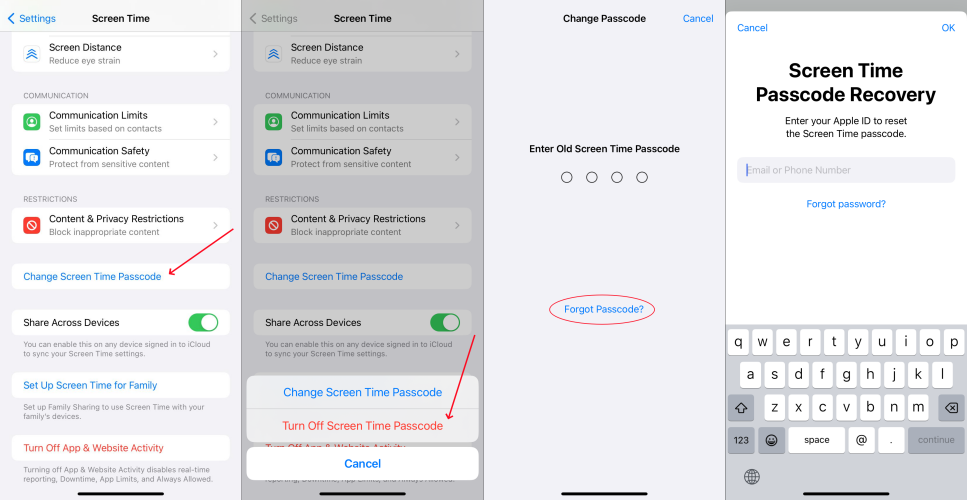
Part 3. Factory Reset to Bypass Screen Time (Data Loss)
If the other methods are not an option, a factory reset might be necessary to bypass the Screen Time passcode.
This method will completely erase your iPhone, removing all data, settings, and restrictions, including Screen Time. While this is an effective way to regain access, it should be used with caution.
How to Perform a Factory Reset:
- Step 1:Backup Your Data: Before proceeding, ensure all important data is backed up via iCloud or iTunes, as a factory reset will erase everything.
- Step 2:Use 4uKey iPhone Unlocker, iTunes or iCloud: You can initiate the factory reset either through 4uKey by using “Unlock iOS Screen” feature, iTunes by selecting "Restore iPhone" or via iCloud by choosing "Erase iPhone."
- Step 3:Complete the Reset: Follow the on-screen instructions to complete the reset. Your iPhone will restart, and all settings, including the Screen Time passcode, will be removed.
Caution: This method should be a last resort due to the complete data loss it entails.
Also Read: How to Factory Reset iPhone 16 Without Password Easily 2024
Part 4. Additional Tips and Tricks to Bypass Screen Time
If you’re looking for some quick hacks to bypass or circumvent Screen Time restrictions, consider the following tricks. These methods might not be as reliable as the primary solutions but can be useful in certain situations.
1.Change Date and Time
Adjusting your device's date and time settings can sometimes trick the system into bypassing Screen Time limits. Go to Settings > General > Date & Time, turn off "Set Automatically," and manually change the date and time.
2.Send Messages via Siri
If messaging is restricted, try asking Siri to send a message for you. Simply say, "Hey Siri, text [contact name]," and dictate your message.
3.Access YouTube Through Messages
If the YouTube app is restricted, you can still watch videos by asking a friend to send you a YouTube link through Messages. Tap the link to watch the video directly in Messages.
4.Open Safari via Links
If Safari is restricted, you can access it by tapping on links sent via other apps like Gmail or Facebook Messenger.
Note: These hacks might not work if specific settings block them, but they’re worth a try if you’re in a pinch.
Part 5. Why Can't I Disable Screen Time on My iPhone
Disabling Screen Time can sometimes be problematic, even if you know the passcode. This might happen due to:
1.Software Bugs
Outdated iOS versions can cause glitches that prevent you from disabling Screen Time. Updating your iPhone to the latest version often resolves this issue.
2.Restrictions Settings
Some restrictions may interfere with the ability to turn off Screen Time. Ensure that you have the necessary permissions or try adjusting other restriction settings.
Tip: If these solutions don't work, consider using 4uKey iPhone Unlocker as a more reliable method to regain control over your Screen Time settings.
Conclusion
Bypassing Screen Time on iOS 18/17 without a passcode can be tricky, but with the right approach, it's manageable. Whether you choose to reset your passcode using Apple ID, consider a factory reset, or use a specialized tool, each method has its pros and cons.
For a hassle-free solution, 4uKey iPhone Unlocker is the top choice. It easily removes the Screen Time passcode without data loss and supports the latest iOS versions.
