Part 1. Forgot iPod Password How to Fix It Without a Restore [Simplest]
Unlocking your iPod when you've forgotten the password can be a challenge, but there's a solution that makes it simple and hassle-free. The 4uKey iOS Unlocker is a powerful tool designed to help you regain access to your iPod without the need for a restore. With its outstanding features and easy-to-use interface, 4uKey stands out as one of the most dependable solutions.
Whether you have an iPod, iPad, or iPhone, 4uKey can handle them all without requiring a passcode, Touch ID, or Face ID. Here are some reasons why you should use 4uKey iOS Unlocker:
- Unlock any iOS device without a passcode, including iPod.
- Remove Apple ID without a password.
- Bypass Screen Time passcode without data loss.
- Support for all iPhones, iPads, and iPods.
- Remove various types of screen passcodes quickly and easily.
How to Unlock iPod Without Passcode
-
Download and install Tenorshare 4uKey on your PC, and click “Start” to remove the iPod screen lock.
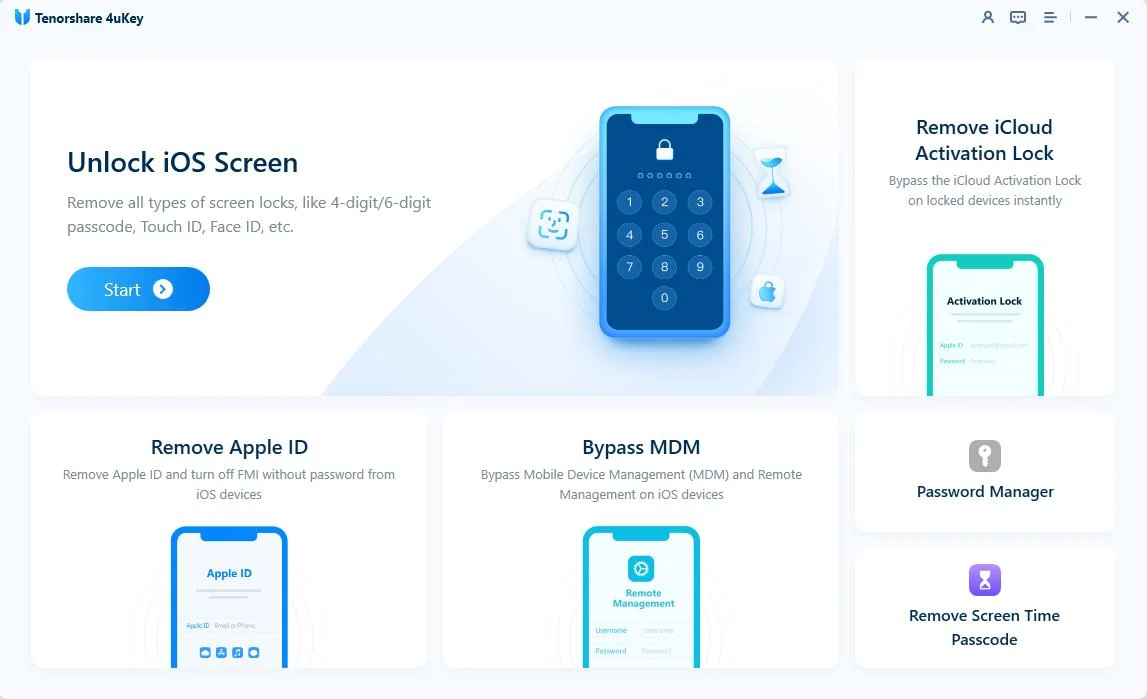
-
Connect your iPod to your PC using a USB cable. Once detected, follow the on-screen instructions to put it in Recovery Mode.
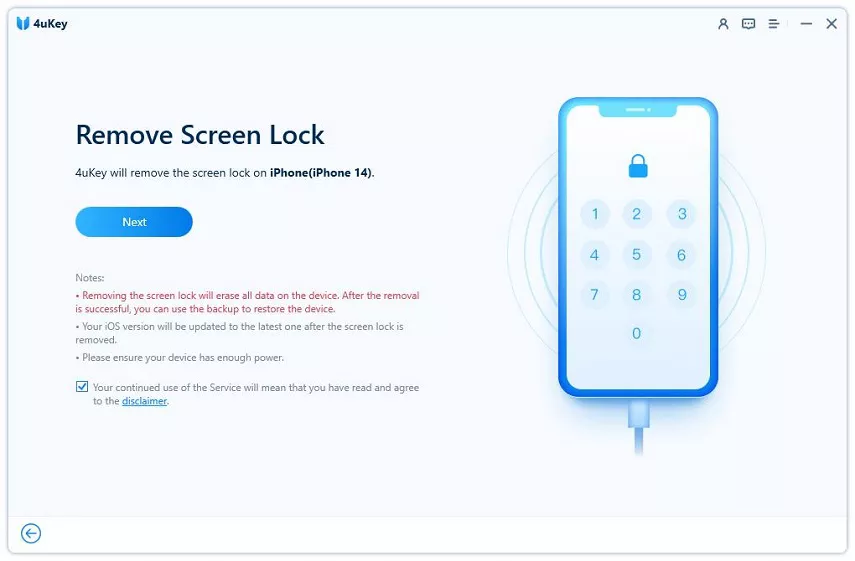
-
4uKey will install the firmware specific to your iPod model.
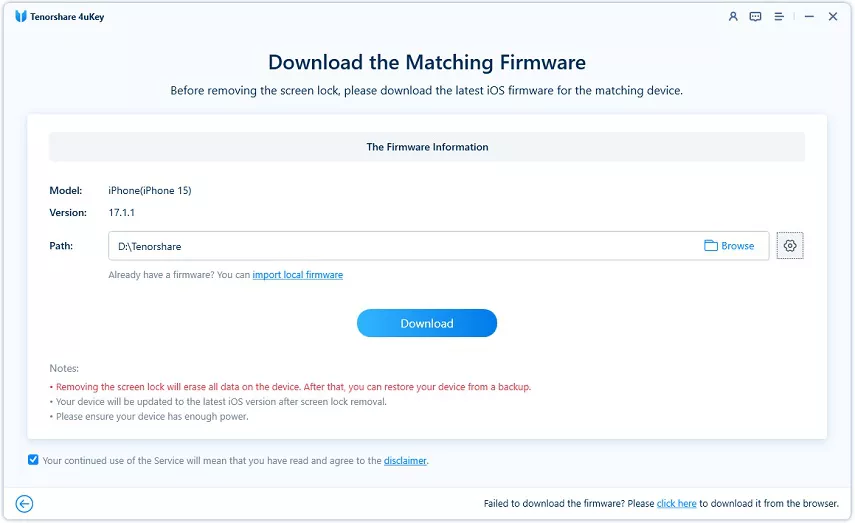
-
Once the firmware is downloaded, 4uKey will start removing the iPod screen lock. After that, your device will restart, and you can set it up again with a new passcode.
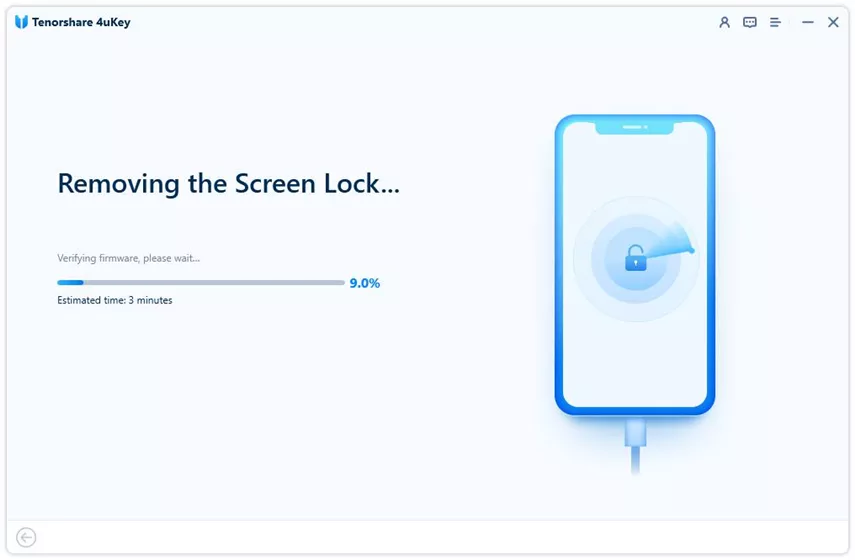
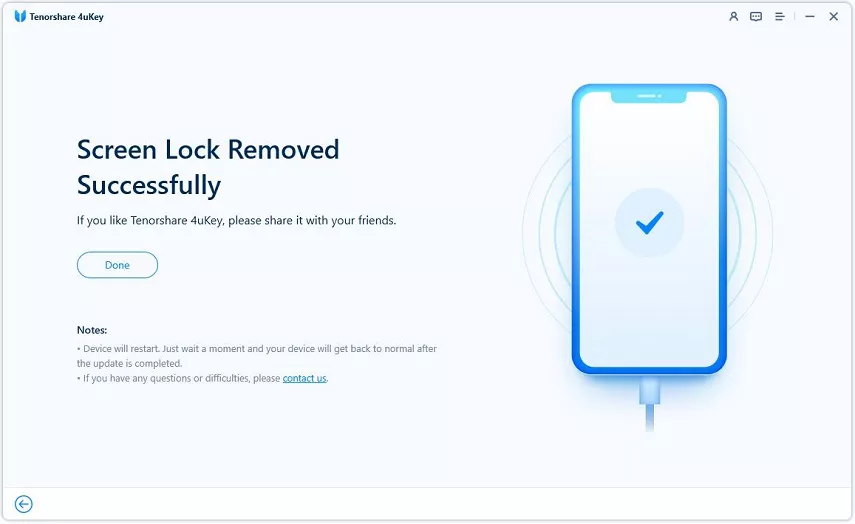
Part 2. How to Unlock iPod Without Password via iCloud
Unlocking your iPod without a password via iCloud is a great way to get your iPod back. Using the Find My iPod feature on your iPod, you can easily reset your iPod’s password remotely. Let’s take a look at how to uninstall your iPod through iCloud.
- Step 1:Visit the iCloud website on your computer or iPhone.
- Step 2:Log in to your iCloud account using your credentials.
- Step 3:Select the "Find My iPod" icon from the main interface.
- Step 4:Navigate to the "All Devices" tab and choose your iPod from the dropdown menu.
- Step 5:Once your iPod is selected, click on the Erase iPod option.
- Step 6:Confirm the action by selecting "Erase" to reset your iPod's password remotely.
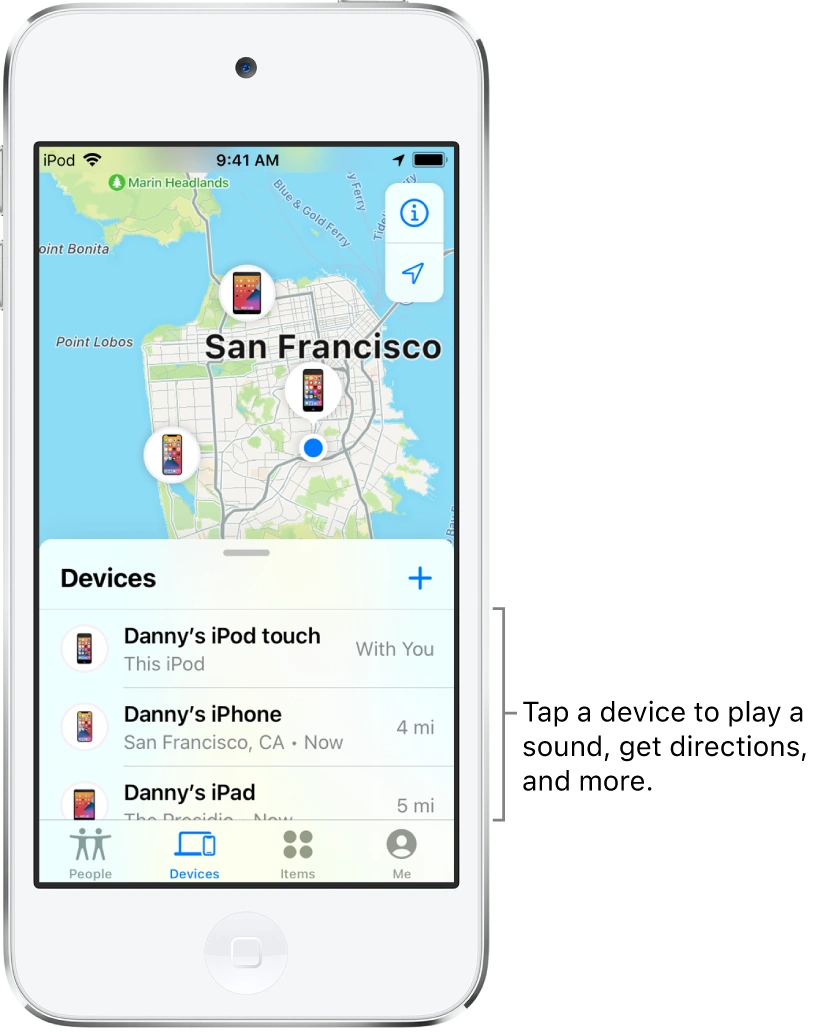
Part 3. How to Fix Forgot iPod Password with iTunes
If you are unable to access your iPod touch because of a lost password, iTunes provides a way to reset your iPod touch and get access again. Follow these steps to get started:
- Step 1:Have a Mac or PC with Windows 10 or later and the cable for your iPod Touch.
- Step 2:Hold the Top button until the power off slider appears, then slide to power off.
- Step 3:Press and hold the designated button while connecting your iPod to the computer.
- Step 4:Locate your device in Finder (macOS Catalina or later), Apple Devices app, or iTunes. Choose Restore and wait for the process to finish.
- Disconnect from the computer and set up your iPod touch as usual.
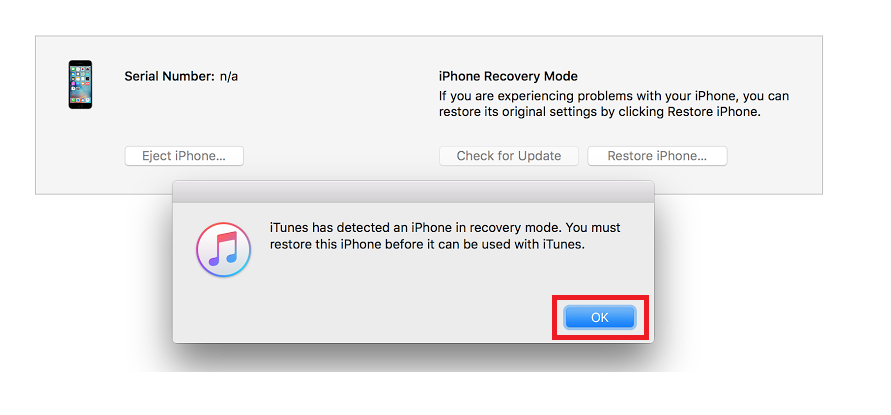
Part 4. FAQs of iPod Touch Forgot Passcode
Q1: How can I unlock my iPod if I forgot the passcode?
You can unlock your iPod by using iCloud, iTunes, or by utilizing 4uKey iOS Unlocker. However, 4uKey iOS Unlocker helps you regain access to your iPod without the need for a restore.
Q2: How do I reset my iPod to factory settings without the passcode or computer?
You can reset the iPod to factory settings without the passcode using iCloud.
Q3: Will Factory Resetting My iPod Touch Delete All My Data?
When you perform a factory reset, it wipes all the existing data, settings, and applications from your device. This process returns your iPod Touch to its original state when it was first purchased.
Conclusion
Forgetting your iPod passcode can be a frustrating experience, but there are solutions available to regain access to your device. Whether you choose to use iCloud, iTunes, or other methods, it's essential to find a reliable and effective solution. 4uKey iOS Unlocker stands out as a versatile tool capable of handling various passcode-related issues on iPods and other iOS devices. With its user-friendly interface and powerful features, 4uKey iOS Unlocker offers a convenient way to regain access to your device without the need for a passcode.
Updated: 2025-04-23 14:12:45 / Unlock iPhone
