Part 1. Bypass MDM on iOS 18 via Settings (With Password)
If you already have the MDM passcode and the necessary permissions, you can bypass MDM without any additional tools. This method allows you to remove the MDM profile directly from your device's settings, making it a simple and straightforward process.
Steps to bypass MDM on iOS 18 via Settings with password:
- Step 1:Go to the Settings menu on your iPhone or iPad.
- Step 2:Navigate to General and then tap on Device Management to view the active MDM profile.
- Step 3:Select the Delete Profile option and enter the MDM passcode to remove the profile.
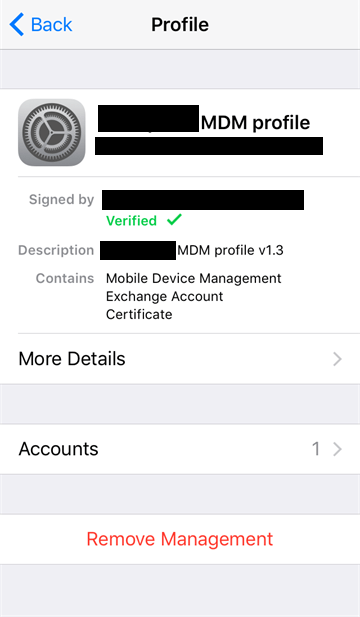
- Advantages: This method is convenient and doesn't require any extra software. If you have the credentials, it’s a quick and easy solution.
- Limitations: However, it's only applicable if you already have the MDM profile password. Without the password, you'll need to explore other bypass methods.
Part 2. Bypass MDM on iOS 18 via 4uKey MDM Tool
4uKey iPhone Unlocker is widely regarded as one of the most reliable tools for bypassing MDM restrictions on iOS devices.
Whether you're using an iPhone, iPad, or iPod, this tool simplifies the MDM removal process, making it accessible even for non-technical users.
Key Features of 4uKey iPhone Unlocker
- No Password Required: You can bypass MDM without needing the password.
- Data Preservation: The tool ensures that your data remains intact during the process.
- User-Friendly Experience: The interface is intuitive, making it easy for anyone to use.
- High Success Rate: The tool is reliable and effective for bypassing MDM on various iOS versions, including iOS 17 and 18.
- Free Download: Tenorshare 4uKey offers a free download option, allowing you to try the tool before purchasing.
How to bypass MDM without password via 4uKey? Follow these simple steps:
-
Download, install and launch 4uKey on your computer and choose “Bypass MDM.”
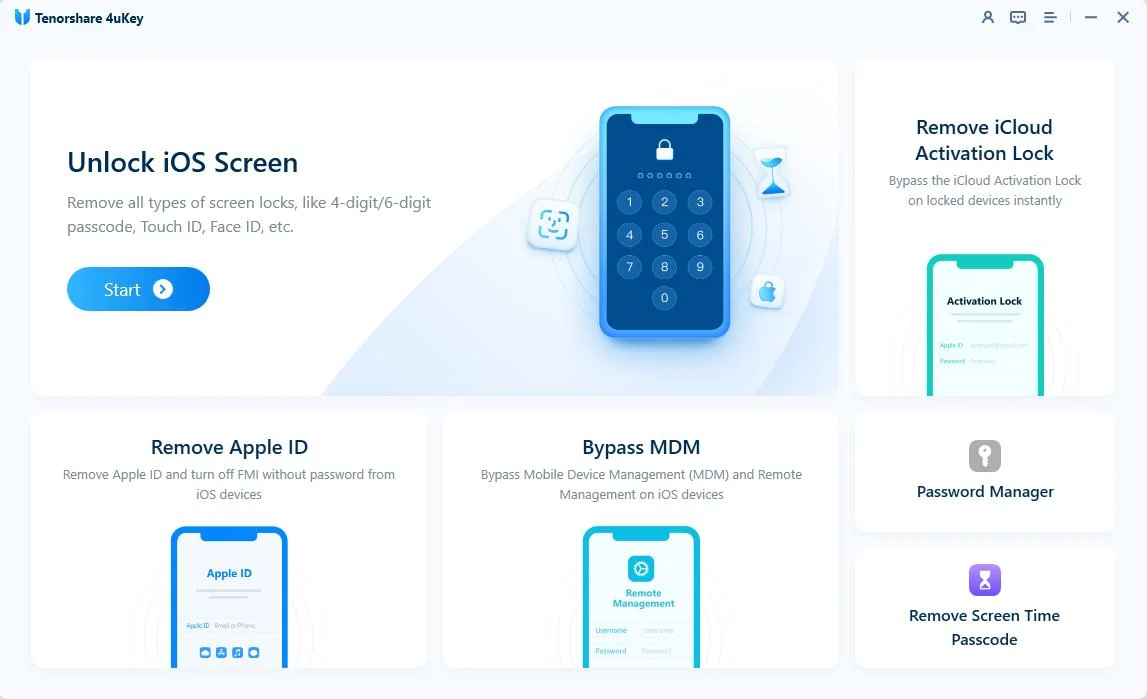
-
Connect your iPhone/iPad to your computer and select “Trust This Computer” on your device, if prompted.
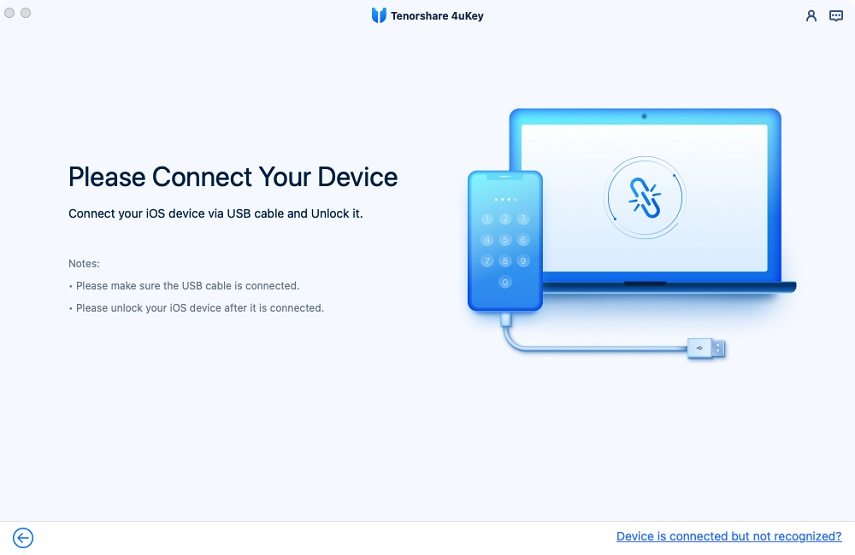
-
Click “Start” to initiate MDM removal process and wait for a few seconds for it to finish.


Part 3. More Ways to Bypass MDM on iOS 17 and Below
1.Use iActivate for iOS 17 and Below
iActivate is a robust tool specifically designed to bypass MDM restrictions on devices running iOS 17 or earlier. This tool is ideal for users who need to remove MDM profiles without the passcode, using only the device’s serial number or IMEI.
How iActivate Works to bypass MDM:
- Step 1:Disable Find My iPhone on your device.
- Step 2:Connect your device to a computer using a USB cable, then install and open the iActivate software.
- Step 3:The software will display essential device information like the iOS version, IMEI, and serial number.
- Step 4:Click the Start MDM Bypass button to begin the process.
- Step 5:Wait for the tool to complete the bypass, after which your device will restart automatically.
- Step 6:Activate the device via Wi-Fi to finalize the process.
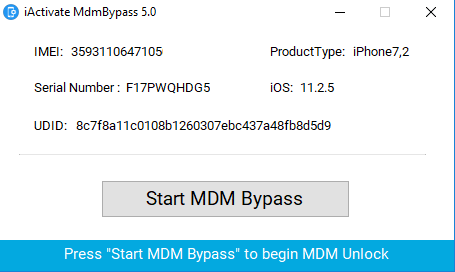
Is iActivate Right for You?
iActivate offers a straightforward solution for those using older iOS versions, making it ideal if you’re not yet on iOS 18.
However, it requires a computer to operate, and some features are limited to a paid version, which may be a consideration depending on your needs.
2.Use 3uTools for iOS 14 and Below
3uTools is a multifunctional software that offers MDM bypass alongside features like backup, restore, flash, and jailbreak. However, it is best suited for devices running iOS 14 and earlier.
How to Use 3uTools for MDM Bypass:
- Step 1:Install 3uTools on your computer.
- Step 2:Connect your iPhone to the computer using a USB cable.
- Step 3:Open the 3uTools software, navigate to the Toolbox menu, and select Skip MDM Lock.
- Step 4:Follow the on-screen instructions to complete the bypass process.
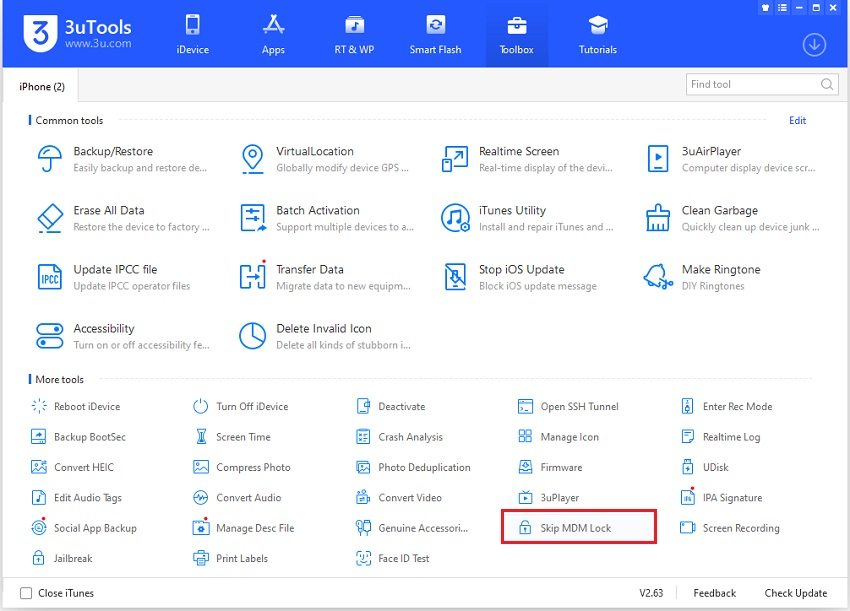
Why 3uTools Might Be a Good Fit:
3uTools is free and has a wide range of features, making it a versatile tool. However, it's limited to older iOS versions and requires jailbreaking your device, which may carry certain risks.
Part 4. Common Concerns After MDM Bypass iOS 18
1.What if the MDM Profile Reappears?
In some cases, the MDM profile may reappear after a factory reset. If this happens, you can use the bypass tool again to remove it. However, for a permanent solution, obtaining the MDM credentials from your organization is recommended.
2.Are There Any Legal Implications?
Bypassing MDM may have legal implications, especially if the device is owned by your employer or organization. It’s important to understand the potential risks before proceeding.
3.How to Prevent Future MDM Installation?
To prevent MDM from being reinstalled on your device, ensure that the device is not re-enrolled in the MDM program, and avoid connecting to networks or services that could trigger automatic MDM enrollment.
Conclusion
Bypassing MDM on iOS 18 can be challenging, but with the right tools and methods, it's entirely possible to regain control of your device. Whether you use 4uKey iPhone Unlocker is a perfect tool for everyone.
Updated: 2025-03-21 10:37:49 / Unlock iPhone
