Part 1. What Is GSMG Tool Ramdisk v007
GSMG Tool Ramdisk v007 is a free iCloud bypass tool for Windows users. It’s mainly used to:
- Bypass the iCloud "Hello" screen
- Remove passcodes
- Enter Purple Mode for serial number modification
- Reset locked devices
Originally developed for technicians and experienced users, it offers several advanced options that allow deep interaction with older iPhone/iPad hardware.
Key Features of GSMG Tool Ramdisk v007
- Free to download and use
- Compatible with iOS 15.x and 16.x
- Supports full reset, passcode removal, and iCloud bypass
- Purple Mode for diagnostic access and serial number modification
- Designed for A7–A11 devices
Supported Devices and iOS Versions
This tool only supports iPhones and iPads using A7 to A11 chips. Devices with newer chipsets (A12 and above) are not supported.
| Chip | Device Models | iOS Support |
|---|---|---|
| A7 | iPad Air 1 (Cellular) | Up to iOS 12 |
| A8 | iPad Mini 4 (Cellular) | Up to iOS 15 |
| A8X | iPad Air 2 (Cellular) | Up to iOS 15 |
| A9 | iPhone 6S, iPhone SE (1st Gen) | Up to iOS 15 |
| A9X | iPad Pro 12.9" (1st Gen) | Up to iOS 15 |
| A10 | iPhone 7, iPad 6/7 (Cellular) | Up to iOS 16 |
| A10X | iPad Pro 10.5", iPad Pro 12.9" (2nd Gen) | Up to iOS 16 |
| A11 | iPhone 8, iPhone 8 Plus, iPhone X | Up to iOS 16 |
Tips:
Devices with Face ID (iPhone X and newer) cannot have signal restored after bypass using this tool.
Part 2. How to Download GSMG Tool Ramdisk v007 (Free)
There is no official website for the GSMG Tool. It's typically shared in forums, Telegram groups, and private developer communities.
To download safely:
- Step 1: Search for “gsmg tool ramdisk v007 download” in trusted iOS tech forums
- Step 2: Join known Telegram groups related to jailbreaking or Apple bypass tools
- Step 3: Avoid suspicious file hosting sites to prevent malware
Part 3. How to Use GSMG Tool Ramdisk v007
Preparation:
- Use a Windows 10/11 PC
- Install iTunes and the necessary USB drivers (USBDK is often required)
- Make sure your device is in DFU or Recovery Mode as needed
Step-by-Step Instructions:
- Step 1: Extract the downloaded GSMG tool folder.
- Step 2: Right-click the executable and choose "Run as Administrator."
- Step 3: Connect your iPhone/iPad via USB.
- Step 4: The software will auto-detect your chipset.
- Step 5: Choose the appropriate mode (Ramdisk, Hello Screen, Passcode, Purple Mode).
- Step 6: Follow the prompts to bypass, activate, or reset the device.
- Step 7: Reboot and verify the device is operational.
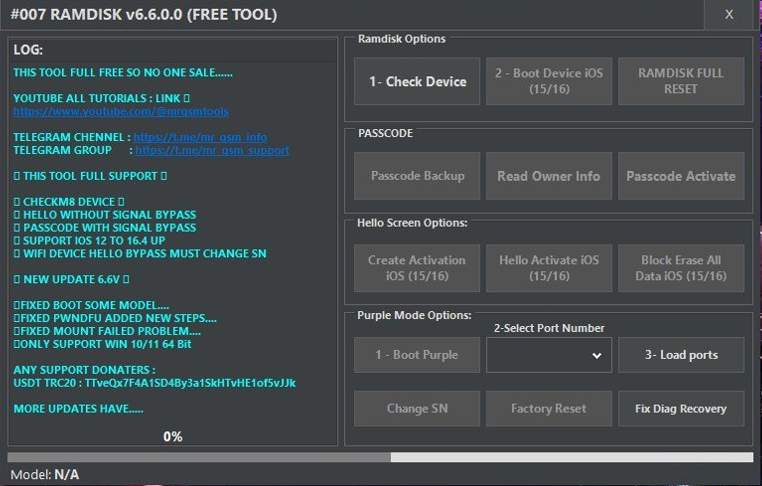
Available Modes Explained
- Ramdisk Mode: Used for bypassing activation and booting into a custom environment.
- Passcode Mode: Extracts passcode data or removes it from the device.
- Hello Screen Activation: Bypasses the iCloud activation screen without requiring login.
- Purple Mode: Diagnostic environment that allows editing of serial numbers (for advanced users).
Part 4. Pros & Cons - Is GSMG Tool Safe and Legal?
The GSMG Tool is free and can be used offline after setup. However, it's not an officially licensed or Apple-authorized tool. While many users have successfully used it, there are important risks and limitations:
Pros
- Completely free to use
- No need for Apple ID login
- Useful for refurbishing locked iPhones/iPads
- Offers multiple advanced options
Cons
- Only supports older devices (iPhone X or earlier)
- Can result in device instability if misused
- May cause loss of signal on some devices
- Not recommended for beginners
Part 5: The Best Alternative to GSMG Tool Ramdisk v007 Free Download
While GSMG Tool Ramdisk v007 is popular for bypassing iCloud Activation Lock on older iPhones, it’s not ideal for all users. If you want a professional, beginner-friendly, and actively updated tool, 4uKey iPhone Unlocker is a top choice.
4uKey iPhone Unlocker is an all-in-one iOS unlocking solution. It helps users remove various iPhone locks, including screen passcode, Apple ID, MDM profiles, and Screen Time passcode. Unlike GSMG Tool, it supports more iOS versions and device models — including newer iPhones.
GSMG Tool vs. 4uKey iPhone Unlocker
| Feature | GSMG Tool Ramdisk v007 | 4uKey iPhone Unlocker |
|---|---|---|
| Price | Free | Free trial + Premium |
| Supported Devices | iPhone 5S to X | iPhone 5S to 15 Series |
| Apple ID Removal | Yes | Yes |
| Passcode Removal | Yes | Yes |
| iCloud Bypass | Yes (limited) | Yes (with official support) |
| Ease of Use | Technical | Beginner-friendly |
| Windows & Mac Support | Windows only | Windows and macOS |
If you're looking for a more stable and secure solution that doesn’t require technical knowledge, 4uKey iPhone Unlocker is a professional alternative.
How to Use Tenorshare 4uKey for iCloud Bypass
-
Free download and install 4uKey on your computer. Choose "Remove iCloud Activation Lock" to bypass iOS 12-16. Now connect your Apple device to your computer.

Choose “Next” to remove iCloud Activation Lock. To prevent file system damage, your device will enter recovery mode first.


Now your iPhone will begin the jailbreaking process. Please wait patiently.

When done, 4uKey will automatically remove the iCloud activation lock.

Then you can see that the iCloud activation lock is bypassed successfully!

Conclusion
The GSMG Tool Ramdisk v007 is a powerful and free iCloud bypass solution for older iPhones and iPads. It's ideal for advanced users and technicians who work with A7–A11 chip devices. However, it comes with certain risks, especially for beginners.
For a safer and more user-friendly alternative, 4uKey iPhone Unlocker provides a full-featured experience, supports newer models, and ensures a higher success rate.
