Part 1. What is vnROM Bypass?
vnROM Bypass is a powerful APK tool designed for Android users to bypass Factory Reset Protection (FRP) locks on their devices. FRP locks are security measures implemented by Google to protect user data from unauthorized access, especially after a device has been reset.
However, there are situations where bypassing these locks becomes necessary, such as when users forget their Google account credentials or purchase second-hand devices that are still linked to the previous owner's account. The vnROM Bypass tool provides a straightforward and user-friendly solution to this problem. It allows users to regain access to their locked Android devices without requiring technical expertise.
Pro of vnROM Bypass APK
- Simple interface for easy navigation.
- No cost involved.
- Works with many Android devices.
- Quickly bypasses FRP locks.
- Clear guidance is provided.
- Maintains compatibility with latest Android versions.
Cons of vnROM Bypass APK
- May not work on all devices.
- Potential threats from unofficial sources.
- Could violate device terms of service.
- Success not assured for all devices.
- Lack of customer assistance.
- Possible technical issues.
- Risk of causing software instability.
Note: If you can't accept the disadvantages of vnROM APK and want to look for a more secure approach, you can navigate to Part 4 to see a simpler and safer FRP Bypass tool.
Part 2. How to Download vnROM Net Bypass?
Downloading vnROM Net Bypass is a straightforward process that enables you to bypass FRP locks on your Android device. Whether you are looking for a way to vnROM bypass Vivo or you are looking for the vnROM FRP bypass APK app on a Samsung phone, following these steps will allow you to easily download the application.
- Step 1:Go to Vnrom's official site and find Download Link
- Step 2:Initiate the Download. Once downloaded, locate the APK File
- Step 3:Enable installation from unknown sources. Then, tap the downloaded file to install.
- Step 4:Grant permissions as required and launch the Application.
- Step 5:Start using vnROM Net Bypass to bypass FRP locks on your Android device.
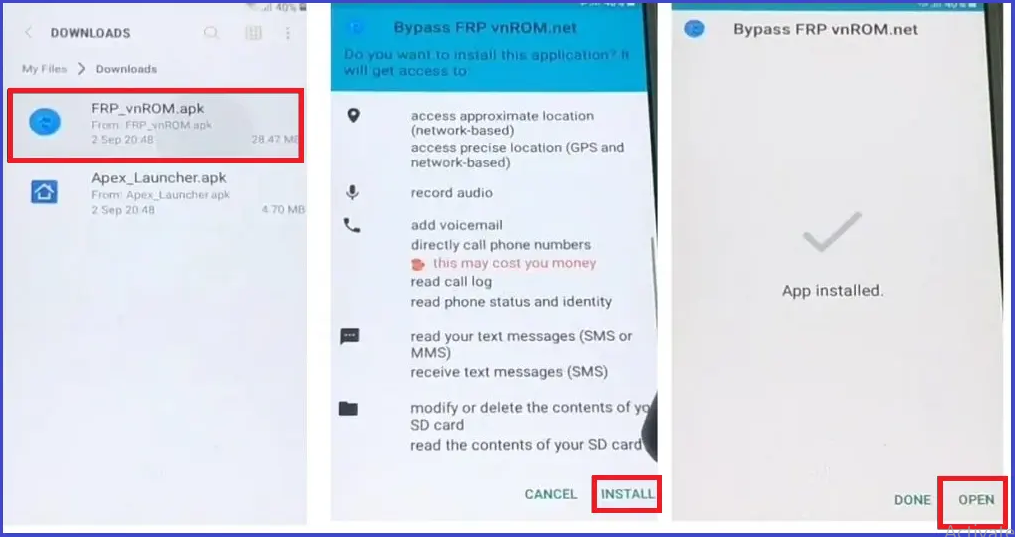
Part 3. How to Use vnROM Bypass APK for Android 7/9/10/11
Using vnROM Bypass APK for Android 7/9/10/11 is a straightforward process, but it requires careful execution to ensure success. Follow these detailed instructions to bypass FRP locks on your Android device.
- Step 1:Install vnROM FRP Bypass APK on a USB drive and connect the USB Drive to your Android phone using an OTG cable.
- Step 2:Power on your phone and connect it to the WiFi. Activate TalkBack by triple-tapping the Home button.
- Step 3:Open TalkBack Settings and access Help & Feedback. Play the YouTube clip displayed on your screen.
- Step 4:Tap on Get Started with Voice and then the User Profile icon. Select Terms and Privacy Policy, then Cancel.
- Step 5:Hold onto the Bookmarks tab and go to Download History. Access the USB Drive and install vnROM APK.
- Step 6:Allow unknown sources in Settings if needed. Once installed, reset your phone in Settings to finish.
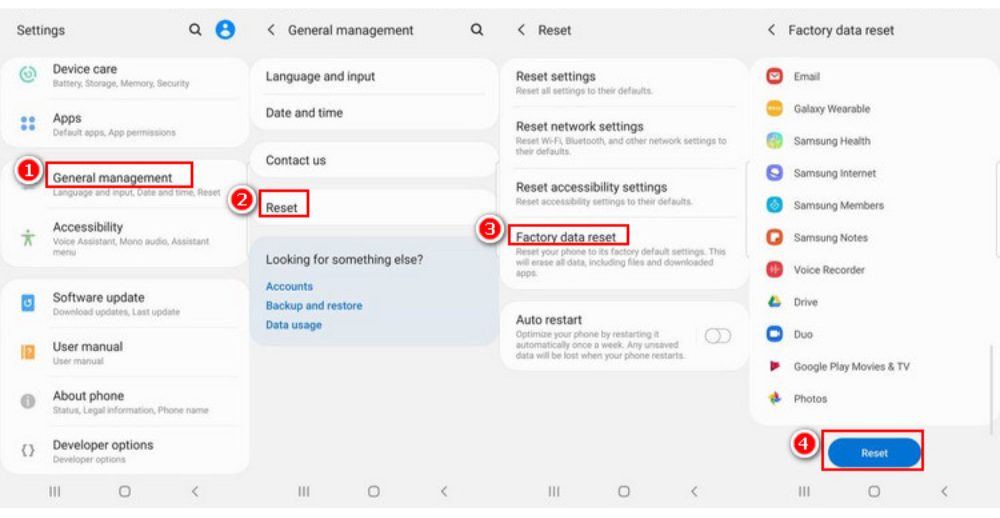
Part 4. Best vnROM Alternative for FRP Bypass
While the vnROM tool provides a solution for bypassing FRP locks, but its complexity and drawbacks make it difficult for some users to use. In such situations, it becomes necessary to look for an alternative. Fortunately, there's a standout solution - 4uKey Android Unlocker. This user-friendly tool offers a seamless solution to bypass Google FRP on various Android devices, including Samsung, Vivo, Xiaomi, Redmi, Huawei, and OnePlus.
Advantages of 4uKey Android Unlocker
- Compatible with all major Android brands and versions.
- Simple and easy-to-use interface.
- Efficient and powerful FRP bypass process in 5 minutes.
- Regular updates to keep up with the latest Android updates.
Steps to Use 4uKey Android Unlocker
Download and Install the Tool
Install 4uKey for Android on your computer. It is available for Windows and Mac.
Choose Unlock FRP Mode
Let your Android device starts on the Welcome screen. Then connect it to your PC. Launch 4uKey for Android select the Remove Google Lock(FRP) option.
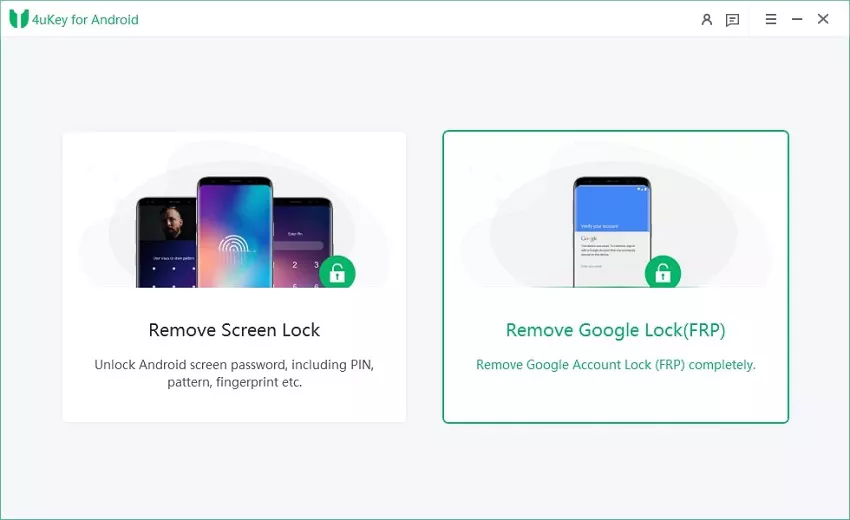
Select Android OS Version
If your phone has the latest Android version, select the Android 11/12 option. Click on the Start button. If you have a different Android version on your phone, select accordingly and follow the on-screen instructions.
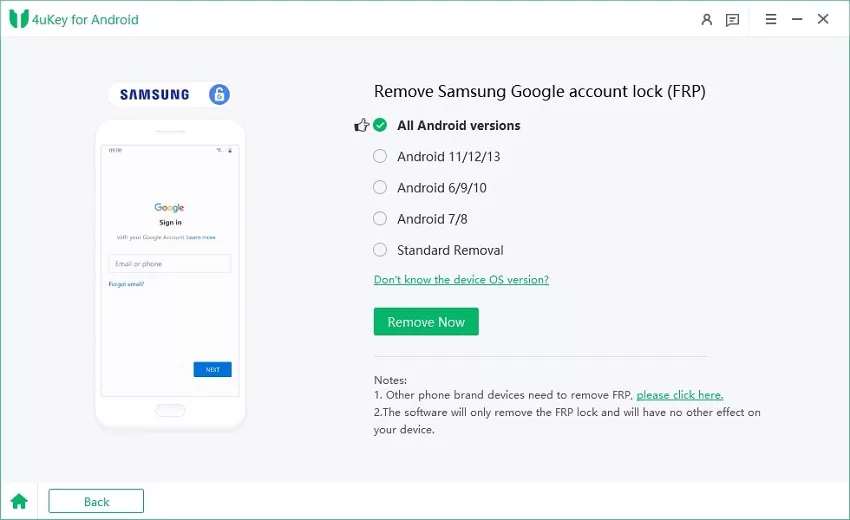
Enter Diagnostic Mode
On the next screen, you will see some instructions that you need to perform on your phone. Select the Emergency Call option. Dial *#0*# to enter into diagnostic mode. Once you have performed all the steps, click on the Next button.
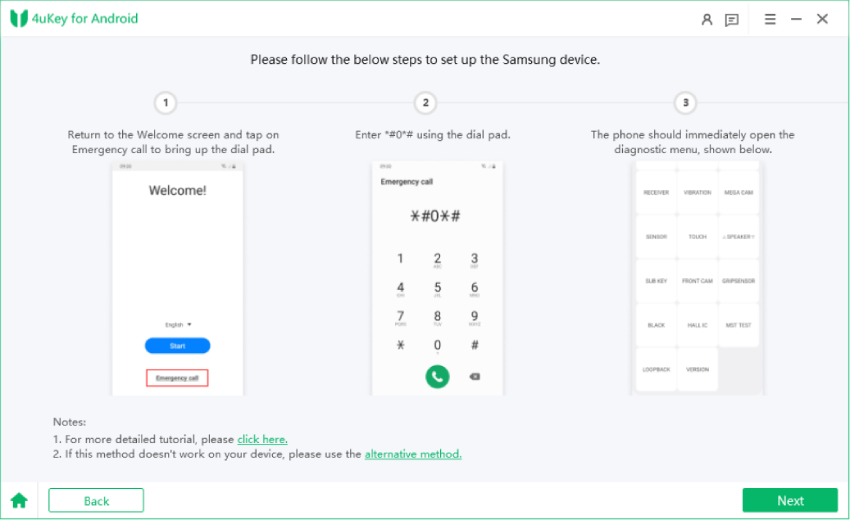
Unlock Samsung Pattern Successfully
Wait a few minutes and you will see a success message. Your unlocked phone will reboot and you can disconnect it from your computer.
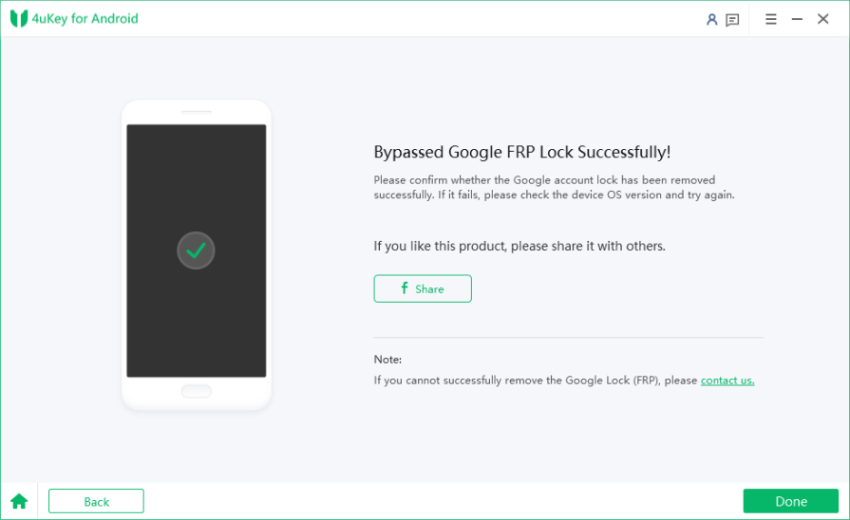
Part 5. FAQs of vnROM
Q1. Is vnROM Bypass APK safe for my device?
Yes, vnROM Bypass APK is safe to use, but ensure to download it from trusted sources to avoid any security risks.
Q2. What are some common issues with vnROM Bypass?
Common issues include installation problems, app crashes, and devices getting stuck in a boot loop after bypassing FRP. These may require troubleshooting steps like clearing the cache, ensuring correct installation, or seeking technical support.
Q3. What are some similar apps to vnROM Bypass?
Similar apps include FRP Bypass APK, Technocare Tricks FRP Bypass Tool, Pangu FRP Bypass, D&G Password Unlocker, GSM Flasher ADB Bypass FRP Tool, HushSMS FRP Bypass, and Quick Shortcut Maker. These offer comparable functionality for bypassing FRP locks on Android devices.
Q4: Is VNROM APK capable of unlocking any Android device?
VNROM apk is compatible with all Android devices. However, you should check the compatibility of the tool before using it.
Q5: What to do if vnROM not working?
If vnROM isn't functioning properly, consider using 4uKey Android Unlocker to remove FRP lock on all Android devices and versions in just a few minutes.
Q6: Is there a free version available for vnROM?
There is a free version, but it has some restrictions, such as not being able to get around FRP locks on some devices.
Conclusion
vnROM bypass APK emerges as a crucial tool for Android users grappling with FRP lock challenges. Its user-friendly interface, broad compatibility, and regular updates ensure a hassle-free experience. However, for those encountering issues with vnROM, a reliable alternative is 4uKey Android Unlocker . This comprehensive solution offers seamless device unlocking, making it an invaluable resource for overcoming FRP lock obstacles. Embrace the power of vnROM Bypass APK while having 4uKey Android Unlocker as a backup for uninterrupted control over your Android device's security.
Updated: 2025-03-21 10:37:42 / Unlock Android
