Part 1. What Is Universal Unlock Pin for Android
If you forget about the security lock on your phone and have problems unlocking your Android phone, the main thing that the client looks for is a universal unlock password. So, if you are wondering if there is a universal unlock PIN for Android without losing data, you are right.
The most popular is *#*#7780#*#*, which supports all Android devices, including tablets, Motorola, google pixel, Samsung, and vivo models. However, since the risk is high and the success rate is uncertain, universal unlock methods are recommended to ensure a 100% success rate.
Part 2. Universal Unlock Android Without Losing Data [Easy&Fast]
If you're looking for an easy and fast way to unlock Android pattern without losing any data, the 4uKey for Android is an excellent solution. This powerful tool allows you to bypass lock screen on Android device, whether it's a pattern, PIN, password, or fingerprint lock.
It is compatible with a wide range of Android devices, like Samsung, Google, Motorola, LG, HTC, Huawei, and Xiaomi. For some older Samsung models, it can even remove the lock screen without data loss.
Download 4uKey for Android
Connect your Android device to the computer and launch for Android. Select "Remove Screen Lock".
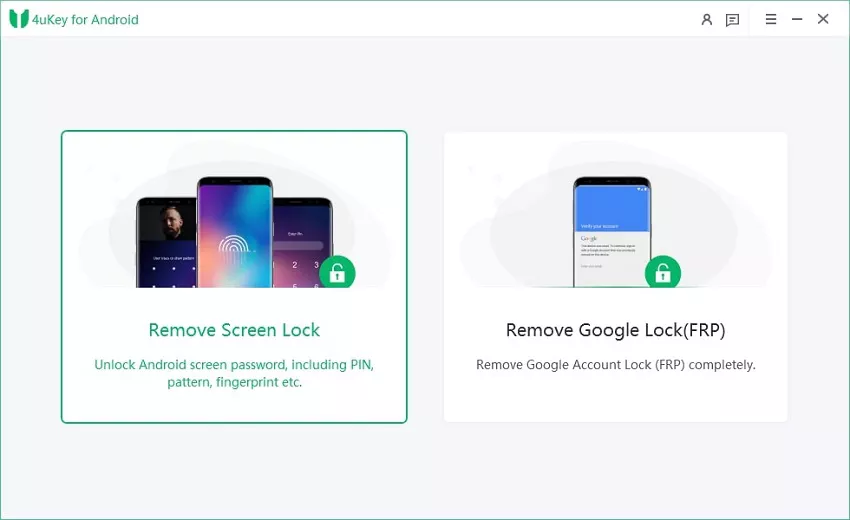
Start to Remove Pattern Lock
Click "Keep device data" tab and choose your device model.
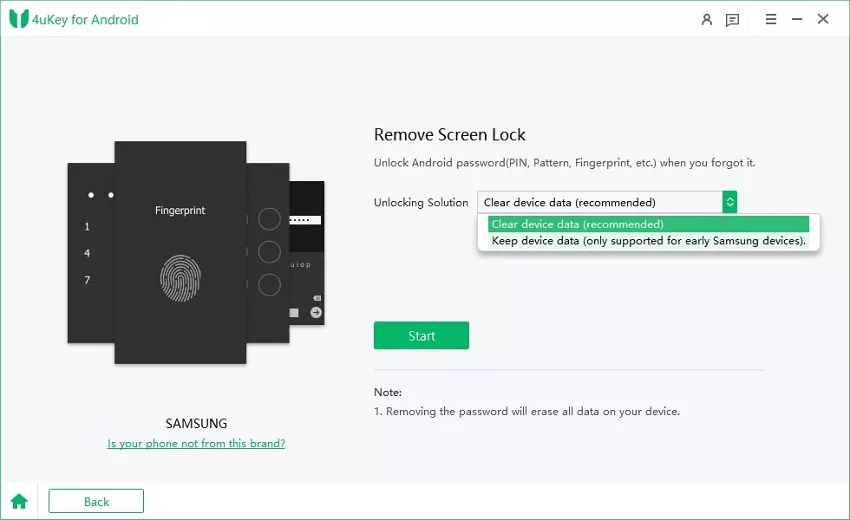
Put Device into Download Mode
Download the required data package and follow the on-screen instructions to put your Android device into download mode.
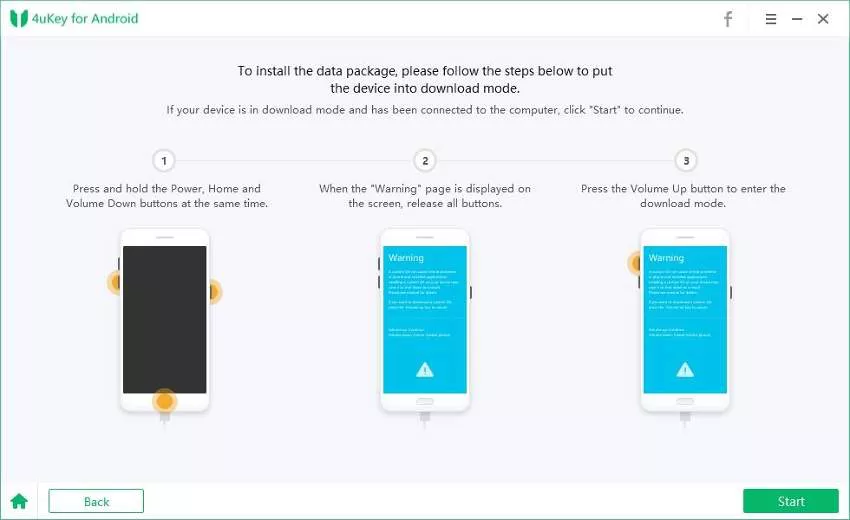
Unlock Samsung Pattern Successfully
4uKey for Android will then unlock pattern for Android without losing data.
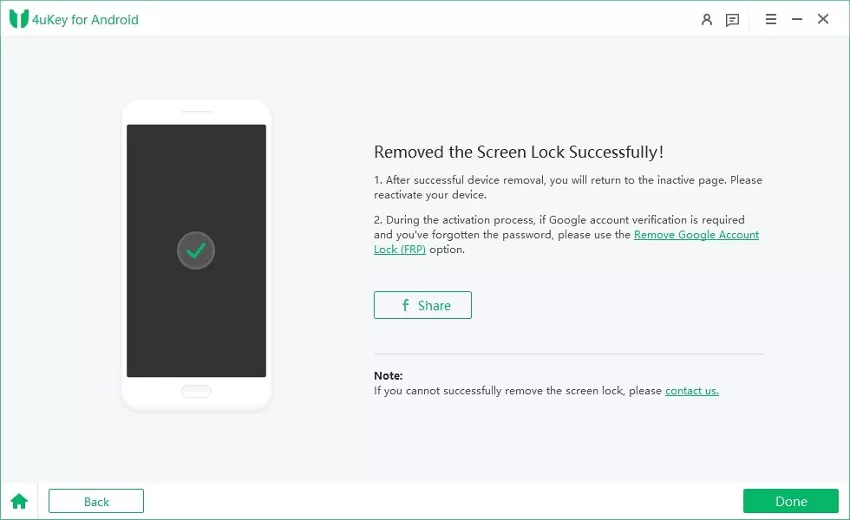
Part 3. Universal Unlock Way for Android Without Computer [Limited]
While using a dedicated tool like 4uKey Android Unlocker is the most reliable and efficient method, there are a few limited options for unlocking Android device without a computer. It's important to note that these methods have limitations and may not work in all situations.
Way 1: Backup PIN
Unlock Android Device with a Backup PIN is the first way for universal unlock pattern for Android without losing data free. This method works for those who have set up a backup PIN on their phone. If you haven't set up a backup PIN or password, this method won't work. To use this method, follow these steps:
- Step 1. On the lock screen, enter the wrong pattern/PIN/password 5 times until prompted with the "Forgot Pattern/PIN/Password" option.
- Step 2. Tap on "Forgot Pattern/PIN/Password" and select the "Backup PIN" option.
- Step 3. Enter your previously set backup PIN and tap OK to unlock the device.
Way 2: Google Find My Device
If you have a Google account linked to your device, you can use Google's Find My Device service to remotely unlock your device. This method is convenient but requires internet connectivity and a Google account.
- Step 1. Visit google.com/android/find on any web browser and sign in with your Google account.
- Step 2. Select the locked device from the list of associated devices.
- Step 3. Click "Lock" and enter a new temporary password.
- Step 4. The device will now be locked with this new password you set.
- Step 5. On the locked device, enter the temporary password to regain access.
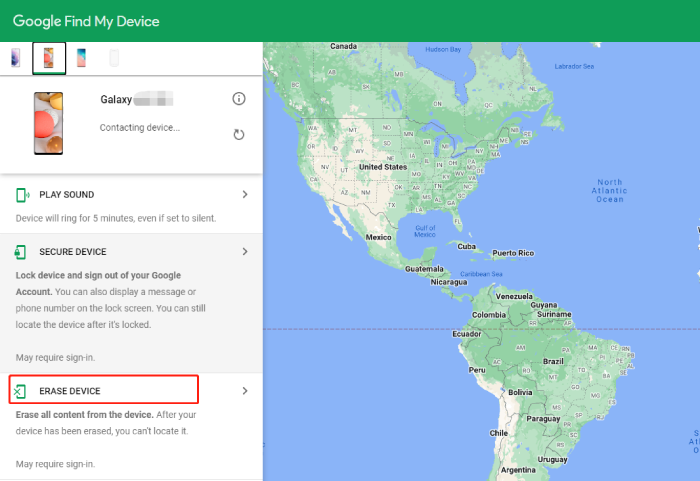
Way 3: Google Account
Similar to the backup PIN, if you've added a Google account to your device, you can use it to unlock your device after several failed attempts to enter the password. This method is widely supported but may not work on all devices or in all regions.
- Step 1. On the lock screen, enter the wrong pattern multiple times until the "Forgot Pattern/Password" option appears.
- Step 2. Click "Forgot Pattern/Password" and select to sign in with your Google account.
- Step 3. Enter the Gmail address and password for the Google account associated with the device.
- Step 4. Follow any additional prompts to verify it's your account and reset the lock screen credentials.
Part 4. FAQS about Universal Unlock Pin for Android
Q1: Is there a universal unlock pattern for Android Samsung?
Yes, there is a universal unlock pattern for Android devices, including Samsung models. Common patterns often incorporate letters representing significant acronyms to the user, such as S, L, P, Z, M, etc.
Q2: Can I unlock Android pin without losing data?
Yes, it is possible to unlock Android pattern without losing data via 4uKey for Android.
Q3: What should I do if the universal unlock PIN Android doesn't work on my device?
If the universal unlock PIN doesn't work on your Android device, it's recommended to try alternative methods, such as using a dedicated unlocking tool like 4uKey for Android or seeking professional assistance.
Conclusion
A universal unlock pattern/pin for Android can be very helpful when you forget password. With the help of ways above, you can regain control of your Android device. Also, the best tool is 4uKey for Android, which can be used to unlock Android without losing data.
