Part 1. What Is The TFT Unlock Tool?
TFT Unlocker is a software that can help fix various software issues with Android devices. It comes as an all-in-one solution for multiple Android smartphones from different brands.
Key features of the TFT Unlock tool
It comes with multiple features mainly include:
- Unlocking Features: TFT Unlock Tool allows you to bypass various locks on your phone, including FRP (Factory Reset Protection), screen locks, and bootloader locks. FRP is a security feature that prevents unauthorized use of your phone after a factory reset.
- Repair Functions: The tool can also help with repairing software issues like a broken IMEI (the unique identifier for your phone), formatting the device, and flashing firmware (the operating system).
TFT Unlock Tool boasts compatibility with a wide range of Android devices across various manufacturers. Popular brands like Samsung, Huawei, Xiaomi, Oppo, Nokia, Lenovo, Vivo, and Techno. It also supports some lesser-known brands like Tecno (Africa), Meizu (China), Doogee, Wiko (Europe), Itel (Africa) etc.
And it works with devices using chipsets from Qualcomm, MediaTek (MTK), UNISOC (formerly Spreadtrum), and RDA.
Part 2. Where To Get The TFT Unlock Tool 2024 Free Download?
Are you looking to get the TFT tool for unlocking your Android devices and resolving all the issues you face on them? Luckily, this tool is completely free and there is no need to look for any TFT Unlock tool crack. You can head to the official TFT tool website to download the latest 2024 version for free.
Click Here to Free Download TFT Unlock Tool.
Is there any TFT Unlock tool crack version?
When you search online for TFT Unlocker crack, you may come across multiple options to download the crack version. For example, there could be a TFT Unlock tool crack 2023 version. However, it is recommended that you stay away from the cracked versions because those come with security concerns. You don't have to get the TFT unlock tool crack as it's a free tool.
Part 3. How to use the TFT Unlock tool to unlock Android?
After knowing its features and compatiability, you must wonder how to install TFT Unlock tool. So, here is the tested complete guide on how you can install and use this tool:
- Step1: Download the official TFT Unlock tool for your computer and extract the zip folder. Now turn off your computer's anti-virus and begin installing the TFT.exe file. You may follow the on-screen steps to complete the installation.
- Step2: Turn on your VPN and run the tool. Now you will need to log in to activate your tool.
- Step3: Once the tool runs you can select your brand and model then choose the function you want to use. Connect your phone to a PC using a USB and click Start.
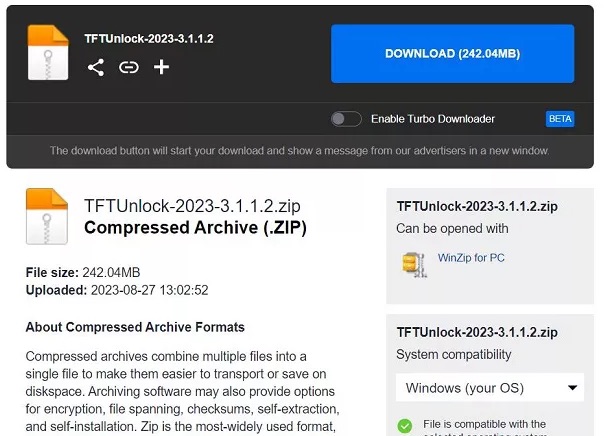
Note:
Please turn off the anti-virus software on your pc during the process or it may be unable to operate on your computer or reporting errors

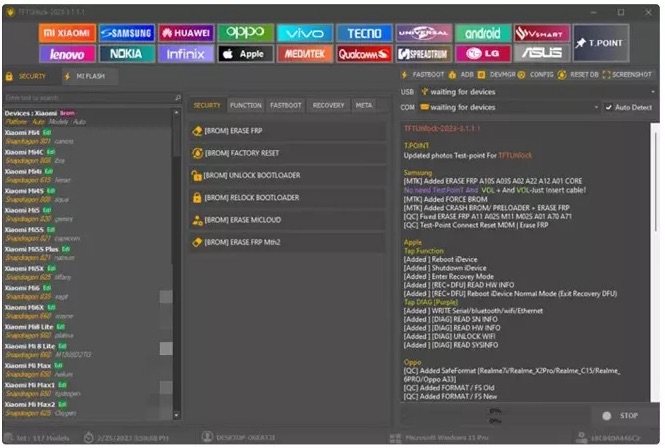
Part 4. Is the TFT Unlock Tool Free & Safe?
While most tools in this category come as a paid solution for customers, that's not the case with this one. It is available for free officially which means that you can enjoy the TFT Unlock tool 2024 free download without any problems.
When it comes to the safety and security of this tool, it is a highly powerful and secure tool. It will not damage your computer and smartphone if you are using the official version rather than some TFT Unlock Tool crack version. The latter one may brings virus to your device with the dangerous apk.
Part 5. Pros and Cons of using the TFT Unlock tool
If you use the TFT FRP unlock tool, you will enjoy several benefits but there will be some cons as well. Here are my findings about the TFT tool that you must know before you begin.
Pros
- It is available for free officially
- It is a strong all-in-one solution for all your Android-related issues
- The TFT tool supports hundreds of Android devices so you will always find it supporting your device.
Cons
- It is available only for Windows OS
- Using this tool requires switching off the real-time protection of your computer which may bring security risks.
- It does not operate without a VPN connection
- A slight mistake while using it can give you lots of errors
- Not being careful with this tool can brick your smartphone or PC
Part 6. The best alternative to the TFT Unlock tool
TFT Unlock tool might seem to be an attractive option but with all its cons it is not the best option available in the market. There is a long list of cons, and that's why you must look for a better alternative. 4uKey Android Unlocker for Android is the best alternative to this tool. It is an all-in-one tool for removing all types of Android locks.
Key features of 4uKey Android Unlocker
- Bypass various lock screen types like PIN, pattern, password, and fingerprint on any Android phone.
- Easily bypass FRP without password in few clicks.
- Support almost all Android brand including: Samsung, Xiaomi, Redmi, Vivo, OPPO, Realme, Oneplus, Huawei, Motorola and more; Works on Android 4-14 system.
- 100% success rate and safety.
So, here is how to unlock any phone with 4uKey Android Unlocker:
-
Start 4uKey software and select Remove Lock Screen. Now select your device’s brand from the available options.
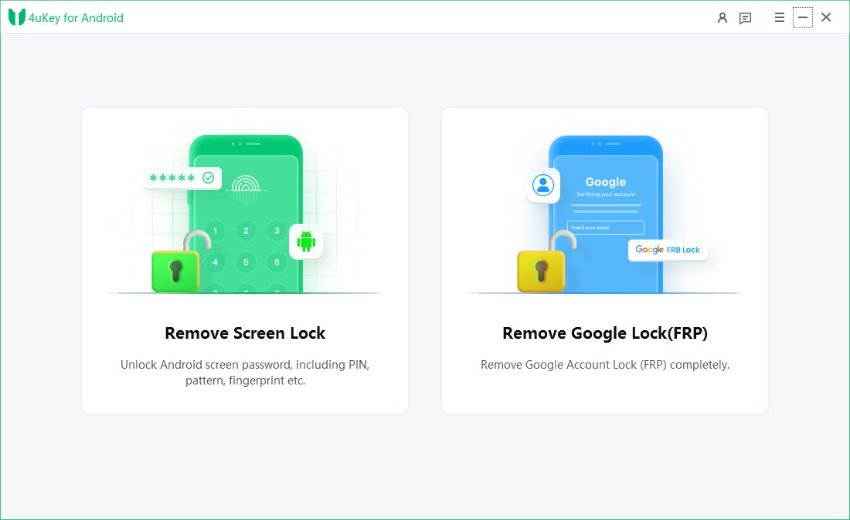
-
4uKey will automatically detect the model of your device and now you may click Start.
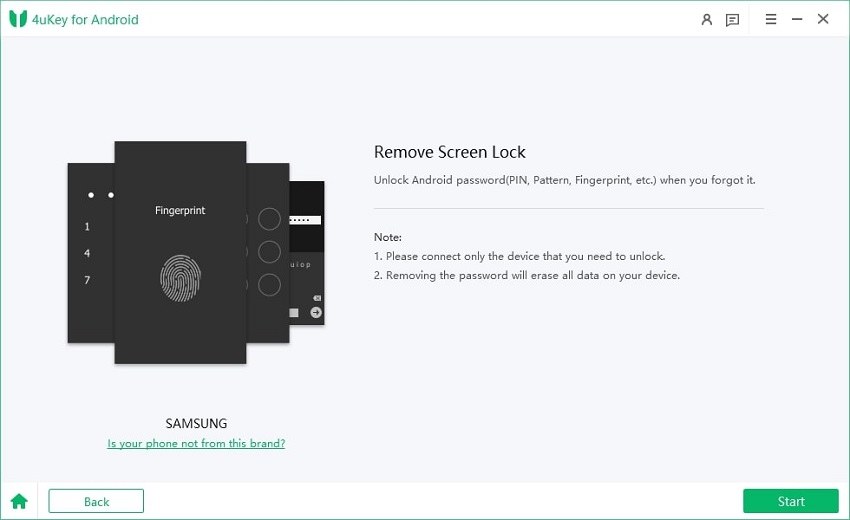
-
Finally, you may follow the steps on your screen to put your phone into recovery mode and then perform a reset on it.
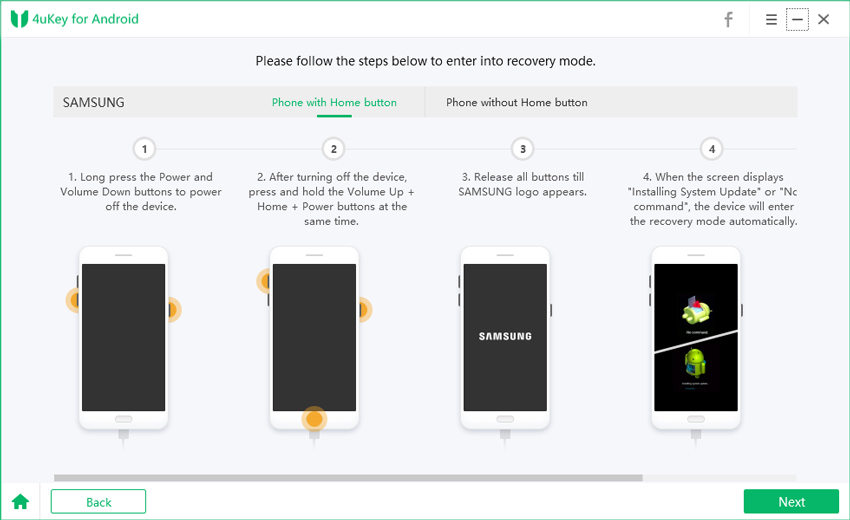
With that, your Android phone will be unlocked.
Summary
TFT Unlocker could be an option for how to reset a phone that is locked or for removing other software issues from a variety of Android devices. However, it is not the most stable and reliable option available. Especially the fact that you must turn off Windows anti-virus and turn on VPN for using it raises some security concerns.
The process of how to use TFT Unlock tool is not even very simple. Hopefully, my review and guide have been helpful for you to decide and if you want the best experience of unlocking Android devices then 4uKey Android Unlocker will be your best choice.
Updated: 2025-03-21 10:37:38 / Unlock Android
