Part 1. Samsung Unlock Codes List for Free [Newest]
Below is some common information on free unlock codes and supported Samsung models.
Common Unlock Codes
These unlock codes apply to some older Samsung models, but their effectiveness may vary:
#7465625638#
#197328640#
##7780##
#2767*3855#
#0111*UNLOCKCODE#
Supported Samsung Models
Samsung Galaxy S Series:
Galaxy S4 (GT-I9500, GT-I9505)
Galaxy S5 (SM-G900F, SM-G900H)
Galaxy S6 (SM-G920F, SM-G925F)
Galaxy S7 (SM-G930F, SM-G935F)
Galaxy S8 (SM-G950F, SM-G955F)
Galaxy S9 (SM-G960F, SM-G965F)
Galaxy S10 (SM-G973F, SM-G975F)
Galaxy S20 (SM-G981B, SM-G986B)
Samsung Galaxy Note Series:
Galaxy Note 3 (SM-N9005, SM-N9000)
Galaxy Note 4 (SM-N910F, SM-N910H)
Galaxy Note 5 (SM-N920C, SM-N920G)
Galaxy Note 8 (SM-N950F, SM-N950U)
Galaxy Note 9 (SM-N960F, SM-N960U)
Galaxy Note 10 (SM-N970F, SM-N975F)
Samsung Galaxy A Series:
Galaxy A5 (SM-A500F, SM-A500FU)
Galaxy A7 (SM-A700F, SM-A700FD)
Galaxy A8 (SM-A800F, SM-A800FD)
Galaxy A9 (SM-A9000, SM-A9100)
Galaxy A10 (SM-A105F, SM-A105G)
Galaxy A20 (SM-A205F, SM-A205G)
Galaxy A30 (SM-A305F, SM-A305G)
Galaxy A50 (SM-A505F, SM-A505G)
Galaxy A70 (SM-A705F, SM-A705G)
Part 2. How to Obtain Samsung Network Unlock Code for Free
Samsung unlock codes can be obtained through different methods. One common way is by contacting your network provider and requesting an unlock code for your device. Some providers may charge a fee for this service, while others may provide the code free of charge. Another option is to purchase unlock codes from reliable third-party websites, which offer a convenient and affordable way to unlock your Samsung phone.
Part 3. How to Use Samsung Unlock Codes to Unlock Any Phone
To begin, you'll need to find an unlock code specific to your Samsung model. Many online services offer unlock codes, and some can even provide you with an 8-digit Samsung network unlock code for free. Once you have the code, follow these steps:
- Step 1. Power off your Samsung phone and insert a SIM card from a different carrier.
- Step 2. Power on your device and wait for the prompt to enter the unlock code.
- Step 3. Enter the 8-digit unlock code and press the "Unlock" or "OK" button.
- Step 4. Enter the master code "2767*3855#" or "2767*2878#" when prompted.
- Step 5. If the code is correct, you'll see a confirmation message. Your Samsung phone is now unlocked!

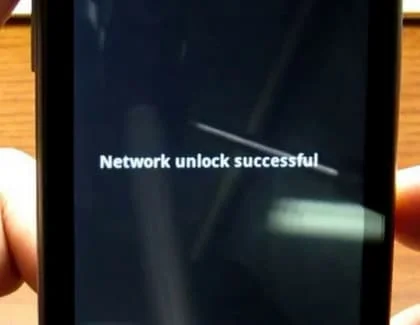
Part 4. Alternative Methods to Unlocking Your Samsung Phone Screen [No Data Loss]
Unlocking your Samsung device can be a real challenge if you've forgotten your passwords or PINs. While we've covered how to use network unlock codes for Samsung, what can you do if you're locked out and can't find the unlock code?
That's where 4uKey for Android comes in. This handy tool makes it easy to unlock screens on various Android devices. Although it’s not meant for network unlock codes, it's your go-to solution when you're locked out of your Samsung device due to forgotten credentials.
Key Features of 4uKey for Android
- Unlock Samsung phone when forgot pattern, PIN, password, fingerprint, or face recognition.
- Unlock older Samsung phones without factory reset/data loss.
- No technical skills are required.
- Support Samsung, Motorola, Xiaomi, OPPO, Vivo, OnePlus, and more.
- Open 4uKey for Android and click on the "Remove Screen Lock" option.
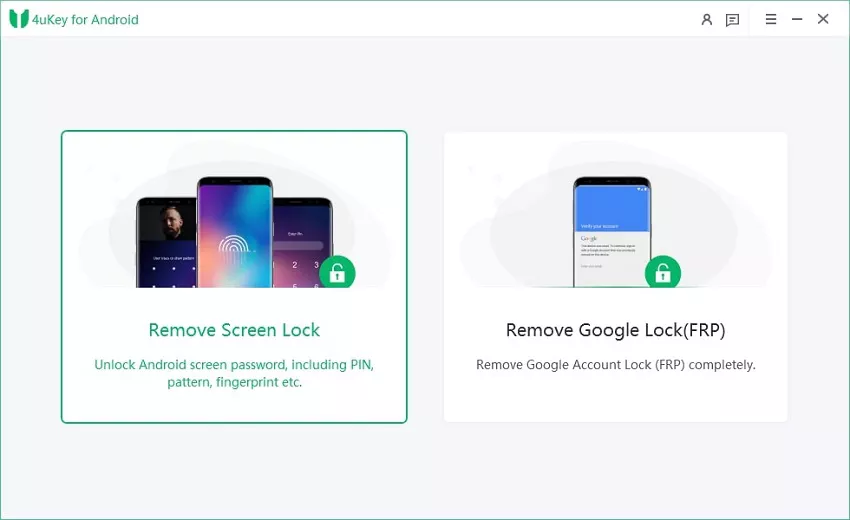
- Select "Remove Screen Lock without Data Loss" and click "Start" on the next screen.
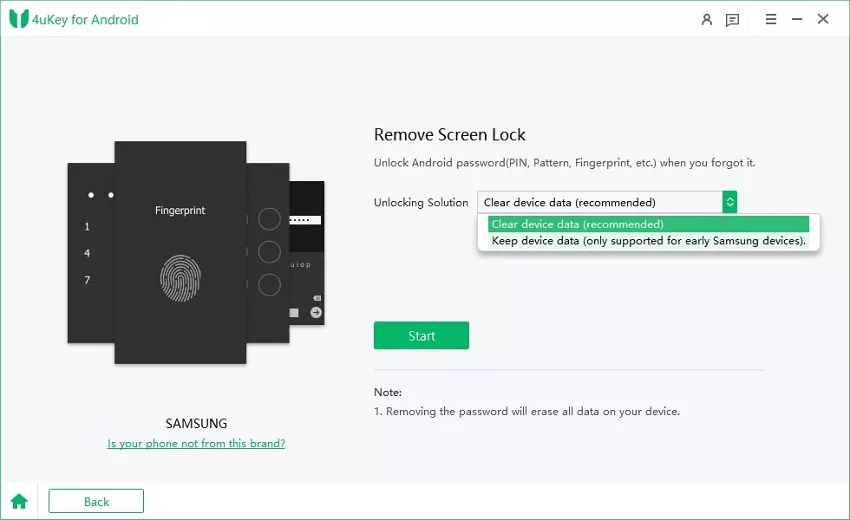
- Choose your Samsung device's name and model. If unsure, click “Don’t know the device model?” for instructions. Then click "Next".
- Click "Next" to proceed. Confirm the pop-up message. The tool will download the necessary data package for your device. Once downloaded, click "Next".
- Follow the on-screen instructions to put your Samsung device into Download mode. Click "Start".
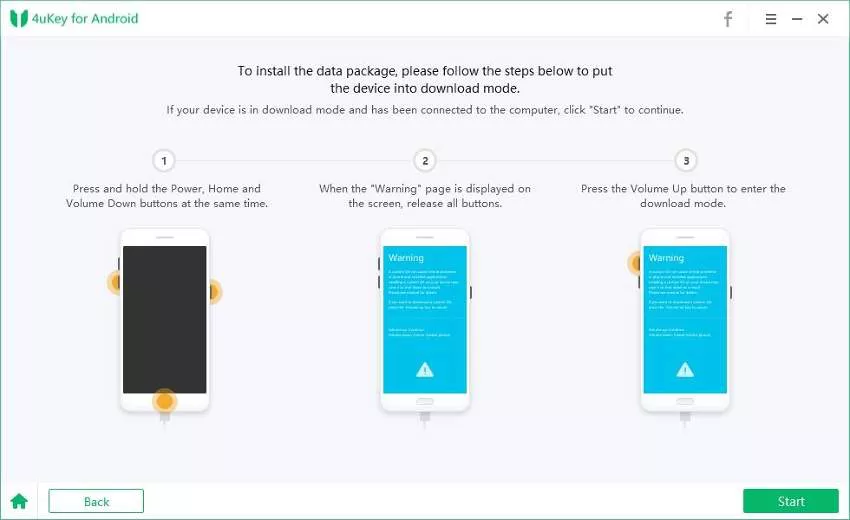
- The tool will remove the screen lock. Once you see the confirmation message, click "Done" and disconnect your phone from the computer.
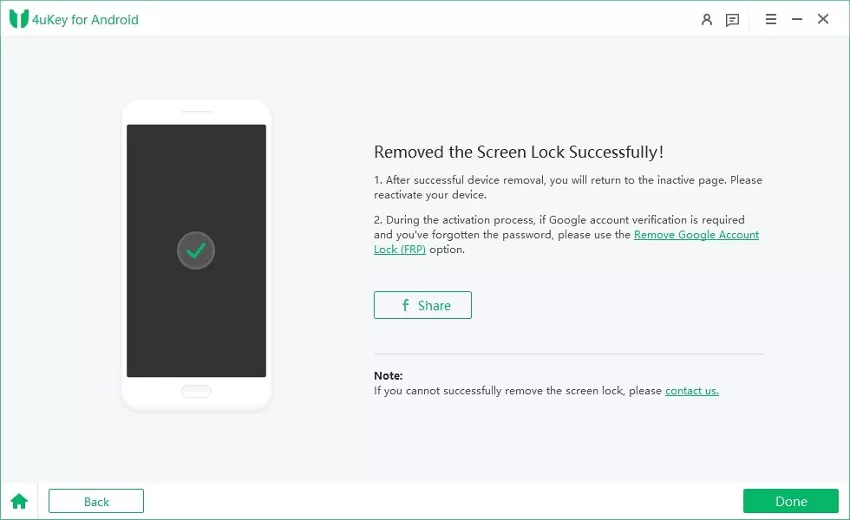
Common FAQs about Samsung Unlock Codes Answered
1. Are there any free Samsung unlock codes available?
While some websites claim to offer free Samsung unlock codes, it is important to approach these offers with caution. Free unlock codes might be available for certain Samsung models, but they may not work for all devices. Additionally, using unreliable sources can risk damaging your phone or violating legal terms. Paying a small fee to a trustworthy unlocking service is often a safer and more reliable option.
2. How many digits is a Samsung unlock code?
Samsung unlock codes typically consist of eight digits. However, it is crucial to ensure that the code matches your specific phone model and carrier. Using an incorrect or mismatched unlock code may result in an unsuccessful unlocking attempt.
Conclusion
In this article, we've explored unlocking Samsung devices with a focus on network unlock codes. If you encounter any issues, it's best to contact your network provider for assistance. But if you're locked out due to forgotten passwords, we suggest using 4uKey for Android as a dependable solution, you can efficiently and quickly unlock your Samsung phone from any password, PIN, pattern, or FRP lock.
