Part 1. What Is the Pattern Code for Samsung Unlock
The Samsung pattern unlock master code is a combination of digits that can bypass the pattern lock on Samsung devices. This master code was originally designed for Samsung service centers to access a locked device without resetting it. However, over time, this code has become publicly available, and users have been using it to unlock their Samsung devices.
Part 2. How to Unlock Samsung Phone Forgot Password with Master Code
By utilizing a Samsung master unlock code, you can unlock your Samsung phone and restore access to your personal data, contacts, and cherished memories. This straightforward method not only provides relief but also empowers you to take charge of your digital life. To use Samsung pattern unlock master code free, you need to follow these simple steps:
- Step 1. Turn off your Samsung device.
- Step 2. Press and hold the Volume Up, Home, and Power buttons simultaneously until the system recovery menu appears.
- Step 3. Use the Volume buttons to navigate to the "wipe data/factory reset" option and select it by pressing the Power button.
- Step 4. Enter the master code "2767*3855#" or "2767*2878#" when prompted.
- Step 5. Wait for the device to reset, and the pattern lock will be bypassed.
Part 3. Pros and Cons of Samsung Pattern Unlock Master Code
Like any other unlocking method, the Samsung Pattern Unlock Master Code has its pros and cons. Let's take a look at them:
Pros:
- It is a quick and straightforward method to unlock your Samsung device.
- It does not require any technical expertise or special tools.
- It is free of cost.
Cons:
- It does not work on newer Samsung models with updated security features.
- Carries a risk of data loss or damage to the phone if not done correctly.
- May require a full factory reset, wiping all data and custom settings.
- Not a universal solution - the specific master code varies by Samsung model.
Part 4. How to Unlock Samsung Pattern Lock without Losing Data
If you are not comfortable using the Samsung master code key or want to unlock Samsung phone pattern lock without factory reset, you can use a tool called 4uKey for Android. It is a professional Android unlocking tool that can remove various types of Android screen locks, including Samsung, with/without any data loss.
Key Features of 4uKey for Android
- Unlock Samsung phone when forgot pattern, PIN, password, fingerprint, or face recognition.
- Unlock older Samsung phones without factory reset/data loss.
- No technical skills are required.
- Support Samsung, Motorola, Xiaomi, OPPO, Vivo, OnePlus, and more.
Download 4uKey for Android
Launch the 4uKey for Android and select "Remove Screen Lock".
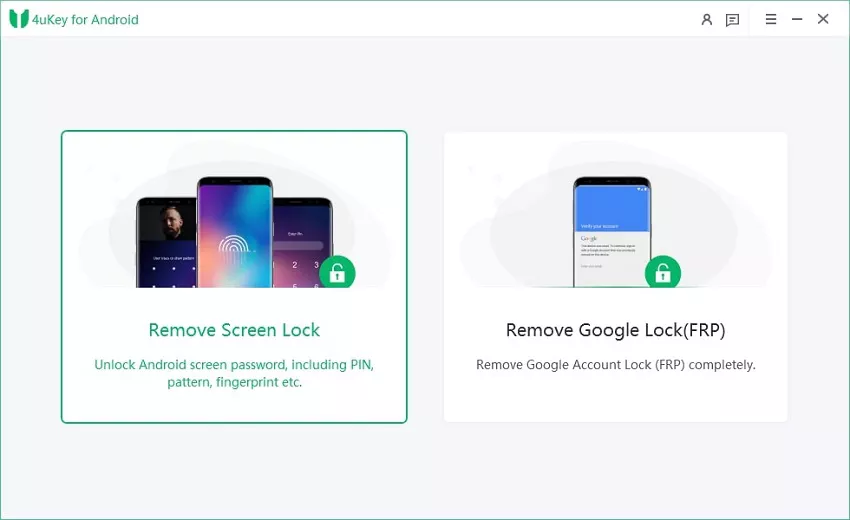
Start to Remove Pattern Lock
Choose the "Keep device data" option and click "Start". This feature works for some older Samsung models.
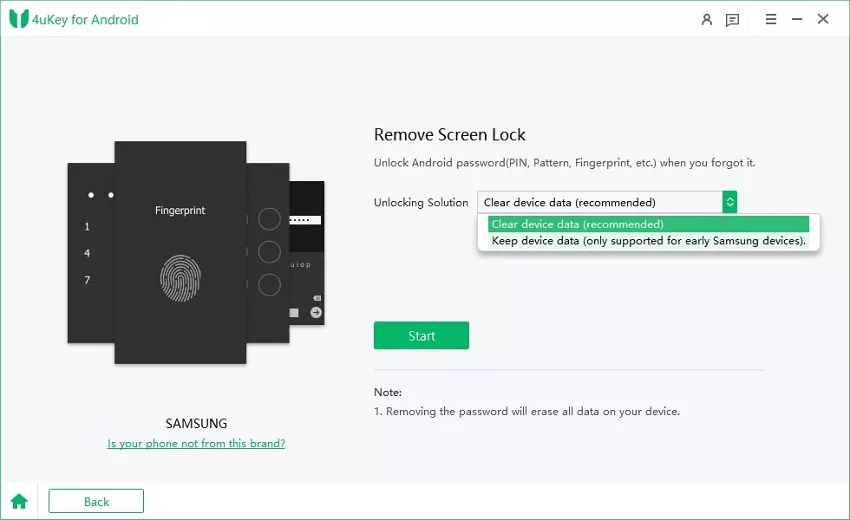
Put Device into Download Mode
Follow the on-screen instructions to put your Samsung phone into download mode, then click "Start" to begin removing the pattern lock.
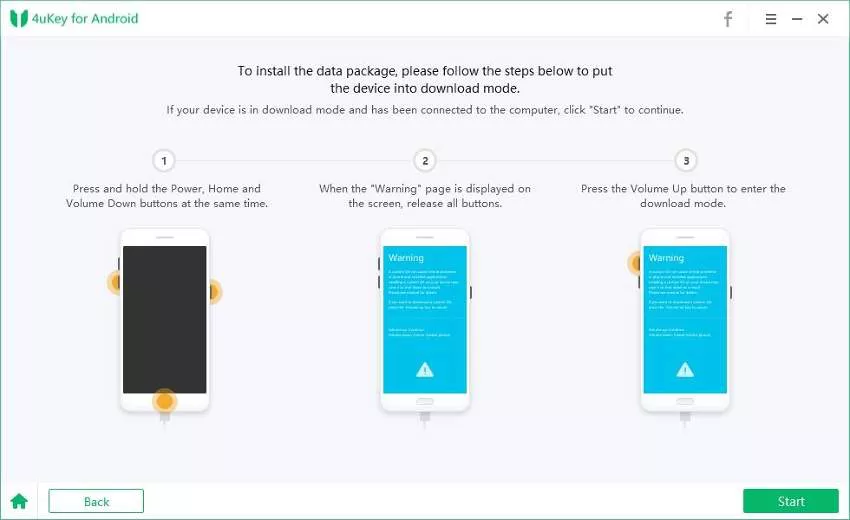
Unlock Samsung Pattern Successfully
Wait for the process to complete. You can unlock Samsung phone forgot password without factory reset or data loss.
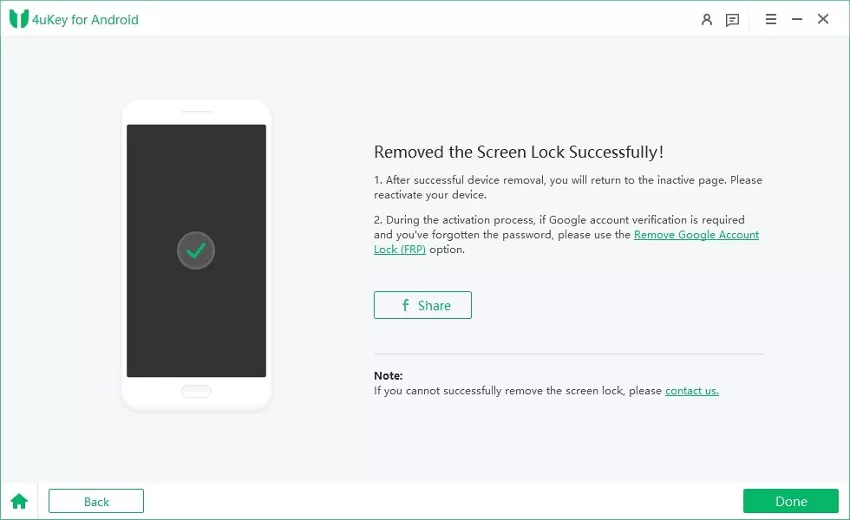
Conclusion
Samsung pattern unlock master code is an easy and free method to unlock Samsung phone. However, it has its limitations and may not work on newer Samsung models. If you want to unlock your device without factory reset, you can use a professional tool like 4uKey for Android that can remove Samsung pattern lock without any data loss.
