Part 1: Samsung FRP Bypass Tool for PC Free Download
If you're looking for an easy Samsung FRP tool for PC, 4uKey for Android is your top pick. There are several reasons why 4uKey is the best FRP bypass tool for PC. It's fast and reliable and comes with multiple features. It has a high success ratio. And, much more.
Here are some of the best features of 4uKey for Android.
- Remove different Android screen locks, including PIN, pattern, and password screen locks, face ID and fingerprint lock with ease.
- Get rid of the Google FRP lock on Samung device.
- Support for almost every Android device on the planet and various Android system (up to Android 12).
- Available for Windows as well as Mac.
- Easy and simple to use.
To do your Samsung FRP tool download for PC, simply click the Download button below. After you've downloaded and installed the tool, all you need to do follow the on-screen instructions. Then, you'd be ready to connect your phone to the PC and get rid of the FRP lock.
Part 2: How Does the Samsung FRP Bypass Tool for PC Work
After you've completed the download Samsung FRP bypass tool for PC, you need to follow some simple steps to get rid of the FRP lock. Even though 4uKey for Android is super easy to use and you can use it without any guidance just by following the on-screen instructions, we're going to show you the step-by-step process to make it even easier for you!
Here's how to bypass FRP lock on Samsung using 4uKey for Android.
Choose Unlock Mode
On your computer where 4uKey for Android is installed, launch 4uKey for Android and connect your locked Samsung smartphone to the PC. Select "Remove Google Lock (FRP)" from the main page.
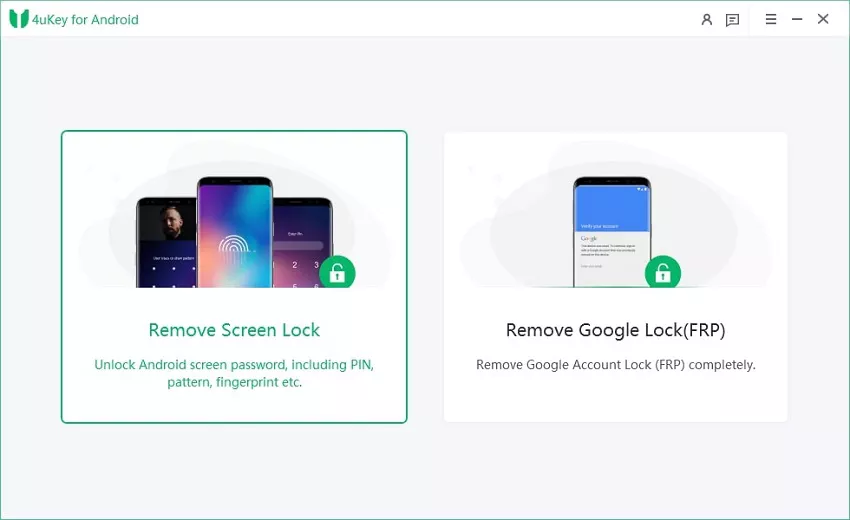
Select Android OS Version
The steps to bypass Samsung FRP vary depending on the Android OS version your phone is running. Below we show you the latest solution that works for devices with Android 11 or Android 12. Simply select Android 11/12 from the options and click on "Start".
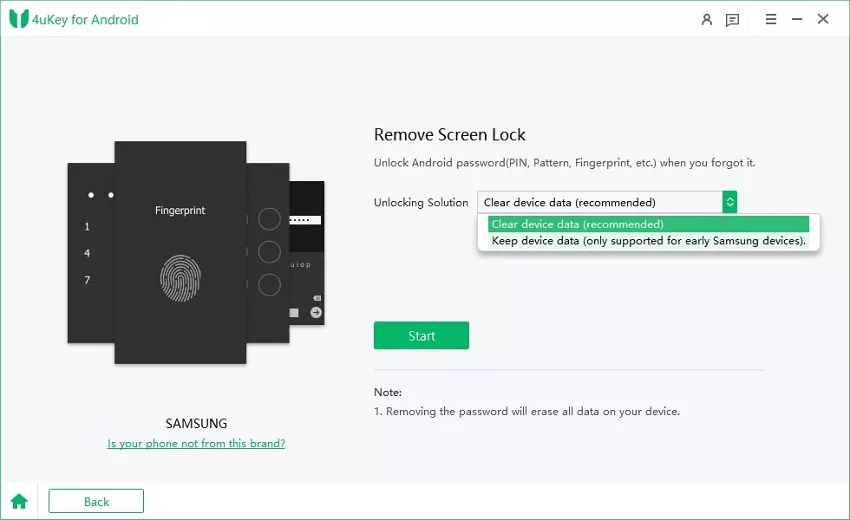
Enter into Diagnostics Mode
On your phone, use the back button and keep going back until you get to the Weclome page. Tap on the Emergency Call on that page and dial *#0*# to eter the diagnostics mode. These instructions are provided on 4uKey for Android, so follow them step by step. Once done, click "Next" to proceed.
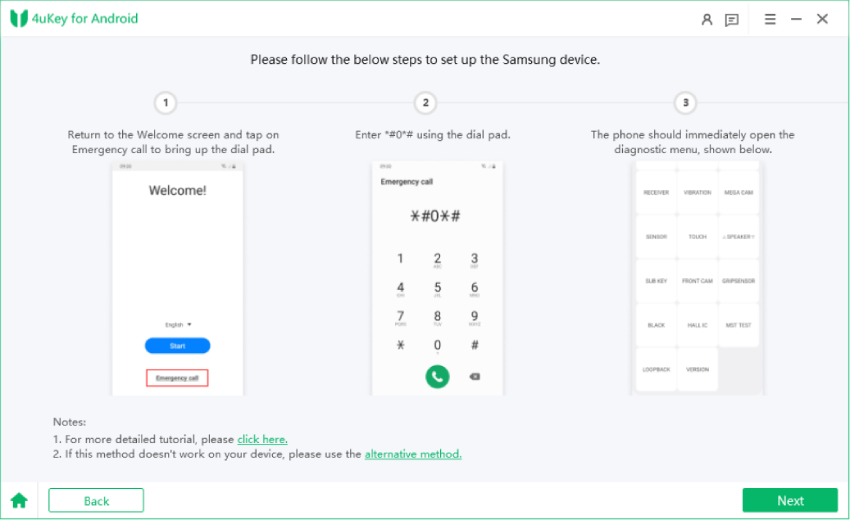
Allow USB Debugging
4uKey for Android now starts removing the FRP lock. Allow USB Debugging when prompted on the display of your smartphone.
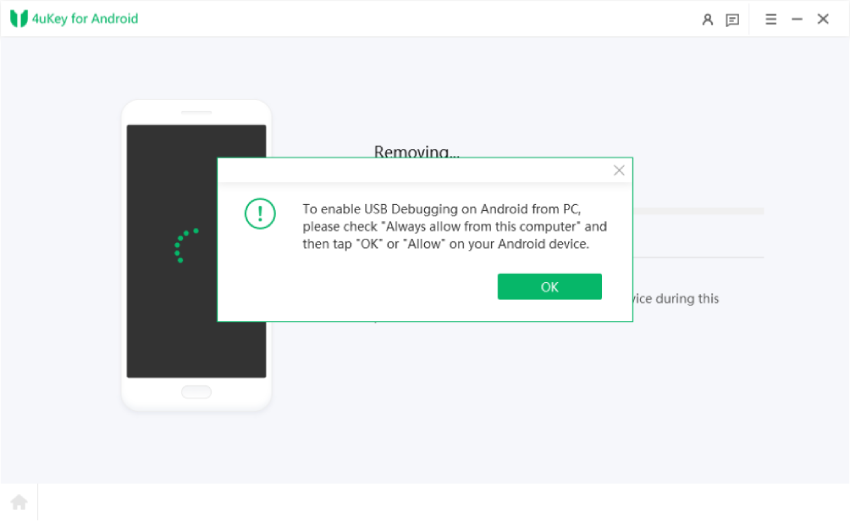
Remove FRP Lock Successfully
Wait for the process to complete. And done! FRP lock has been removed. Now you can use it without any trouble.
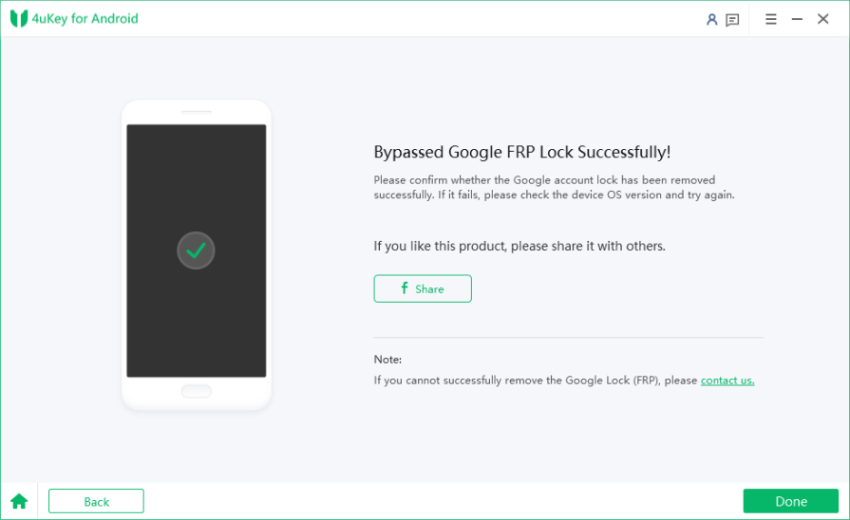
Note:
For Samsung devices with Android 6, 9 or 10, refer to this guide to bypass Google account verification. For devices with Android 7 or 8, check for this detailed guide.
Part 3: Other Latest Samsung FRP Tools for PC
If you want to explore your options and download top Samsung FRP bypass tools from other providers, this section has got you covered.
Here are the steps on how to remove pattern lock on Samsung without data loss via Samsung Find My Mobile.
1. Qualcomm Samsung FRP Tool
If you want to bypass FRP with PC software free, Qualcomm Samsung FRP Tool might just be the thing for you. It's a free Windows FRP bypass tool that you can use to quickly remove Google FRP lock on Samsung devices via test mode method in one click. However, as the name suggests, it only works on Samsung smartphones. If you're using a phone from another brand, you simply can't use it. Another problem is that the UI of this tool isn't very intuitive. Most users may not be able to find their way around this tool, which is a bummer. However, if you're ready to take on the challenge and want to use this tool anyway, you can download it from here. You can also find detailed instructions to use the tool on the same page.
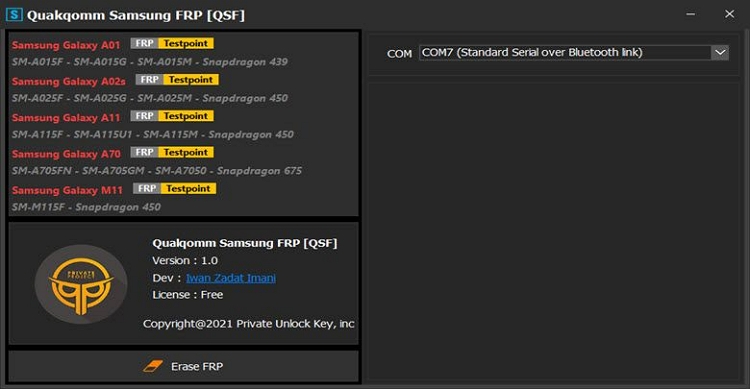
2. SamFw FRP Bypass Tool V3.31
SamFw FRP Bypass Tool V3.31 is another free handy utility you can use to bypass Google's protection on Samsung devices. However, its biggest con is its limited support. It can unlock a handful of Samsung devices running on Android 9 or above. If you're using an old phone or a device from another brand, you're out of luck. Furthermore, it's only available on Windows, so Mac users can't use it. Besides these cons, this tool works really well for quickly unlocking your FRP-locked device. And it comes with a variety of features for you to try out. To check device support or download this tool to your PC, click here.
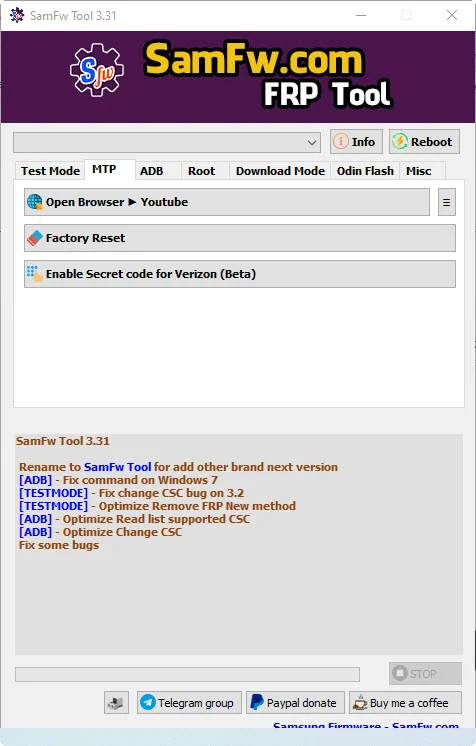
3. BMB Qualcomm Unlock Tool V35
BMB Qualcomm Unlock Tool V35 is s a simple utility that lets you unlock many MTK powered Android phones including Oppo, Vivo, Wiko, Tecno, Huawei, Samsung, Xiaomi, Meizu, Motorola in a few minutes. It comes with many features, like the ability to erase FRP, remove forgotten pattern/PIN/password, format the ROM, unlock the bootloader, and more. To get the hassle-free experience of bypassing Samsung FRP lock with this tool, click here to download click here to download the latest version of BMB Unlock Tool setup to your computer and unlock your phone with ease.
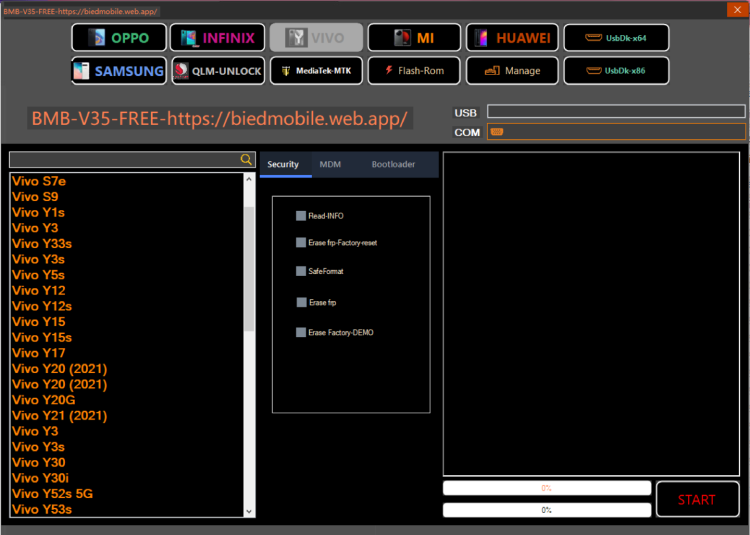
Also Read: 6 Best Easy Samsung FRP Tools in 2023
Final Thoughts
Getting around Android’s FRP lock may not be the easiest task ever, but it's certainly possible, especially if you have the right tool for it. If you want to cut yourself some slack and jump straight to the best tool for this job, 4uKey for Android is the best Samsung FRP tool download for PC. Download it on your computer right now, use it to unlock your phone, and enjoy your device like it's brand new.
