Part 1. What is the Mi Flash Unlock Tool?
The Mi Flash unlock tool is the official software tool from Xiaomi that allows the installation of MIUI firmware on all Xiaomi devices which include Mi, Poco, and Redmi smartphones and tablets. Since it is the official tool, it allows installing MIUI ROM on your devices and restoring the bricked ones.
Using this software, you can securely install the firmware on your device because it performs all the necessary security checks. It helps with device detection, error logging, rollback prevention, driver installation, and more.
What is Xiaomi Bootloader?
Xiaomi Bootloader is a proprietary program that runs on every Xiaomi device whenever it is started or restarted. This program runs until the OS starts up on the device and it checks for errors in the system, or any unofficial changes made in installing the OS. The Xiaomi bootloader is locked and it prevents data from unauthorized access.
So, it helps in protecting lost and stolen devices. However, it comes as a restriction for users who want to install custom firmware on their devices or access root privileges. If you also want that then you need to unlock the Xiaomi bootloader with the flash unlock tool.
Part 2. Where To Get The Mi Unlock Tool To Download The Latest Version?
If you want to download Mi unlock tool, then the best option will be to go to the official Mi website: https://en.miui.com/unlock/download_en.html and apply for permission to get this unlock tool.
However, if you search online you may come across multiple Mi account unlock tool crack options. While that may seem to be the better option, it comes with several cons. Some of those cons are:
- The crack tool may not be the latest version
- It will not get updates in the future
- The functionality of cracked tools is limited so they may not get the job done
- You cannot use official technical support if you are using a cracked tool
- Cracked tools often come with the risk of malware and viruses
- These tools can compromise the security of your phone and computer
Part 3. How To Bypass The Mi Bootloader With The Mi Unlock Tool?
After free download Mi Flash unlock tool to your phone, here is a simplified guide on how to use Mi unlock tool:
- Step1: Create an account with Xiaomi and sync your mobile number that is used on the device.
- Step2: Open phone settings and go to About Phone. There you need to locate the MIUI version option. Tap it 5 times to unlock developer options on your device.
- Step3: Go to developer options and tap Mi Unlock Status then tap Add account and device to authorize with your account. It is important to turn off Wi-Fi before adding your account so that the authorization is done with your carrier.
- Step4: Download the Mi unlock tool from the official website and after installation log in with the account that you added to your device.
- Step5: Follow on-screen instructions to do the pre-process preparations and once your phone is connected you may click Unlock. Click Reboot the phone once the unlocking process is successful.
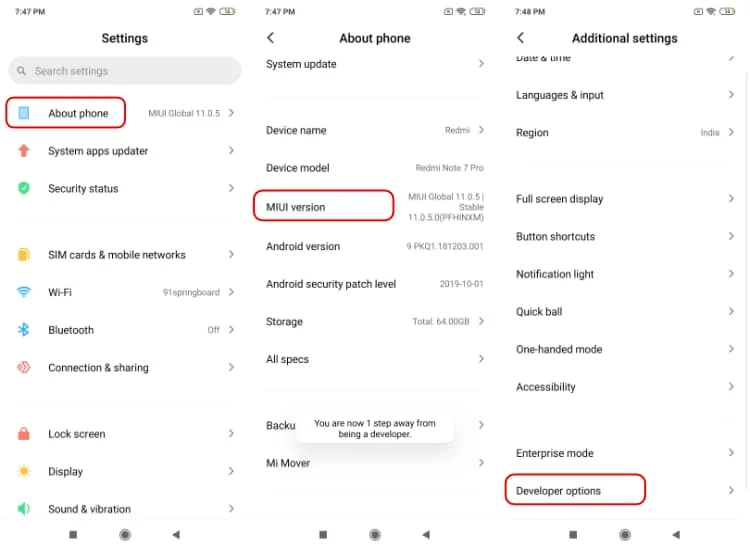
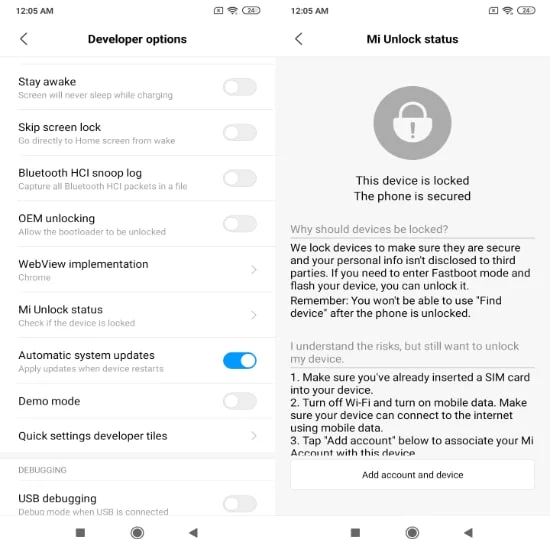
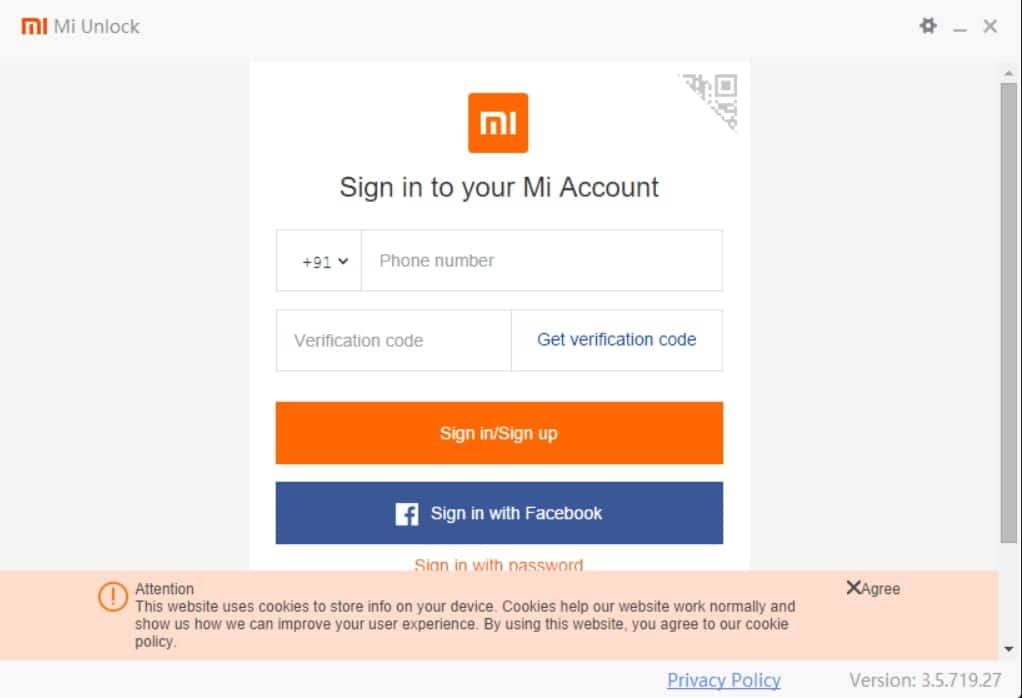
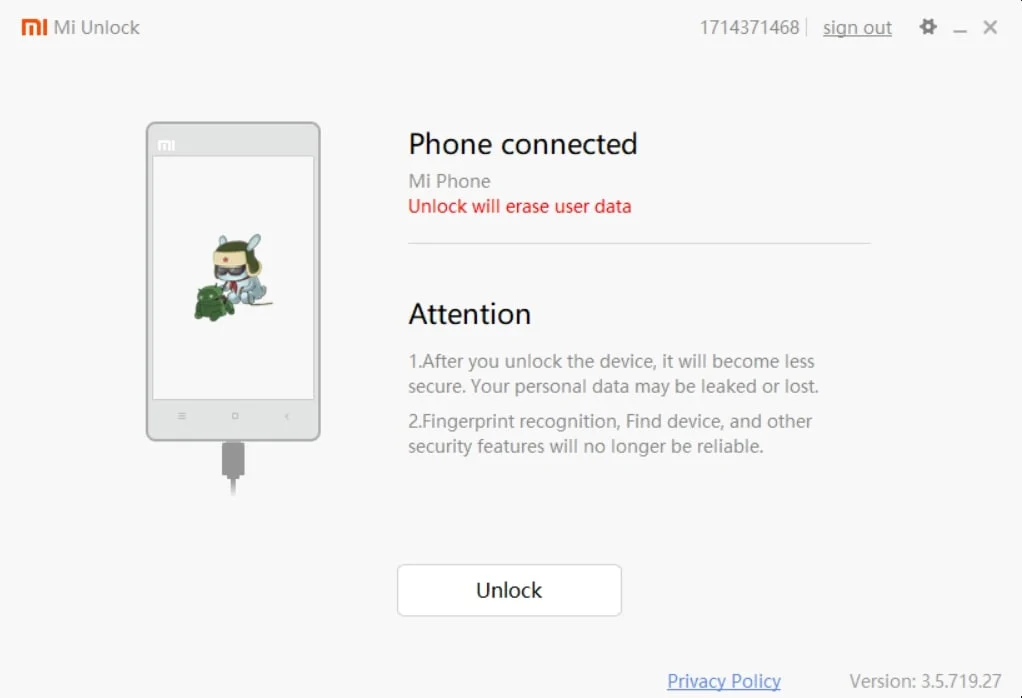
Part 4. Some Common Issues When Using The Mi Flash Unlock Tool To Bypass The Bootloader
When you try to unlock the bootloader on your Mi device with the Mi unlock tool, you may sometimes face some errors. Below we have listed some of the most common errors that you may face along with the possible solutions that you can try.
1. Mi flash unlock tool does not detect phone
The most common issue is the tool for not detecting your phone. If it is because of software issues, then you may need to update the drivers from the Program Folder after installing the Mi unlock tool. However, otherwise, you must enable USB debugging mode on your Android to make things work.
2. Mi flash unlock tool showing Couldn’t unlock, please unlock 168 hours later
It is an error that has no walkarounds. This is a security measure from Mi to prevent bulk bootloader unlocking. If you face an error, you must wait for the time. However, there are some things that you can do to prevent this error from occurring like:
- Do not try to do anything to bypass this issue
- Do not change the time to trick the system
- Don't log out from your account
- Don't change your account settings.
3. Mi flash unlock tool showing Couldn’t unlock, unknown error, try again later (1004)
This error only tells that unlocking your phone wasn’t successful and the only thing you can try is to check if the phone is already unlocked. This error could occur because of some region-specific issue so you can try to change your Region to China and try again with a VPN enabled with servers from China.
Part 5. Bonus Tips: How to Unlock Mi Phone Without A Password?
If you are looking for tips on how to reset a phone that is locked then 4uKey Android Unlocker will help you resolve all your issues, which can remove all types of locks from Android devices. It supports unlocking old devices without losing data and offers an FRP unlocking feature. See what can 4uKey Android Unlock can do for you:
- Bypass PINs, patterns, passwords, fingerprint locks, and even face ID on all Mi devices.
- 100% success rate to unlock Mi phone without passcode in few clicks.
- Bypass FRP on Xiaomi and Redmi phones, allowing you to regain access to your Google account.
- Works specifically with Xiaomi/Redmi devices, including those running MIUI 10-14 and the latest Android 13.
- Launch 4uKey for Android on your Mi phone, select “Remove Screen Lock” and click on Mi. The tool will detect your device and you can click Start to begin unlocking.
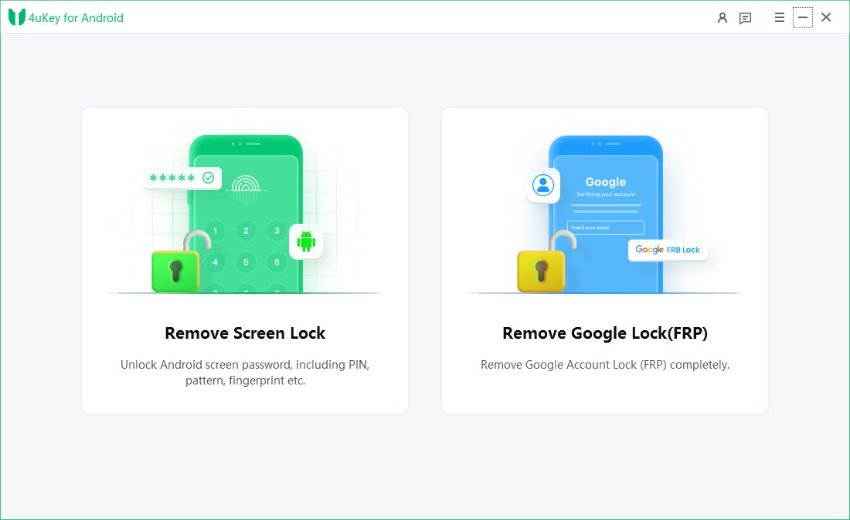
- Then choose Mi brand according to your phone brand.
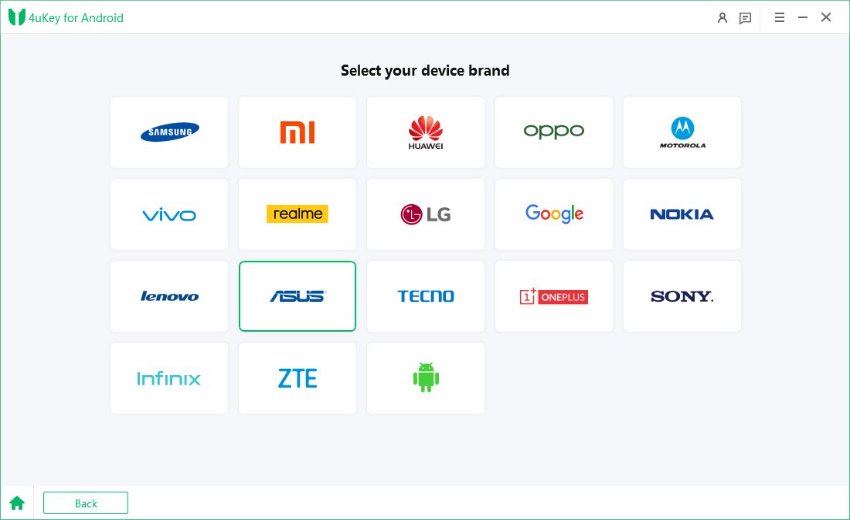
- Now follow the on-screen steps to click Start the unlocking process.
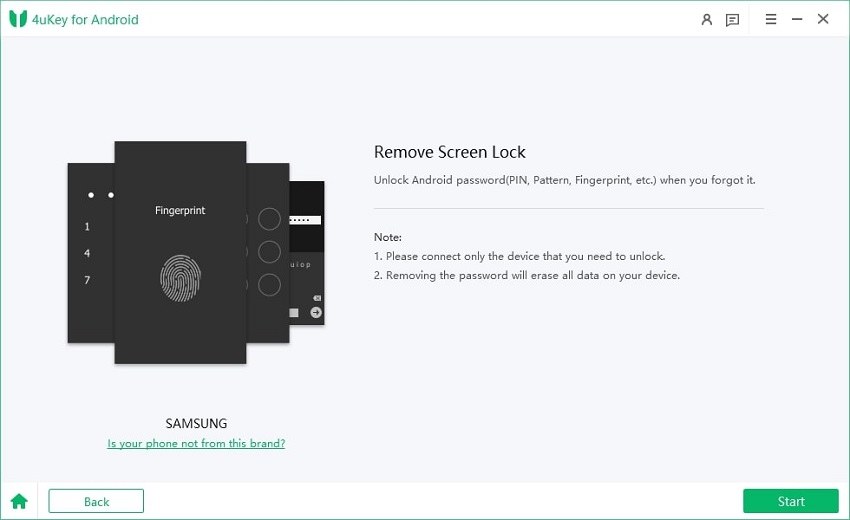
- Wait for a while, 4uKey will remove the lock screen on your Mi lock. Now you can access to your phone without any hassle
FAQs About The Mi Flash Unlock Tool
1. Will I lose data when using the Mi unlocking tool?
Yes, when you use this tool to unlock the bootloader of your device it will involve wiping the internal storage of your device. It is a step that ensures security, but you can lose all your data. So, it is recommended to create a backup of your data before starting with this tool.
2. Is the Mi unlock tool free?
Yes, this tool is available for free from Xiaomi. However, when you use it you must be aware of the terms and conditions from Xiaomi regarding its usage. For example, using this tool and unlocking your bootloader may void the warranty of your device and bring other problems.
Summary
Unlocking your Xiaomi device's bootloader can be significantly helpful if you want to download a custom ROM or gain root access. However, most users do not know how to do it. Hopefully, our guide on how to bypass Mi account using Mi unlock tool has helped you unlock your bootloader. By the way, if you want unlock any Andorid phone without password, 4uKey Android Unlocker will be your best friend.
Updated: 2025-03-21 10:37:38 / Unlock Android
