Part 1: Must Know Tips for MI Account Unlock Tool
Using a Mi unlock account tool can be risky. Therefore, here are some valuable tips to consider before opting for a Mi account unlocker:
- Always back up your device before using one.
- If you choose a Mi account removal tool, ensure it's compatible with your device.
- Always download it from a safe source and follow the instructions precisely.
- Unlocking a device using a Mi account bypass tool voids its warranty and makes it vulnerable to malware.
Let’s look at the latest methods to download a Mi account unlock tool.
Part 2: Download MI Account Unlock Tool Latest Method
- Method 1: Mi Account Unlock Tool
- Method 2: TPS Xiaomi Tool Download
- Method 3: ADB (Android Debug Bridge)
Method 1: Mi Account Unlock Tool
The first method on our list is via the Mi account unlock tool EDL mode. This method requires you to download the Mi account unlock tool on your PC and then use it to unlock your device in Fastboot Mode.
Here are the steps on how to go about it:
- Step 1. Download the Mi account unlock tool from the official website.
- Step 2. Power off your Xiaomi device and put it in Fastboot Mode by pressing the volume down and power buttons.
- Step 3.Connect your device to your PC with a USB cable, launch the Mi account unlock tool, and click “Unlock Now.”
- Step 1. Download and install the TPS Xiaomi tool on your PC.
- Step 2. Now, switch off your device and long-press the volume down and power buttons to put it in Fastboot Mode.
- Step 3.Download the Fastboot and ADB drivers on your PC, and run the following commands: “ADB devices” “ADB reboot EDL”
- Step 4.Download the Fastboot and ADB drivers on your PC, and run the following commands: “ADB devices” “ADB reboot EDL”
- Step 5.Next, click “Account Lock > Disable MI Account > Bypass Mi Account.”
- It is a safe and reliable method.
- It seamlessly unlocks your Xiaomi device.
- It erases all data.
- It may root your device to unlock your Mi account.
- It is a bit technical.
- Step 1.On your Xiaomi device, go to “Settings > Additional Settings > Developer Options > Wireless Debugging” to enable USB debugging.
- Step 2. Download Google’s ADB tool from the official website.
- Step 3.Pair your Xiaomi device with your PC using the “Pair Device Using Pairing Code” option, and note down the IP address, port number and pairing code.
- Step 4.Launch “Command Prompt” on your PC and run the following code: “adb pair [your device IP : port number]”
- Step 5.Type the pairing code from step 3.
- Step 6.Enter the command:“ADB reboot”
- Step 7.Enter the command:“ADB reboot”
- It unlocks your Mi account.
- It gives you access to the developer’s mode, which you can use to make changes to your device.
- It requires deep technical knowledge.
- It can brick your device if something goes wrong.
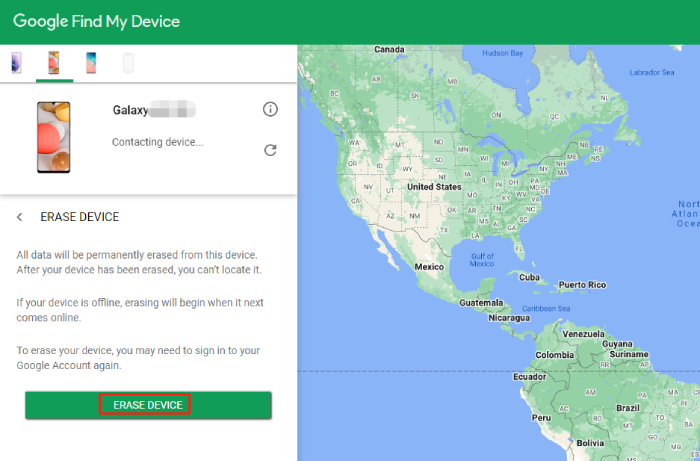
Method 2: TPS Xiaomi Tool Download
The next method on our list is the TPS Xiaomi tool download. This method unlocks Xiaomi devices using Qualcomm 9008 COM PORT and Fastboot Mode.
Here are the steps for it:
This will remove the Mi account from your device.
Precautions
Even though this method is reliable, it may wipe all data from your device. Therefore, we recommend creating a backup.
Pros
Cons
Method 3: ADB (Android Debug Bridge)
If you’re a technoid and can handle complex technical processes, you can use the Android Debug Bridge method to unlock your Xiaomi phone.
This method grants ADB hacks to your device, after which you can make changes to it as desired, including removing the Mi account.
Here’s how it works:
This will reboot your device, removing the Mi account from it.
Precautions
The ADB method to unlock a Mi account is quite technical, as it requires running commands and .exe files. If you run the wrong commands, your device can be permanently damaged.
Pros
Cons
Part 3: How to Unlock Mi Phone Password Easily?
All 3 methods mentioned above help unlock your Mi account; however, they require technical know-how to some extent, void your phone’s warranty, and erase all the data from it.
Therefore, if you’re looking for an easy way, we recommend using Tenorshare 4uKey for Android. It is an Android unlocker tool that can unlock multiple screen locks, including passwords, PINs, patterns, fingerprints and face IDs. You can also use this tool to remove a Google account or FRP lock within seconds.
4uKey is compatible with all Android versions up to Android 14, and you don’t need any prior experience or technical skills to use it
Choose Unlock Mode
Launch the application and click on the Remove Screen Lock option.
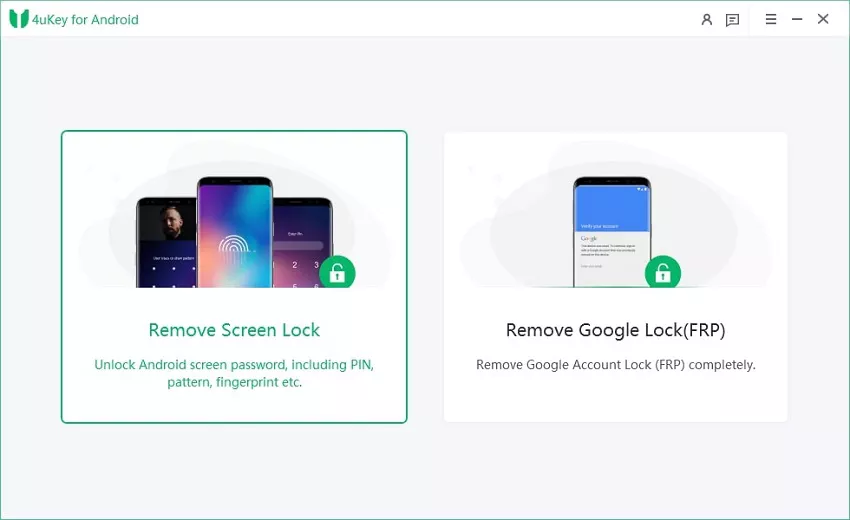
Start to Remove Pattern Lock
Click on the Remove Screen Lock without Data Loss option. On the next screen, click on the Start button.
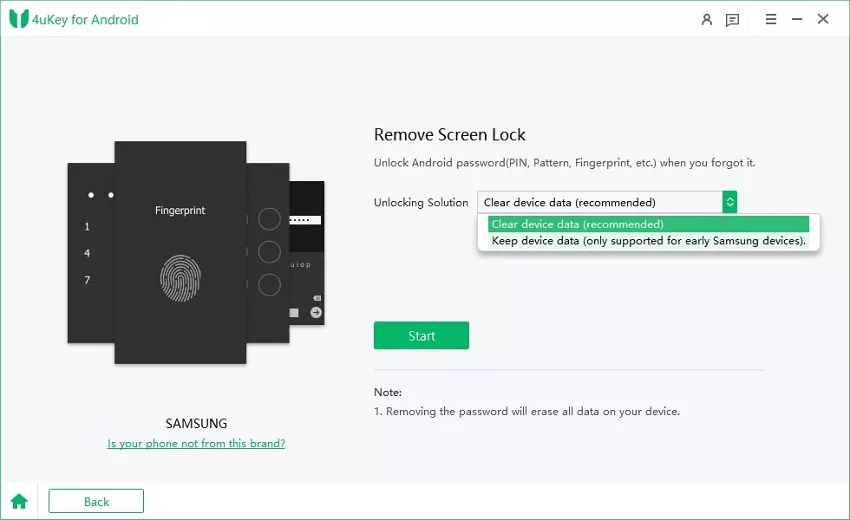
Select Device Model
Select your Samsung device name and model. Click on the Next button to proceed. If you do not know your device name or model, click on “Don’t know the device model?” to check out the instructions to find out the device model.
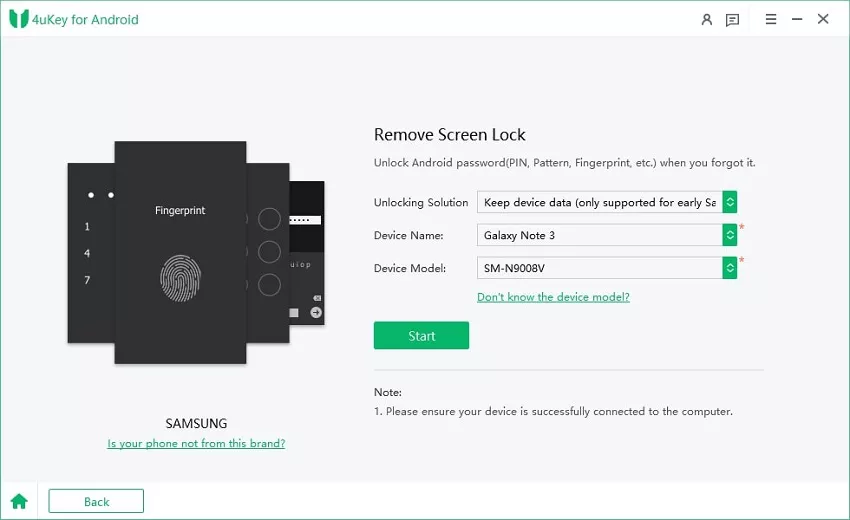
Note: If you do not find your Samsung device model in the list, you have to try out the other alternative ways we have mentioned in the next section.
Download Data Package
On the next screen, click on the Next button, and you will see a pop-up message. Click on the Confirm button to proceed. The tool will download the data package related to your phone name and model. Once downloaded successfully, you will get a confirmation message. Click on the Next button.
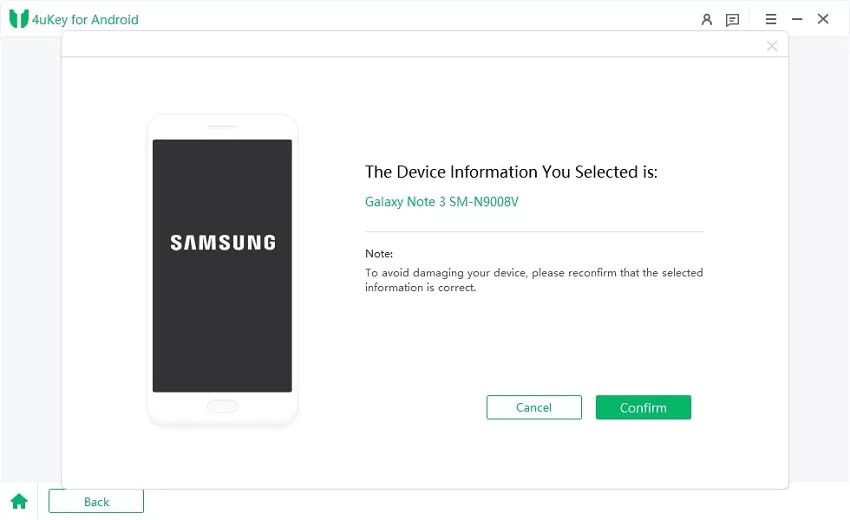
Put Device into Download Mode
You will see instructions on your screen regarding how to put your Samsung device into Download mode. Execute the steps and click on the Start button.
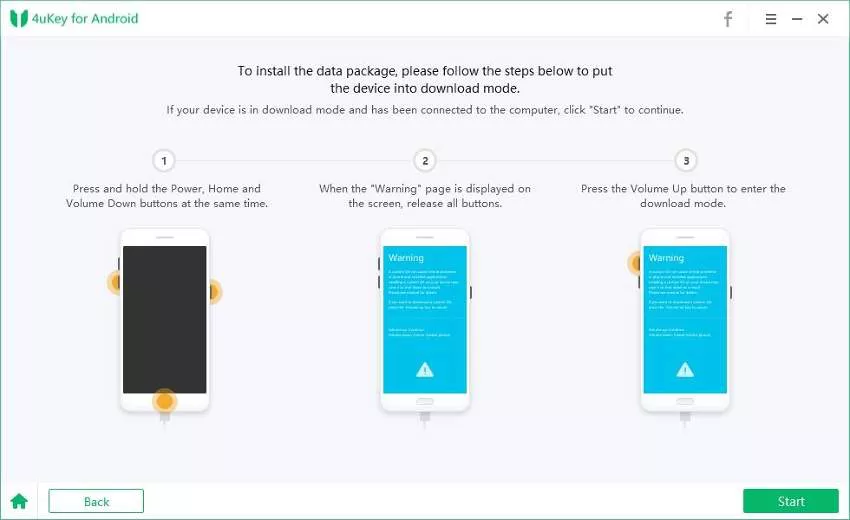
Unlock Samsung Pattern Successfully
The tool will remove the phone pattern lock successfully, and you will see a confirmation message. Click on the Done button, and thereafter, you can disconnect your phone from the computer.
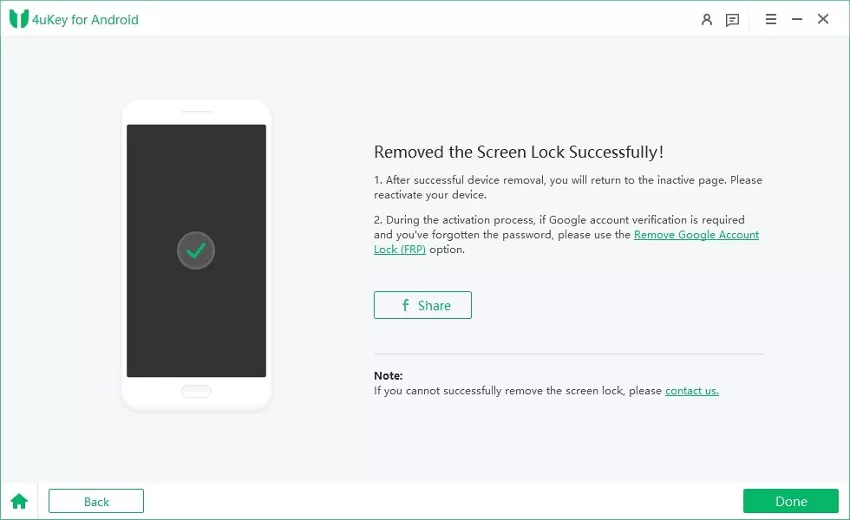
FAQs About Download MI Account Unlock Tool
Q. What is the best Redmi Note 10 Pro Mi account remove unlock tool?
The best Mi account unlock tool for Redmi Note 10 is Tenorshare 4uKey. It’s easy and quick and has a 100% success rate.
Q. How to use the Redmi Note 9 Pro Mi account remove unlock tool?
To use the Redmi Note 9 Pro account removal tool:
- Simply download 4uKey on your PC and connect your device to it.
- Select the “Remove Screen Lock” feature and click “Start.”
In just a few minutes, your device will be unlocked!
Bottom Line
If you have forgotten your Mi account password, you need to unlock it to use the Mi features. In this guide, we have listed 4 Mi account unlock tools to help you bypass the Mi account and gain access to special features like Mi Cloud, etc.
Updated: 2025-03-21 10:37:37 / Unlock Android
