Part 1: What is Easy Samsung FRP Tool?
Easy FRP Samsung Tool is a software that can help you bypass the FRP lock on your Samsung phone. All you have to do is go for the Easy Samsung FRP tool download on your PC and connect your device to it. The tool will detect your device and open a browser on it. After this, you can use any online service to unlock your Samsung device.
The Easy Samsung FRP Tool for PC has 3 versions: v1, v2 and the latest v2.7.
Let’s have a look at the similarities and differences of all the 3 versions:
Similarities
- All 3 versions have the same functionality, i.e., they help bypass the Samsung FRP lock.
- They have the same user-friendly interface.
Differences
- The Easy Samsung FRP Tool latest version v2.7, is better compatible with new Android versions that have an updated FRP mechanism. The older v1 and v2 work well with older Android models but might not be able to bypass the newer ones.
- The older versions of the Easy Samsung FRP Tool have several bugs; however, the latest version is bug-free.
Part 2: Is Easy Samsung FRP Tool Safe to Use?
The Easy Samsung FRP Tool GetIntoPC is not a legal tool; therefore, its safety or reliability cannot be guaranteed. It may erase your device’s data or cause it to malfunction. So, if you are using it, make sure to back up your data.
Key Features of Easy Samsung FRP Tool
Here are some key features of the Easy Samsung FRP Tool:
- Samsung FRP Bypass: The Samsung Easy FRP Tool can help you bypass the Samsung FRP lock in just one click.
- User-Friendly Interface:The tool has a user-friendly interface, making it easy to use for everyone.
- Free of Cost: The best part about this is that it is totally free to use.
- Compatibility: It is compatible with almost all Samsung devices and Android versions up to Android 14.
Pros and Cons of Easy Samsung FRP Tool
Pros
- It is easy to use and understand.
- It is compatible with all Samsung devices.
- It works with all Android versions.
- It can bypass Samsung FRP in one click.
Cons
- It does not have a guaranteed success rate.
- It is not legal.
- It may cause data leakage and other issues with your device.
Part 3: How to Download and Use Easy Samsung FRP Tool?
Here are the steps on Easy Firmware FRP Tool free download and usage:
- Step 1. Easy Samsung FRP Tools v2.7 download from the official website
- Step 2. Launch the tool and select “Disable Drivers Signatures.”
- Step 3.You will get a pop-up saying, “Disabling Done, Reboot Your PC.” Click “Ok” to reboot your PC.
- Step 4.Once your PC restarts, relaunch the tool and connect your Samsung device to your PC using a USB cable.
- Step 5.Click on “Bypass FRP,” and the Easy Samsung FRP Tool will detect your device and open a browser on it.
- Step 6.Now, you can open any website, such as YouTube, FRP Bypass APK, or Google Account Manager, to remove your Google account from your device and add a new one.
Part 4: Easy Samsung FRP Tool Best Alternative
As mentioned earlier, the Easy Samsung FRP Tool is not safe and has a low success rate. Therefore, if you’re looking for a reliable tool to remove the FRP lock from your device, we recommend using Tenorshare 4uKey for Android.
We recommend using this tool because:
- It can bypass the FRP lock on your device without using technical methods like TalkBack or Alliance Shield.
- It comes in handy in removing all sorts of screen locks, including passwords, PINs, patterns, face and fingerprint IDs.
- 4uKey can also remove the Google account from your device and bypass the FRP lock.
- It does not require any experience or technical skills for usage.
- The best part is that it gets the job done in just a few clicks.
- It is compatible with Samsung and other Android phones like Xiaomi, OPPO, Vivo, etc.
- It works with all Android versions, up to the latest Android 14.
How to Use Tenorshare 4uKey to Remove FRP Lock?
-
Launch Tenorshare 4uKey and connect your Samsung device to your PC after restarting it. Click on “Remove Google Lock (FRP) from the interface.
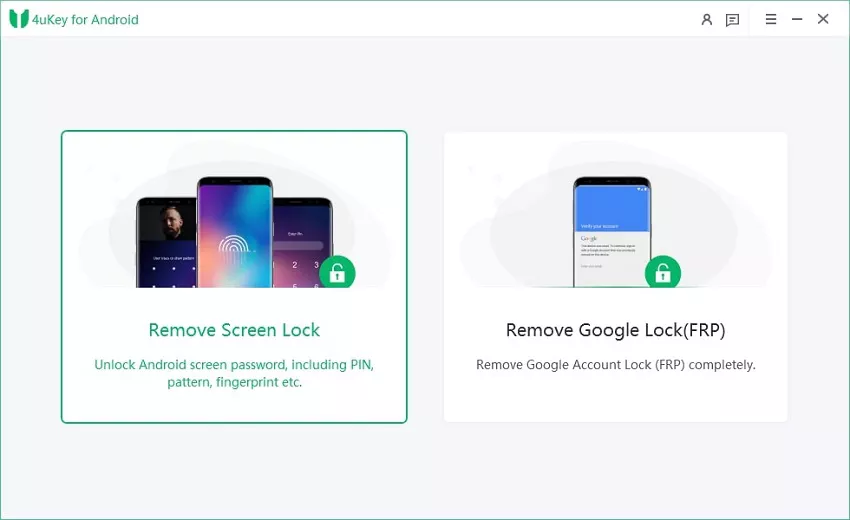
-
Select “All Android Versions” and then click “Remove Now.”
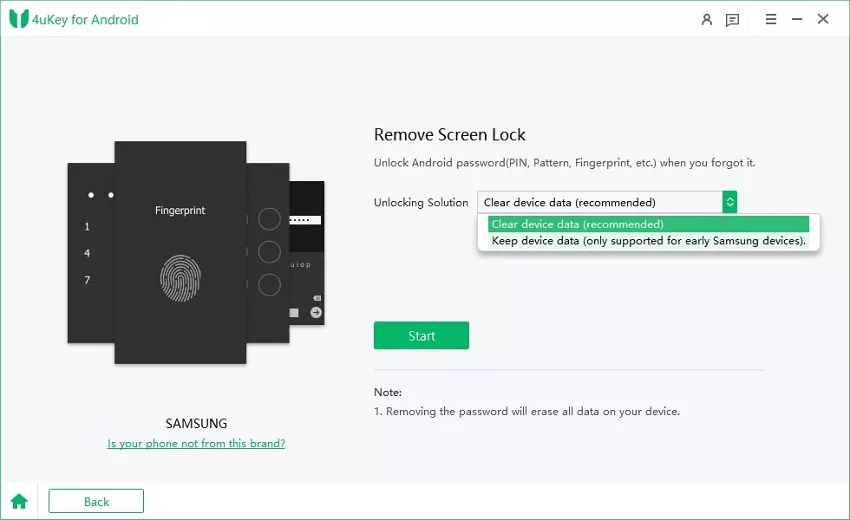
-
Tap the “Emergency Call” option on your Samsung phone and dial “*#0*#” to put it in Diagnostic Mode.
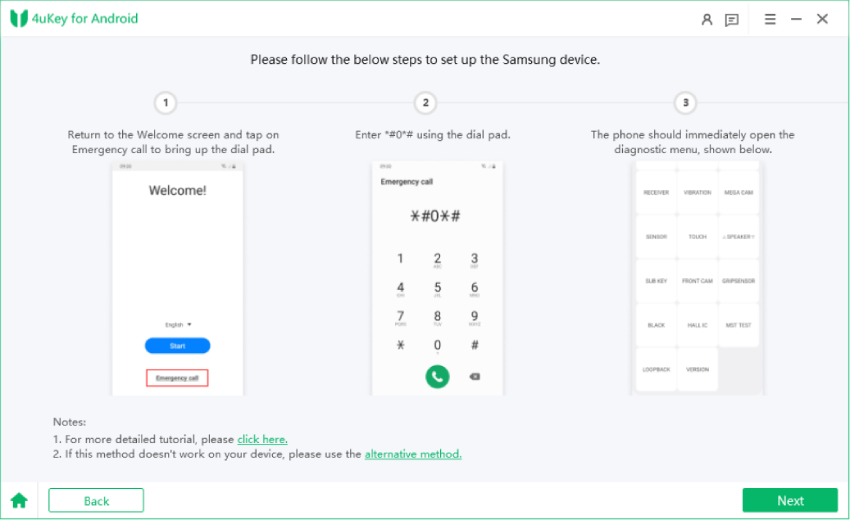
-
Enable “USB Debugging” by clicking “OK” when the popup appears.
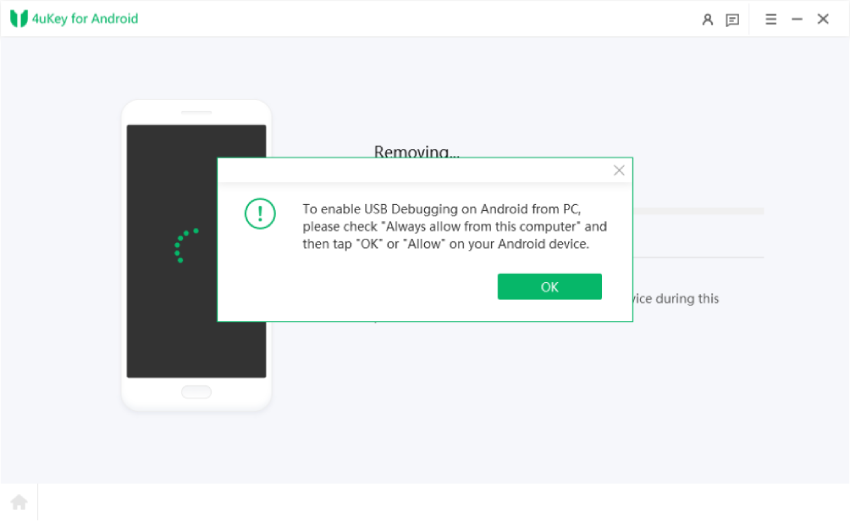
-
This will initiate the FRP lock removal process, after which your device will be unlocked, and you can access it.
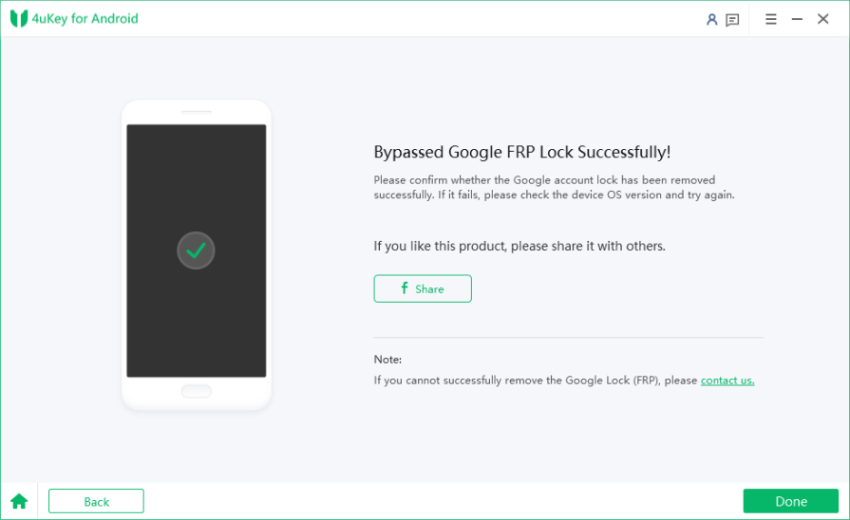
FAQs about Easy Samsung FRP Tool
Q. How to download Easy Samsung FRP Tools v2.7?
You can download the latest version, v2.7, of the Easy Samsung FRP Tool from Easy Firmware.
Q. Is the Easy Samsung FRP Tool safe?
While the Easy Samsung FRP Tool is malware-free, it is not entirely safe. It may put your data at risk or cause other system issues with your device.
Q. How much does the Easy Samsung FRP Tool cost?
The Easy Samsung FRP Tool is free of cost, with no hidden charges.
Conclusion
It can be pretty frustrating to get locked out of your device due to the FRP lock. However, thanks to modern technology, it is now possible to bypass it!
In this guide, we have discussed how to bypass the Samsung FRP lock using the Easy Samsung FRP Tool and its best alternative, Tenorshare 4uKey.
However, we hands-down recommend using 4uKey, as it is safer and less technical than the Easy Samsung FRP Tool.
