Part 1: Easy Flashing FRP Bypass 8.0 APK Overview
If you know nothing about Easy Flashing FRP bypass 8.0 APK, this section is for you. Here, we will tell you everything about this application and how to use it in 2024. Continue reading the article to get more details about it.
1.1 What Is Easy Flashing FRP Bypass 8.0 APK?
Like other Android password removal apps, Easy Flashing FRP Bypass 8.0 APK also helps users bypass FRP on their Android devices. This application works seamlessly for Android devices like Samsung, Lenovo, and more. You can download it from their official websites and get APK files from trusted sites. However, you must back up your data as this tool only works if you hard reset your device. It also disables Google's security protocols, so users can easily unlock their devices without hassle. The top features of the Easy Flashing Unlock tool are as follows:
Key Features Features:
- Bypass FRP on all the latest Android devices using Android 8.0 and above
- The interface is pretty simple and straightforward
- Anyone can use this app without any technical skills
- Remove FRP without Google password and email address
- Compatible with the latest versions
1.2 How to Free Download Easy Flashing FRP Bypass 8.0 APK Latest Version?
Visit this website to download the latest version of Easy Flashing FRP Bypass 8.0 APK and use it to unlock your Android device quickly. Once you have downloaded the file, follow the instructions below to use it.
- Step1:As mentioned above, download the latest Easy Flashing FRP Bypass official 8.0 APK file.
- Step2:After that, File Manager on your device and look for the Downloads folder.
- Step3:Now, search for the Easy Flashing Bypass 8.0 APK file and open it.
- Step4:You will be asked to turn on the "Unknown Sources" option; don't worry; it is normal procedure. Once you are done, click the "Install" button, and you are good to go.
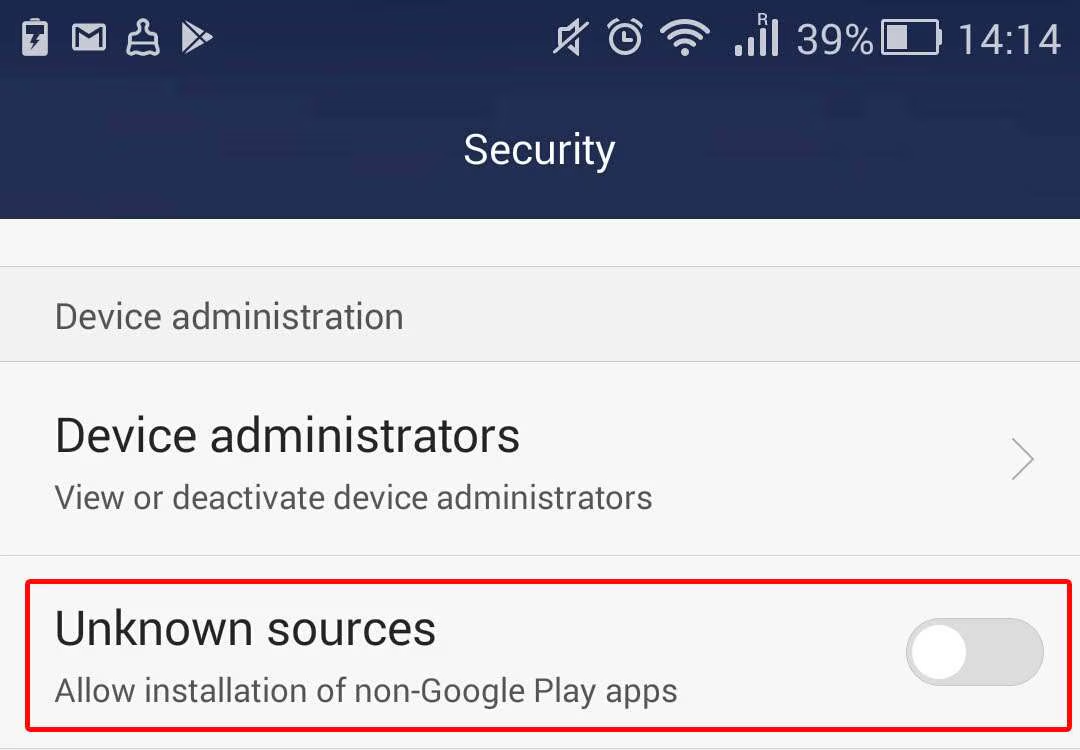
1.3 How to Use Easy Flashing FRP Bypass 8.0 APK?
Once you have installed the application, here is how to use it.
- Step1:First, download the APK file by following the instructions above and copy the folder to your USB.
- Step2:Next, turn on the locked phone you want to unlock and follow the setup instructions.
- Step3:Soon, you will get the FRP lock screen on your device. Plug in your USB where you copied the folder.
- Step4:On the screen, you will get the File Explorer. Choose Easy Flashing FRP Bypass 8.0, install it on your device, and enable Unknown Source from your Settings.
- Step5:After the app is ready, visit your Settings, select the "Backup and Restore" option, and hit the "Factory Reset" option.
- Step6:Restart your device to complete the process. Congratulations! You have successfully bypassed the FRP lock and are ready to use your Android phone again.
Let’s also explore the pros and cons of this application.
Pros
- It is simple and easy to use as compared to other FRP removal apps
- Bypass your lock with one click
- The tool is safe to use and doesn’t cause any malware
- Beginners can use it with ease
- You will get regular updates to enjoy new features
- Easy Flashing bypass Android 12 version is also available now with the latest features
Cons
- It is illegal to download APK files in some regions
- It will remove all the data from your device, so you have to back up your information
- Hackers can steal your data
- There is a chance of security threat
Part 2: Evaluating Alternatives to Easy Flashing FRP Bypass 8.0 APK
Here, we will explain why you should use the Easy Flashing Unlock tool as an alternative.
1.1 Why you should use Easy Flashing FRP Bypass 8.0 APK Alternative
When bypassing Factory Reset Protection (FRP) on Android devices, finding the right solution is crucial. You can use Easy Flashing FRP Bypass 8.0 APK, but it has some drawbacks, which is why it is not a good idea to use it. Also, some users reported that it can't bypass all Android devices, which means it is not a 100% solution when it comes to unlocking the device. While Easy Flashing FRP Bypass 8.0 APK may work well for some, others may find it complicated or difficult to use. Alternative solutions may offer a more straightforward process.
1.2 How to use 4uKey as Easy Flashing FRP Bypass 8.0 APK Official FRP Bypass APK Alternative
If you are looking for an alternative, you should use the 4uKey for Android. The app is more powerful than Easy Flashing FRP Bypass APK and can unlock all Android devices without data loss. Here is how you can use this application.
- Download and launch the latest version of 4uKey for Android and choose the "Remove Google Lock(FRP)" option from your screen.
- Connect your Android device and select the OS version from which you want to remove the lock.
- Once you have chosen the right version, click the "Remove Now" option and follow the instructions on the screen. Don't disconnect the device during the process; you will have to repeat it.
- Within a few seconds, you will get the "Bypassed Google FRP Lock Successfully" message on your screen. Click the "Done" option to be ready to use mobile.
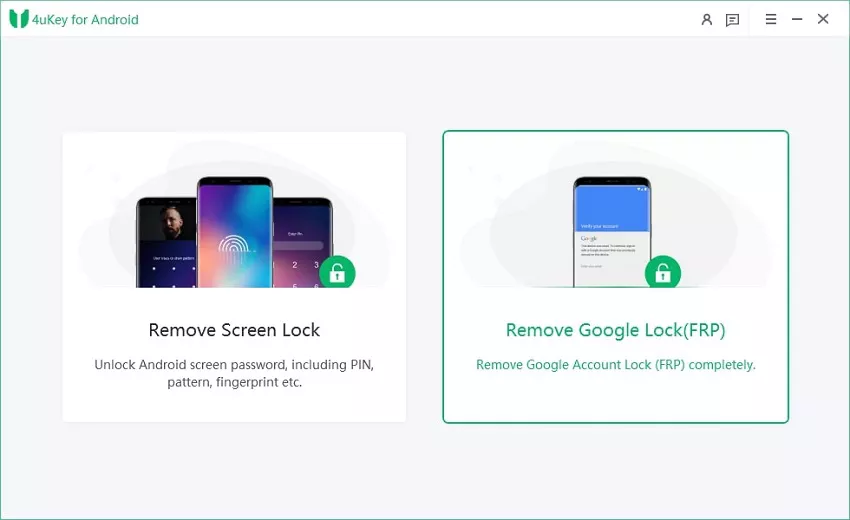
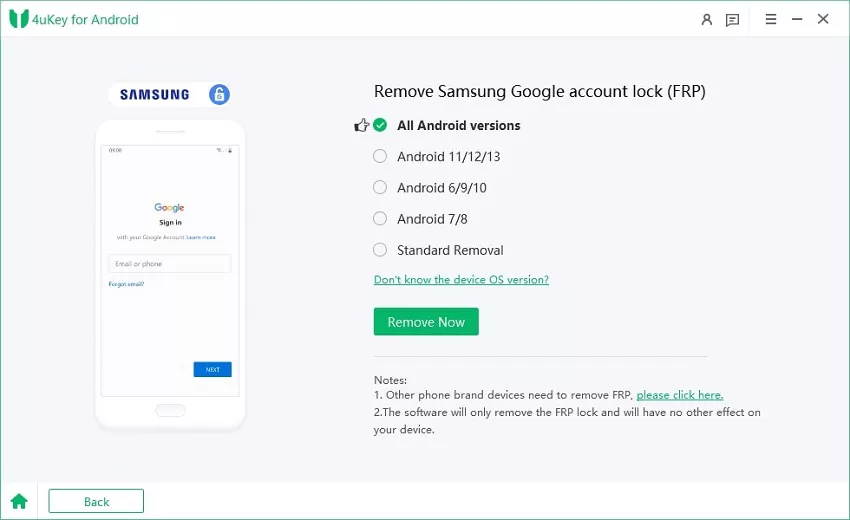
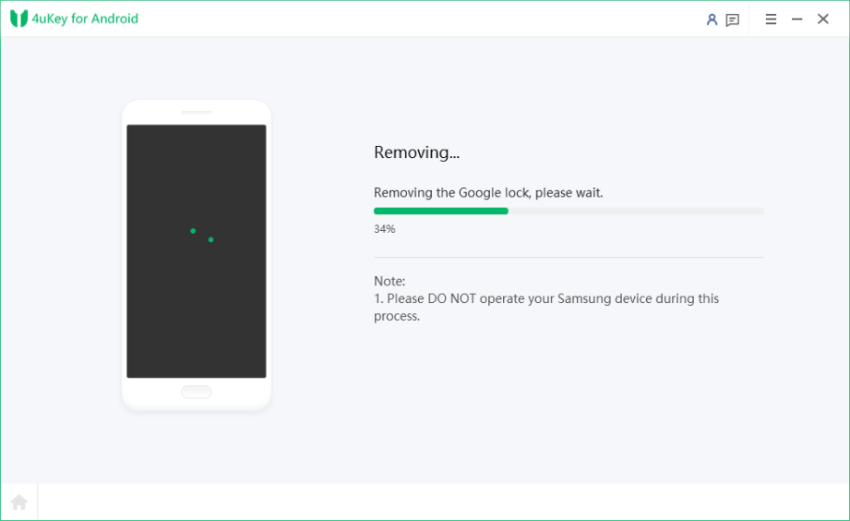
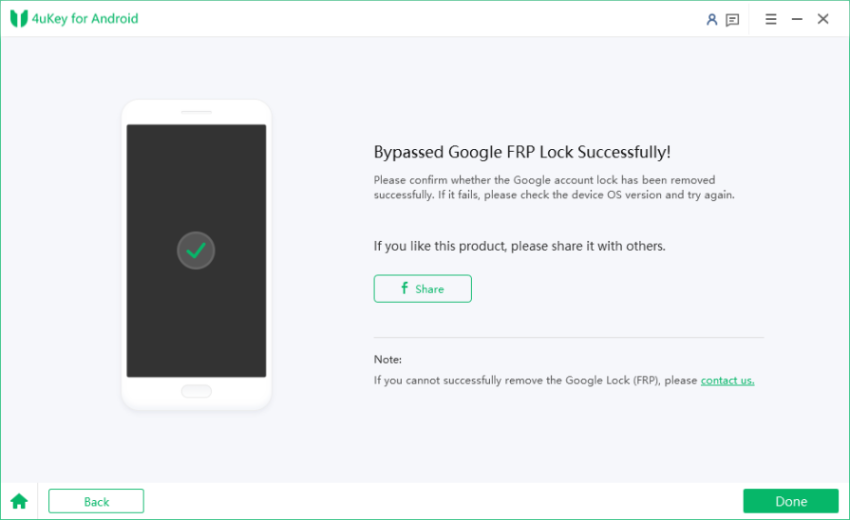
Conclusion
Easy Flashing FRP bypass 8.0 APK latest version allows you to remove the lock from your Android devices without Google email and password. However, you have to perform a hard reset to continue the process. However, the app works 100% and ensures that you can unlock your device within minutes. If you are not satisfied with the app, you can also go for an alternative like 4uKey for Android. It allows you to remove the FRP lock without data loss.
Updated: 2025-03-21 10:37:39 / Unlock Android
