Method 1. How to Unlock Android Forgot Pattern without Google Account
If you find yourself locked out of your Android device and don't have access to your Google account, don't worry. There is a straightforward solution that can help you bypass pattern lock on all Android phone. Enter the 4uKey for Android tool. With this tool, you can unlock Android device without password and Google account.
Key Features of 4uKey Android Unlocker
- Removes any Android screen locks including pattern, PIN, password, and fingerprint/face recognition locks.
- Supportsmost Android brands like Samsung, Google, Motorola, LG, HTC, Huawei, Xiaomi, etc.
- User-friendly interface with 4 simple steps to unlock Android/Samsung devices.
- Bypasses GoogleFRP lock after a factory reset.
Download 4uKey for Android
On the 4uKey for Android screen, find and select "Remove Screen Lock".
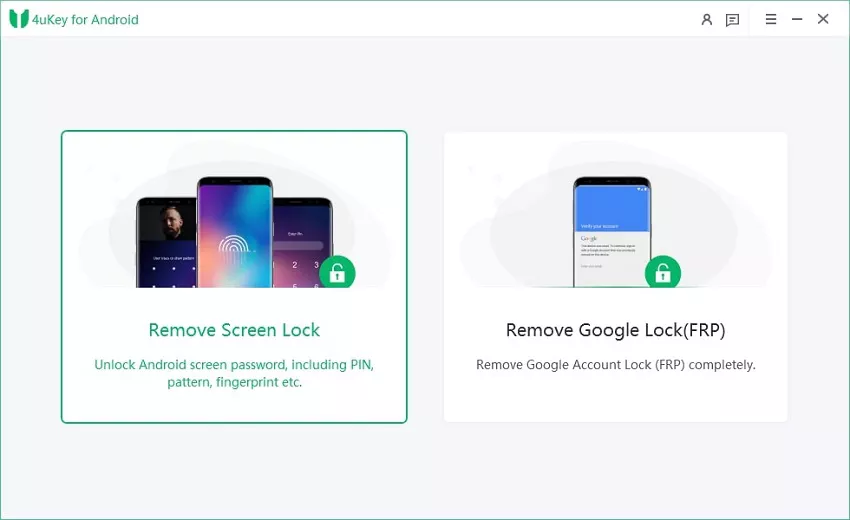
Start to Remove Pattern Lock
Click on the Keep device data option for Samsung phone. On the next screen, click on the Start button.
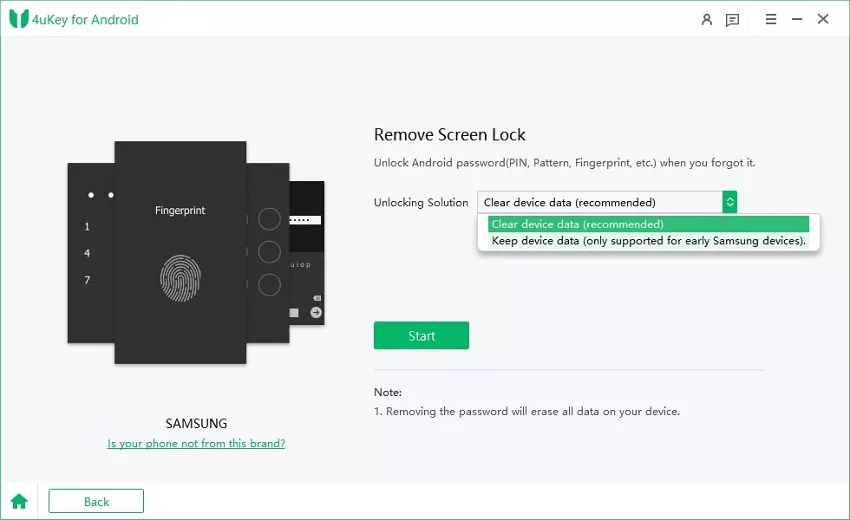
Put Device into Download Mode
Carefully follow these steps to switch your Android device to Download mode.
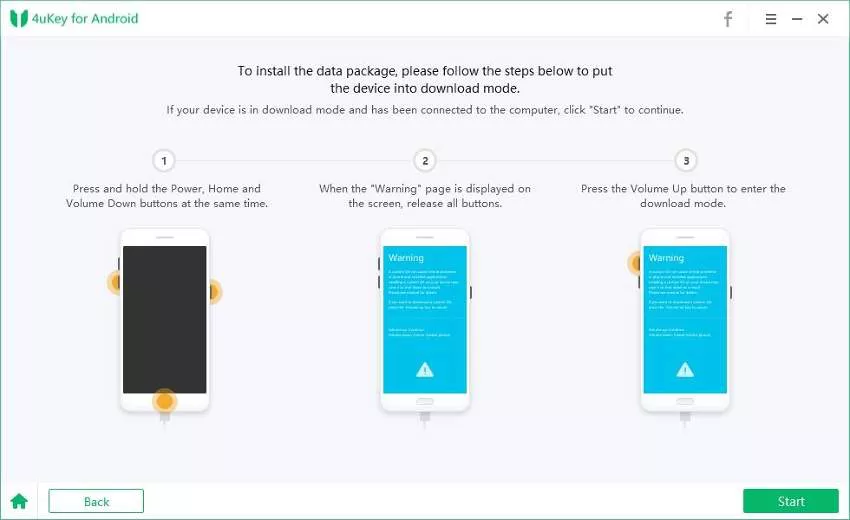
Unlock Samsung Pattern Successfully
The tool will remove Android pattern lock successfully, and you will see a confirmation message.
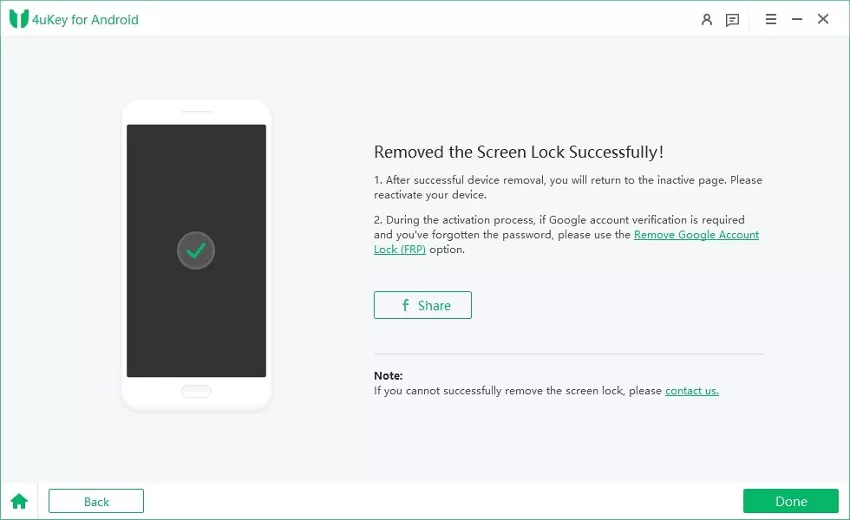
Method 2. How to Unlock Forgotten Pattern Android with Android Device Manager
If you have previously enabled Android Device Manager on your device, you can use this feature to unlock your forgotten pattern. Android Device Manager is a built-in tool that allows you to remotely manage and track your Android device. Here's how you can use it when forgot Android pattern:
- Step 1. Open a web browser on your computer or another device and navigate to the Android Device Manager website.
- Step 2. Sign in using the Google account associated with your locked Android device.
- Step 3. Once signed in, click on the device name that you want to unlock.
- Step 4. Click on the "Lock" button, enter a temporary password in the provided field and click on the "Lock" button again.
- Step 5. If the process is successful, you will see a confirmation message on the website and your device will be unlocked.
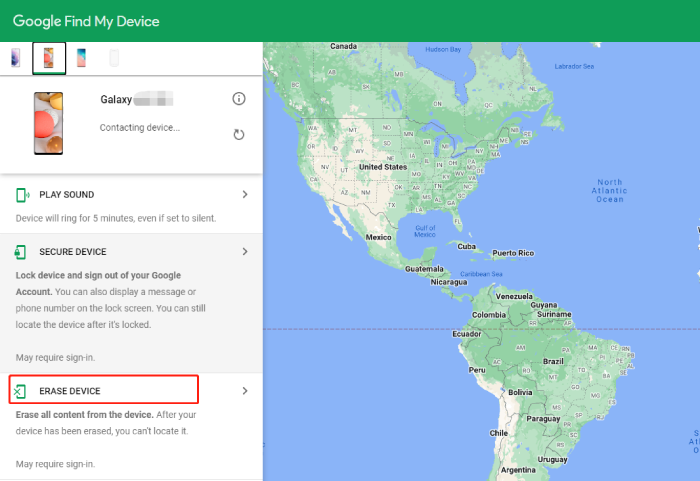
Pros:
- Does not require any third-party tools or additional apps.
- Can be done remotely using a computer or another device.
Cons:
- Requires a Google account that is associated with the locked device.
- Requires an active internet connection on the locked device.
- May not work if Android Device Manager is not enabled on the locked device.
Method 3. How to Unlock Forgot Pattern Lock Samsung with Find My Mobile
If you're a Samsung user, you can take advantage of the Find My Mobile feature whne forgot pattern Android. Samsung's Find My Mobile is a free service that allows you to locate, remotely lock, ring, backup data, or erase data from your lost or stolen Samsung Galaxy device. However, before attempting this method, make sure you have set up Find My Mobile on your Samsung device.
- Step 1. Open a web browser on your computer and go to the Find My Mobile website.
- Step 2. Log in to the Find My Mobile website using your Samsung account credentials.
- Step 3. Select your locked Samsung device from the list of registered devices.
- Step 4. Click on the "Unlock" option to bypass the pattern lock.
- Step 5. Follow any additional on-screen instructions to complete the unlocking process.
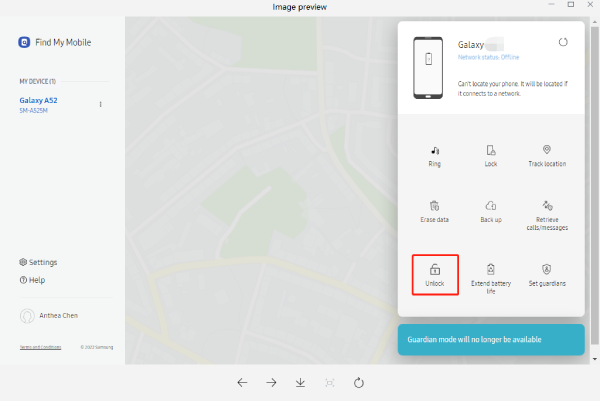
Pros:
- Allows you to remotely unlock your device
- Works with most Samsung devices
Cons:
- Requires an active internet connection
- Requires prior setup of Find My Mobile on your device
- May not be available on older or unsupported models
Method 4. How to Unlock Android Pattern Lock Using Forgot Pattern Feature
Some Android devices have a built-in feature that allows you to unlock forgotten Android pattern without losing data. This method may not be available on all devices, but if your device has this feature, you can easily regain access to your phone. Here are the steps:
- Step 1. On your Android lock screen, enter an incorrect pattern multiple times until you see a message that says "Forgot Pattern" or "Try again in 30 seconds".
- Step 2. Tap on the "Forgot Pattern" option.
- Step 3. You will be prompted to enter your Google account username and password associated with your device. Enter the credentials correctly and tap "Sign in".
- Step 4. Once you have successfully signed in, you will be prompted to create a new pattern lock for your device. Choose a new pattern that you can easily remember and re-enter it to confirm.
- Step 5. Your Android device will now unlock, and you can access all your data and settings as before.
Pros:
- Quick and easy method to regain access if you forgot pattern lock Android.
- Doesn't erase any data on your device.
Cons:
- Only works on older Android versions 4.4 or below.
- Requires an active internet connection.
- Need Google account associated with the device.
- You may have to wait a long time before the "Forgot Pattern" option appears.
Method 5. How to Unlock Forgot Pattern Using Factory Reset
If all else fails, you can perform a factory reset on your Android device to remove the pattern lock. Keep in mind that this will erase all data on your device, so make sure you have a backup.
- Step 1. Power off your Android device. Press and hold the Volume Up and Power buttons simultaneously until the device logo appears.
- Step 2. Use the Volume Down button to navigate to the "Recovery Mode" option and press the Power button to select it.
- Step 3. In Recovery Mode, use the Volume Down button to navigate to the "Wipe Data/Factory Reset" option and press the Power button to select it.
- Step 4. Confirm the reset by selecting the "Yes" option.
- Step 5. Wait for the reset process to complete, and then select the "Reboot System Now" option.
- Step 6. Your Android device will now restart without the pattern lock.
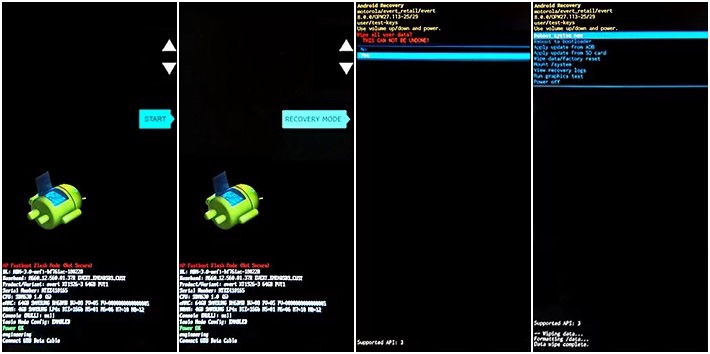
Pros:
- Removes the pattern lock completely
- Can be done even if you don't have access to your Google account
Cons:
- Erases all data on the device
- Time-consuming
FAQ of Android Forgot Pattern
How do I unlock my Android device if I forgot the pattern?
If you have forgotten the pattern lock on your Android device, there are several methods you can try to regain access.
How can I unlock my Android device without a Google account?
If you don't have access to your Google account, you can use the 4uKey Android Unlocker tool to bypass the pattern lock and regain access to your device. Follow the steps provided in this guide.
How do I unlock my Samsung device if I forgot the pattern lock?
Samsung users can utilize the Find My Mobile feature to unlock their forgotten pattern. Ensure that you have set up Find My Mobile on your Samsung device before attempting this method.
Is there a built-in feature on Android devices to bypass the forgotten pattern?
Some Android devices have a built-in feature that allows you to bypass the forgotten pattern. This feature might not be available on all devices, but if your device has it, follow the steps in this guide to unlock your device using the forgot pattern feature.
Conclusion
In this guide, we have explored various methods to unlock forgotten pattern on Android devices. Whether you're using third-party tools or built-in features, there is a solution for everyone. The best option is to use the 4uKey for Android tool, which provides a fast solution to Remove Android forgot pattern lock in one click. Now, armed with these methods and tips, go ahead and regain access to your Android device with confidence.
