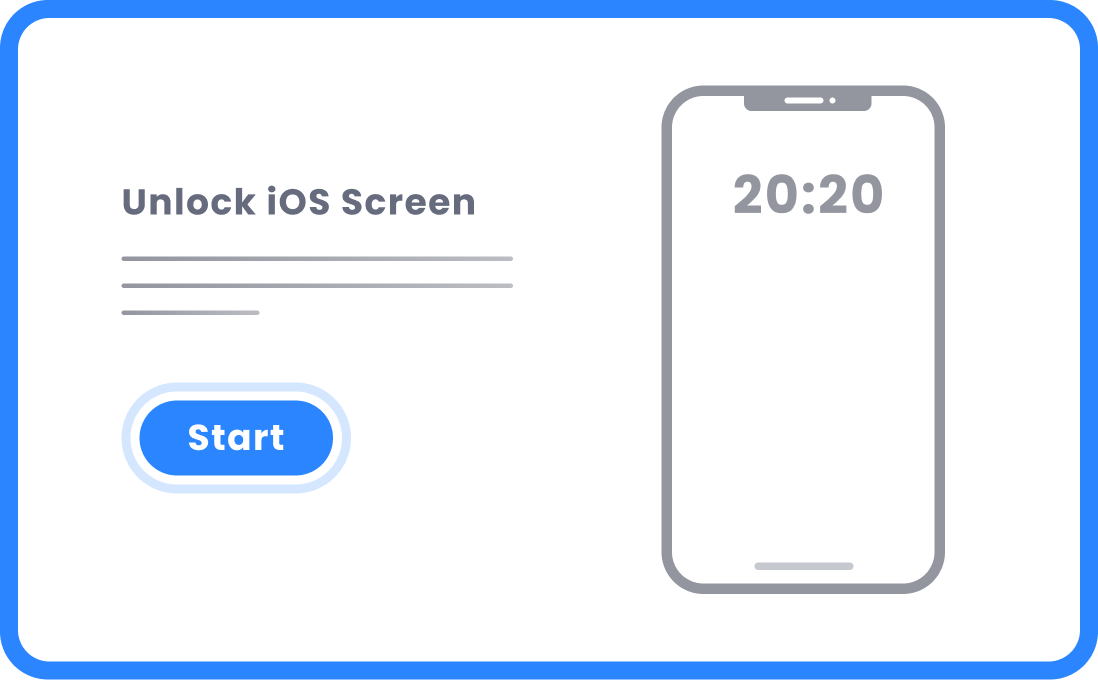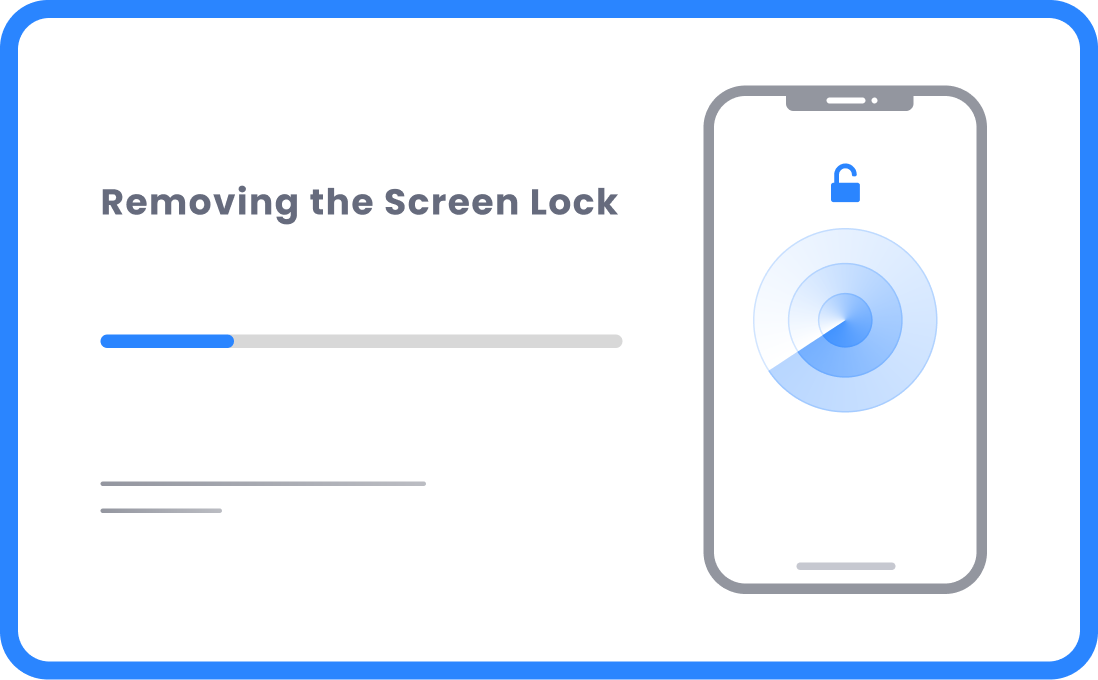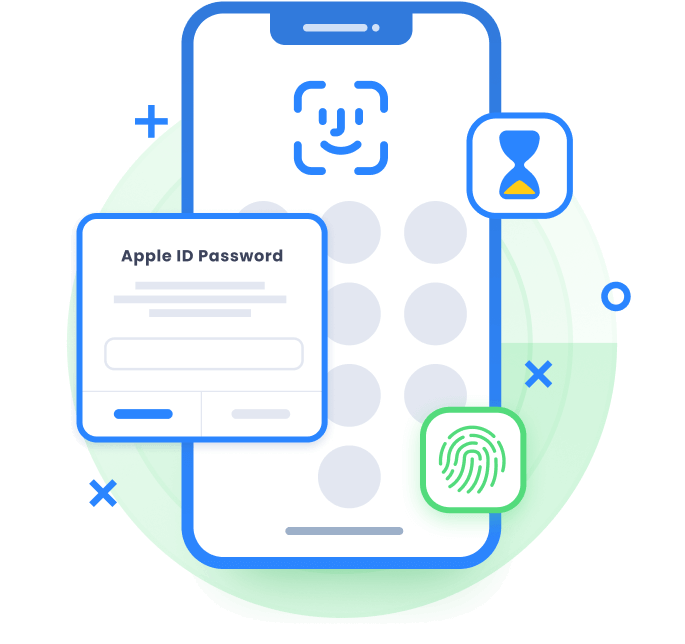iOS 18 Compatible
4uKey iPhone Unlocker
- Unlock iPhone iPad without passcode, Touch ID or Face ID in clicks
- Quickly remove Apple ID without password from iPhone iPad
- Remove Screen Time Passcode without data loss
- Bypass MDM Lock without data loss on iOS devices
- Find and view stored passwords like Apple ID password
- Compatible with iOS 18, iPadOS 18, iPhone 16, and earlier versions
No Passcode Problems with 4uKey All-in-One iPhone Unlocker
Effortlessly unlock your Apple device with 4uKey iPhone Password Unlocker. Whether you've forgotten the passcode, entered wrong codes too many times, or face other locking issues like iPhone unavailable/disabled, 4uKey iPhone Unlocker has you covered. Remove screen passcodes, Apple ID, MDM, and Screen Time Passcode/time limits with ease. Compatible with old and the latest iOS 18 versions, 4uKey is the best iPhone Unlocker Tool.
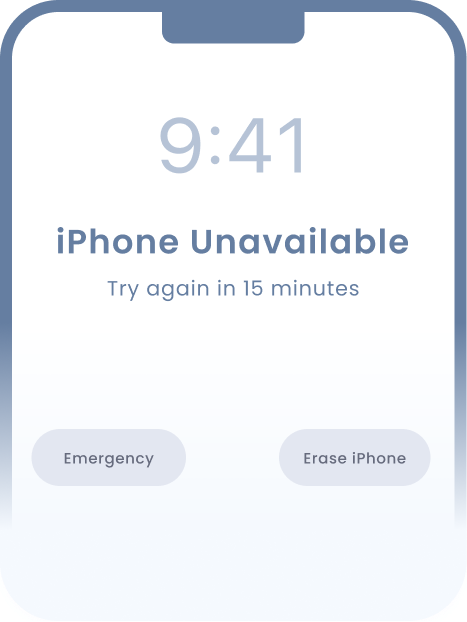
iPhone Unavailable
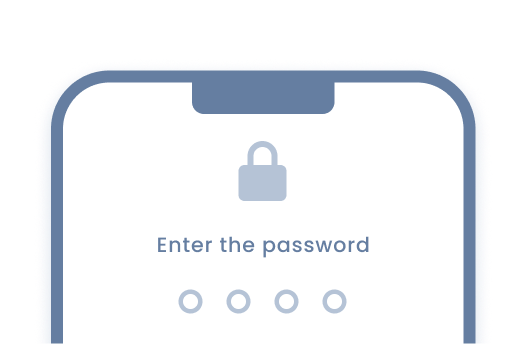
Forgot iOS Passcode
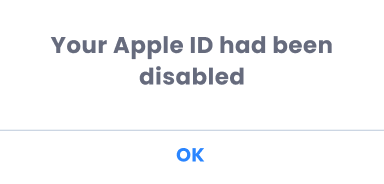
Apple ID Disabled

Wrong Screen Time Passcode
- iPhone Security Lockout Mode
- iPhone Disabled
- iPhone screen is broken
- Cannot unlock with correct passcode
- Password not working
- Can't sign out of Apple ID
- This Apple ID is not active
- Apple ID verification failed
- Old Apple ID keeps popping up
- Screen Time Limits not working
- Turn off Downtime
- Forgot screen time password
Disclaimer:
This iPhone Unlocker is to help iOS users remove the forgotten password on their own devices. Illegal passcode removal or business purpose is not allowed.
Unlock Every Type of Screen Passcode Easily
Forgot your iPhone passcode? No worries! This top iPhone Unlocker software, 4uKey app can help. It unlocks every type of passcode, whether it's a 4 or 6-digit, custom numeric, alphanumeric, or Touch ID/Face ID.
No tech skills needed; with a few simple clicks, get back into your iPhone/iPad at ease, in just minutes or even seconds.
Support all iPhones, iPads and iPods
Remove passcodes in a few minutes.

Remove Apple ID without Password on iPhone/iPad
Struggling to remove your Apple ID without the password? Worried because your Apple ID is not active, valid, or supported? Don't fret! 4uKey iPhone Unlocker software is here to help. With it, you can effortlessly remove your Apple ID without password, and even sign out of your Apple ID without losing any data.

Find My iPhone
OFF
All iOS versions are supported
Unlock your Apple ID immediately
Find My iPhone
ON
iOS 11.4 or later versions
Two-Factor Authentication & screen passcode need to be enabled.
iOS 10.2 or older versions
Unlock Apple ID after Reset All Settings.
Works on activated devices only. For unactivated ones, try iPhone Activation Unlocker instead.
Remove MDM without Data Loss Permanently
No Username and Passcode
Struggling with restrictions from MDM (Mobile Device Management) on your iPhone/iPad? With 4uKey iPhone Unlocker tool, you can bypass MDM and delete MDM profiles without losing data, all in just 1 click. Free your device from MDM restrictions permanently.
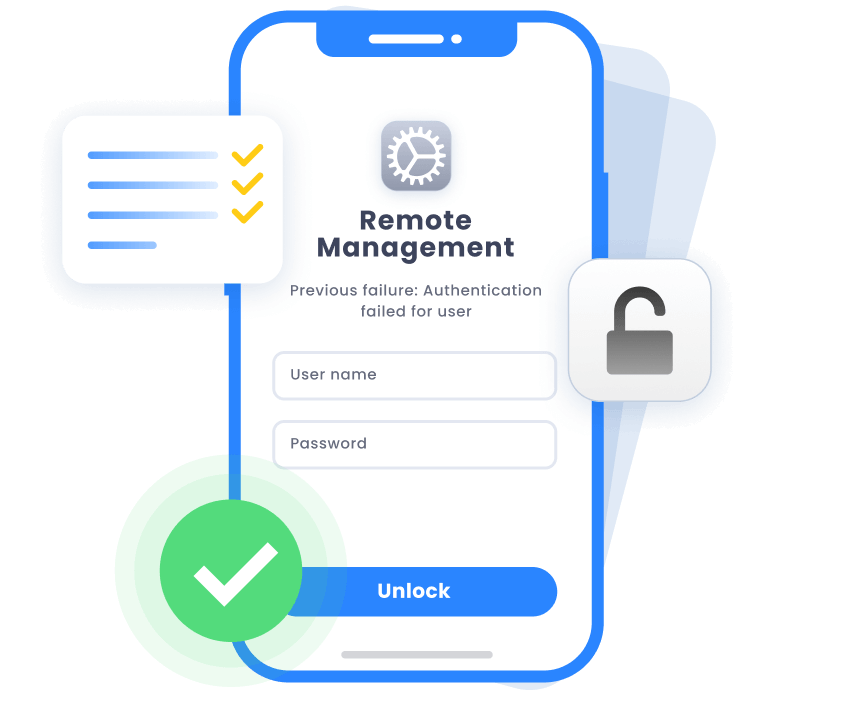
- Bypass MDM on iOS devices
- Appear again after factory reset or software update before signing out of Apple ID
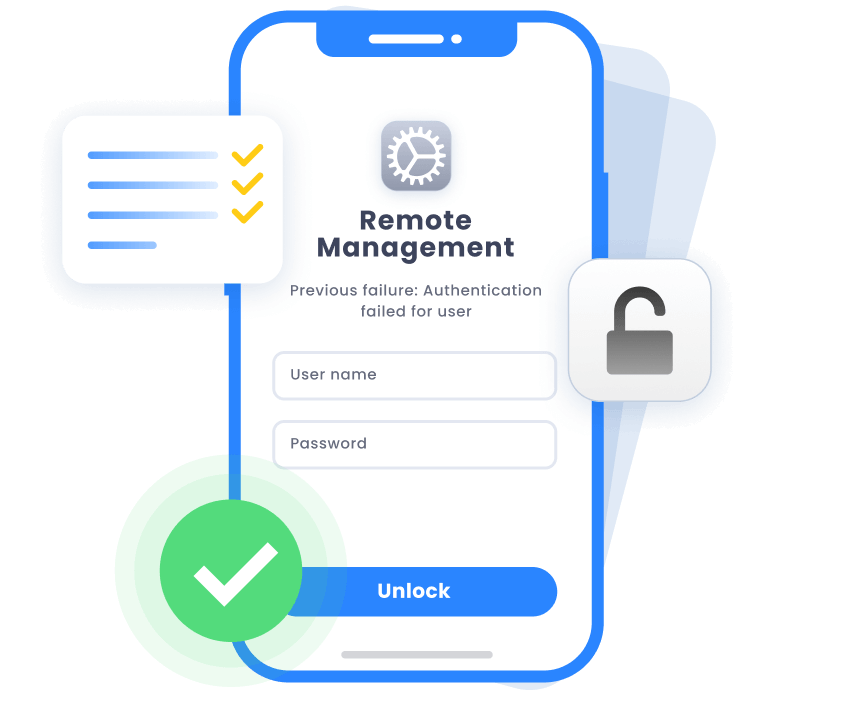
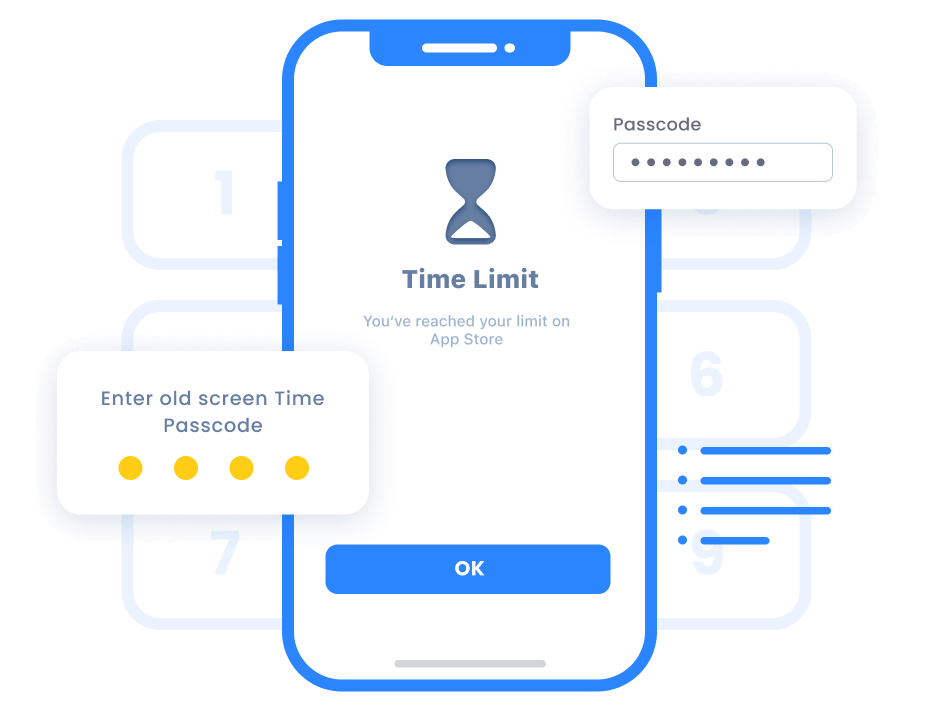
Turn off Screen Time without Password
No Data Loss
Stuck with Screen Time restrictions and can't remember the passcode? 4uKey iPhone Unlocker can turn off Screen Time passcode without erasing anything.
This iPhone Unlocker tool helps you get rid of time limits/downtime. Say goodbye to Screen time restrictions with this 4uKey Screen Time Remover.
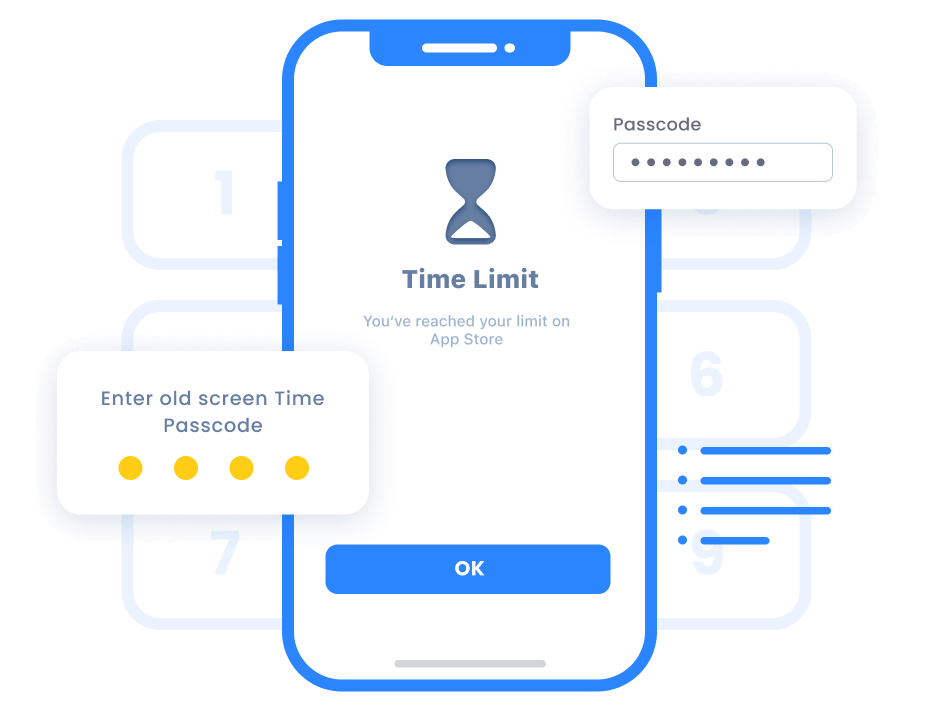
- 100% working and user-friendly
- All data will be safe
How to Unlock iPhone without Passcode
Step 1: Connect Device
Connect your device to PC/Mac, and click "Start" to unlock on 4uKey iPhone unlocker software.
Step 2: Download Firmware Package
Select a save path and click "Download" for iPhone or iPad.
Step 3: Start Unlocking
Click "Start Remove" to remove the passcode with 4uKey iPhone Unlocker app.
Hot Articles
Hot Searches
Can't remember passcode
iPhone password unlocker free
Forgot iPad passcode
Erase iPhone
iPhone 6
iPad unlocker software
iPhone locked
iPad Restrictions
Bypass MDM
School restrictions
Apple ID Verification
iforgot.apple.com
Signout unavailable
Verification failed
Screen Time not work
iOS 18 Screen Time
iPhone 16 unlock
reset iPhone 16
See What Our
Users Say