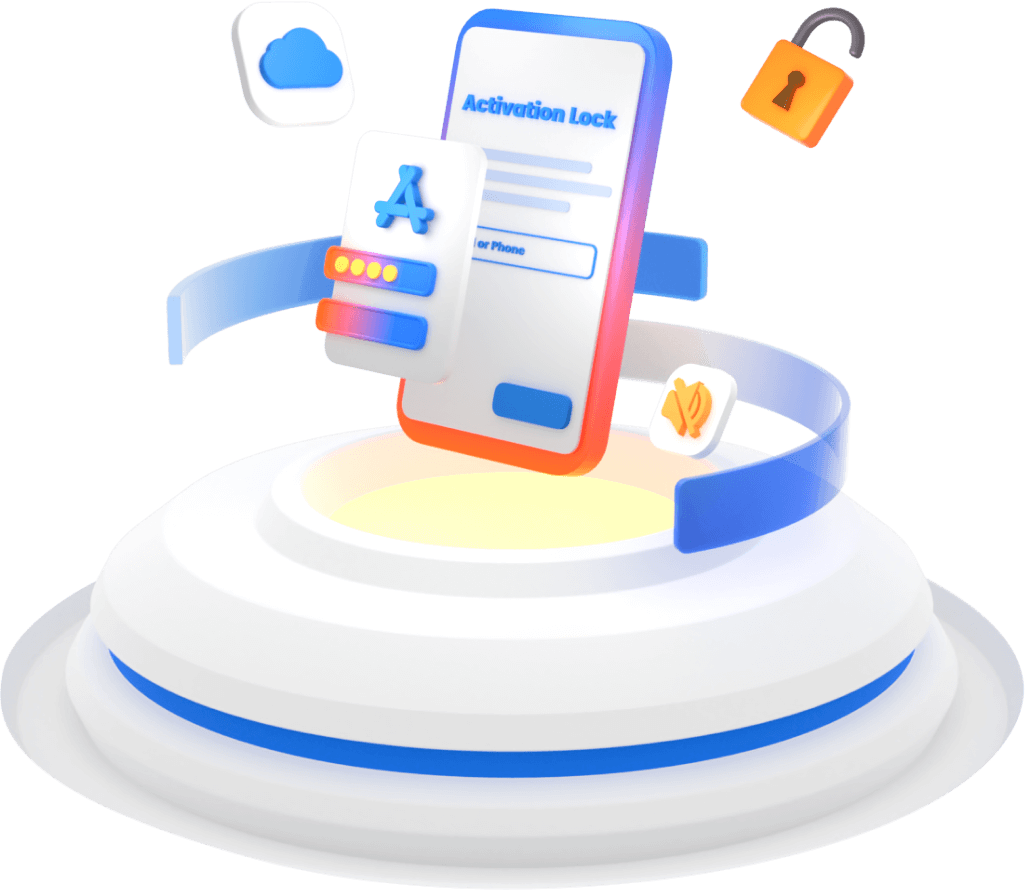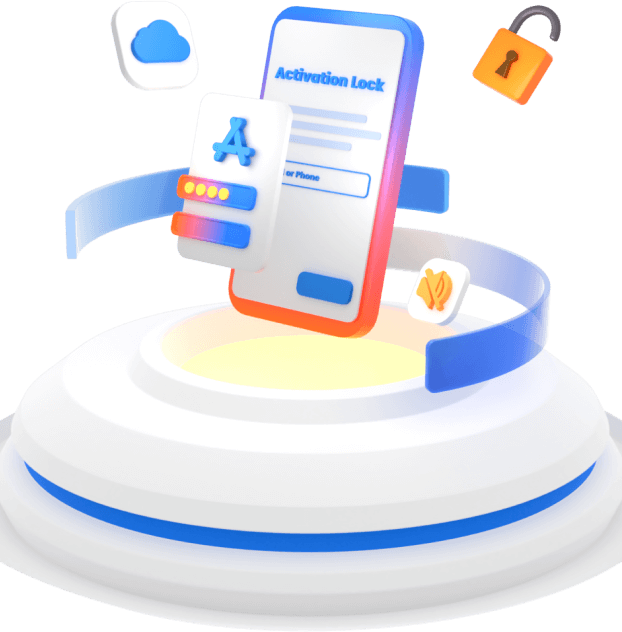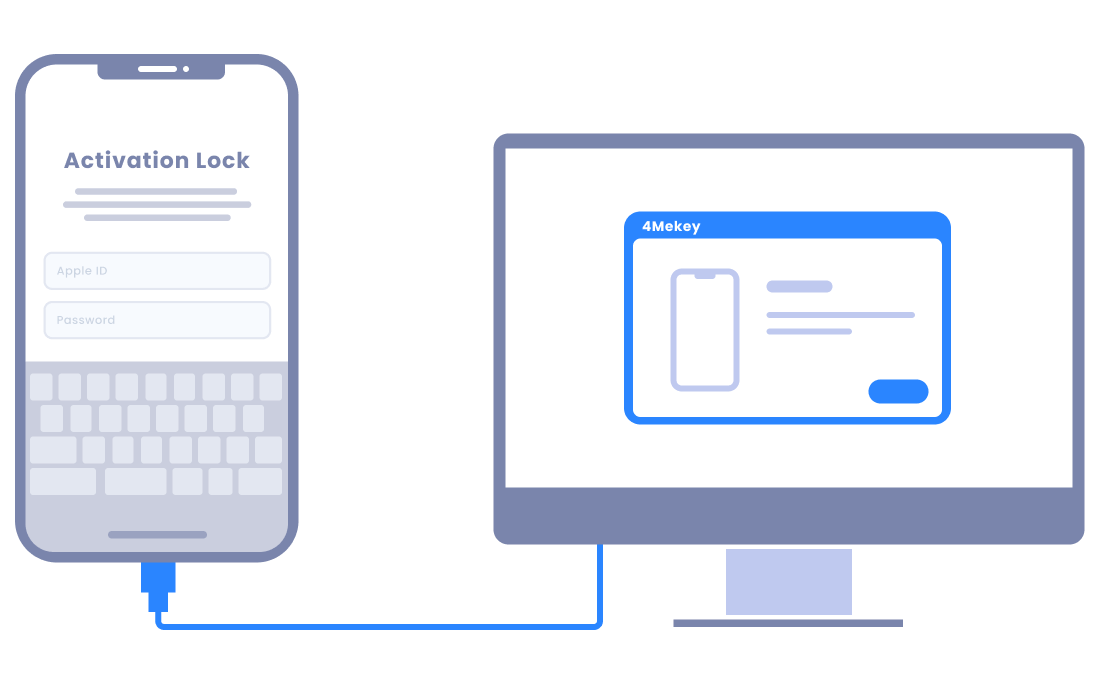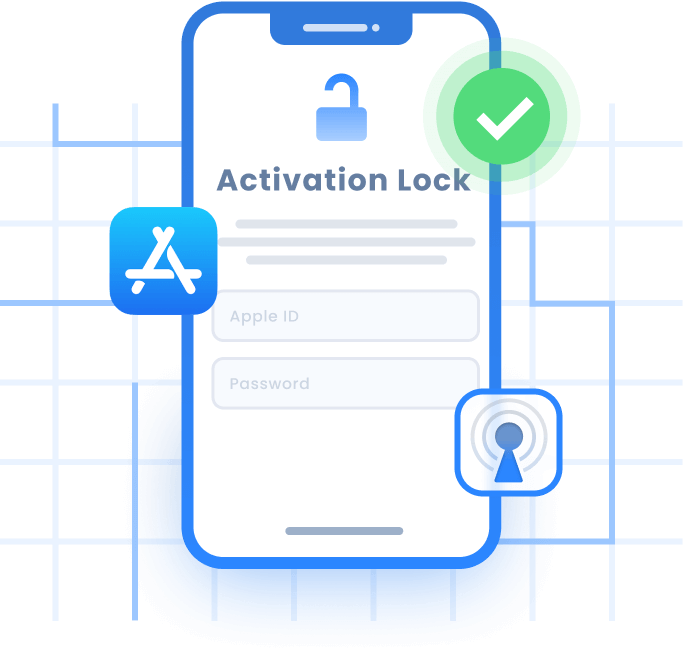4MeKey Activation Unlocker
- Remove iCloud activation lock without password/Apple ID on iOS 16.3(Win) and 16.7.1(Mac)
- Remove logined iCloud account/Apple ID on iOS device
- Turn off Find My iPhone/iPad/iPod touch without password
- Turn off camera sound without muting
Not Just Your Trusted iCloud Activation Lock Removal Tool
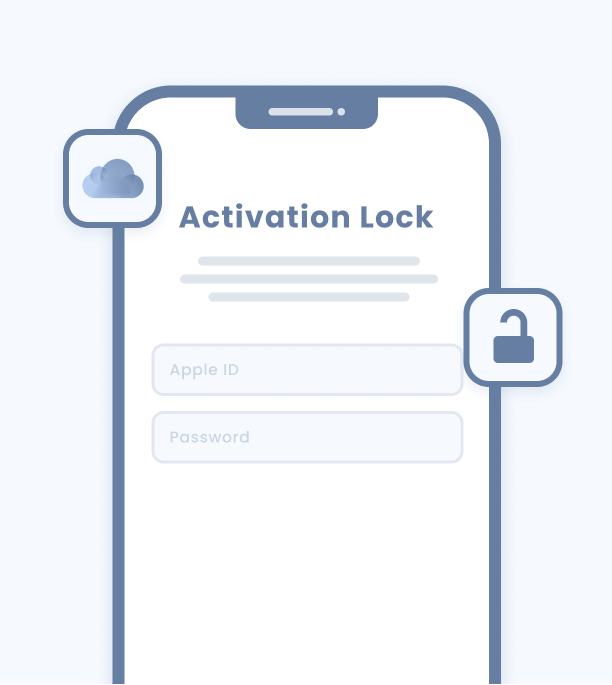

Bypass iCloud Activation Lock
4MeKey can offer you the best iCloud unlocking experience to turn off Activation Lock without password.
Support iOS 12.0-14.8.1
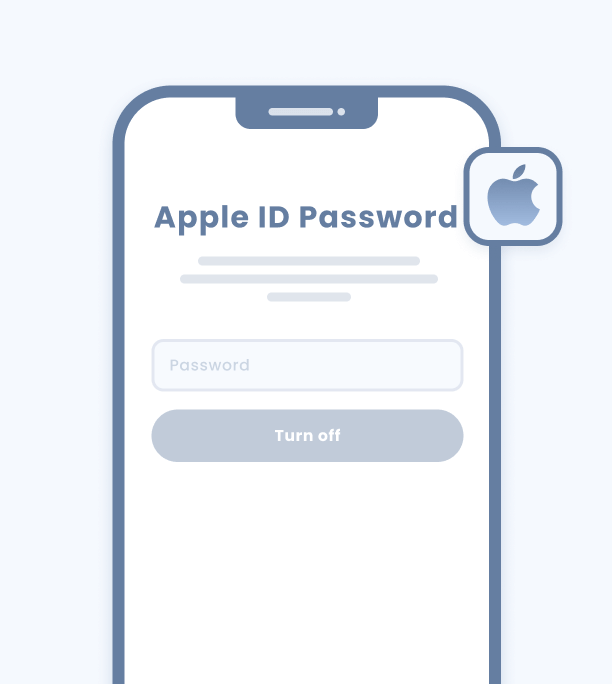

Unlock Apple ID
4MeKey is absolutely the best choice for you to unlock Apple ID.
FMI is closed
Support iOS 16 and later
FMI is open
Versions before ios 11.4
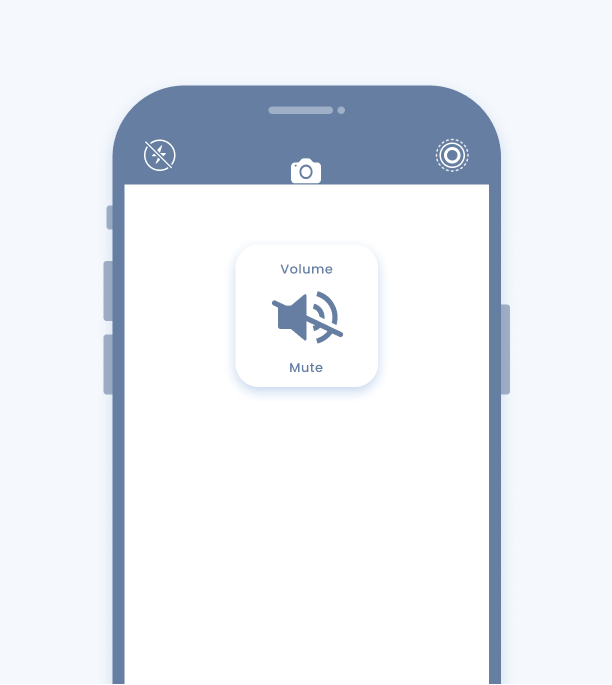
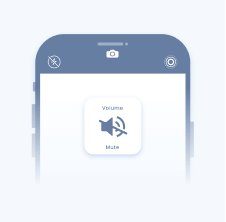
Turn off Camera Sound
4MeKey can easily turn off camera sound without muting.
Support iOS 12.0-14.8.1
What Can You Do after Removing iCloud Activation Lock?
Free to Use Apple Store
Free to log in with a new Apple ID through App Store or iTunes & App Store in Settings to download apps over Wi-Fi.
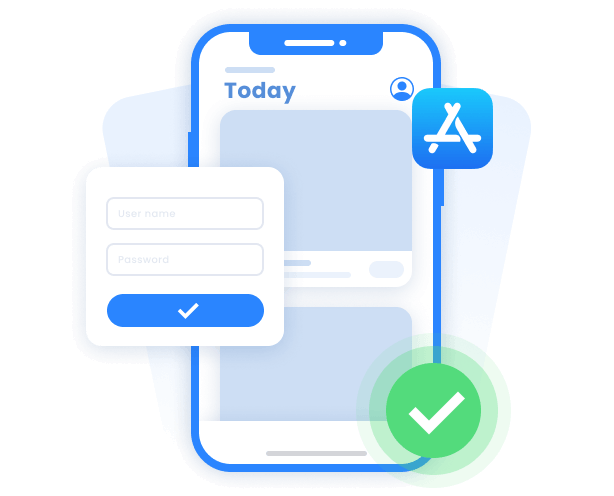
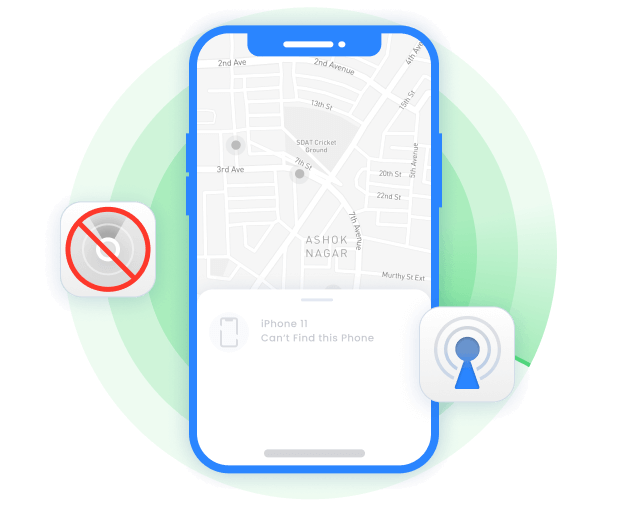
Turn Off Find My iDevice
You can easily turn off Find My
iPhone without password.
The Activation Lock will not appear when
you restart or factory reset your iPhone.
More about Removing iCloud Activation Lock
Disclaimer:
- You cannot use the iOS device's function of a phone call, cellular, or log in iCloud with new Apple ID from settings after iOS activation lock removal.
- Do not restart, factory reset or flash firmware of your device after successful removing iCloud activation lock, otherwisethe device will be locked again. But you can unlock the device again before the license expires.
- Before removing iCloud Activation Lock, 4MeKey will jailbreak your iOS device, which has the potential to brick your device.
- 4MeKey is aimed to help those who have forgotten Apple ID or Apple ID password, any commercial use is not permitted. And, any credentials and individual data cannot be accessed.
How to Use 4MeKey?
Step 1: Connect Device to Computer
Make sure the iOS device is connected to the computer stably.
Step 2: Jailbreak Your Device
Choose "Start Jailbreak" to jailbreak your device with 4MeKey.
Step 3: Remove Activation lock Successfully
The iCloud Activation Lock is removed now on your device.
Supported iOS Devices to Erase Activation lock
Devices
iPhone
iPhone 5S [for Mac, iOS 12.5.5 and below], iPhone 6, iPhone 6S, iPhone 6S Plus, iPhone 7. iPhone 7 Plus, iPhone 8, iPhone 8 Plus, iPhone X, iPhone SE 1
iPad
iPad: 5th Generation iPad (2017), 6th Generation iPad (2018), 7th Generation iPad (2019); iPad mini: iPad mini 2 (2013)[for Mac], iPad mini 3 (2014)[for Mac], iPad mini 4 (2015); iPad Air: iPad Air (2013)[for Mac],iPad Air 2 (2014); iPad Pro: 12.9-inch 1st Generation iPad Pro (2015), 12.9-inch 2nd Generation iPad Pro (2017), 9.7-inch iPad Pro (2016), 10.5-inch iPad Pro (2017)
iPod
iPod touch 6, iPod touch 7
Required System
iOS:
iOS: from iOS 12 to 16.7 (iOS 14 for 6s/6s Plus~ iPhone X/iPhone 8/iPhone SE1; iPad 5/6/7; iPad Mini 4/iPad Air 2/iPad Pro 1/Pro 2; iPod touch 7)
Windows:
Windows 7 for iOS 12-15.6
Windows 8/8.1/10/11 for iOS 12-16.3
Mac:
macOS 10.11-13 for iOS 12-14.8
macOS 10.15-13 for iOS 15-16.7
See What
Professionals Say